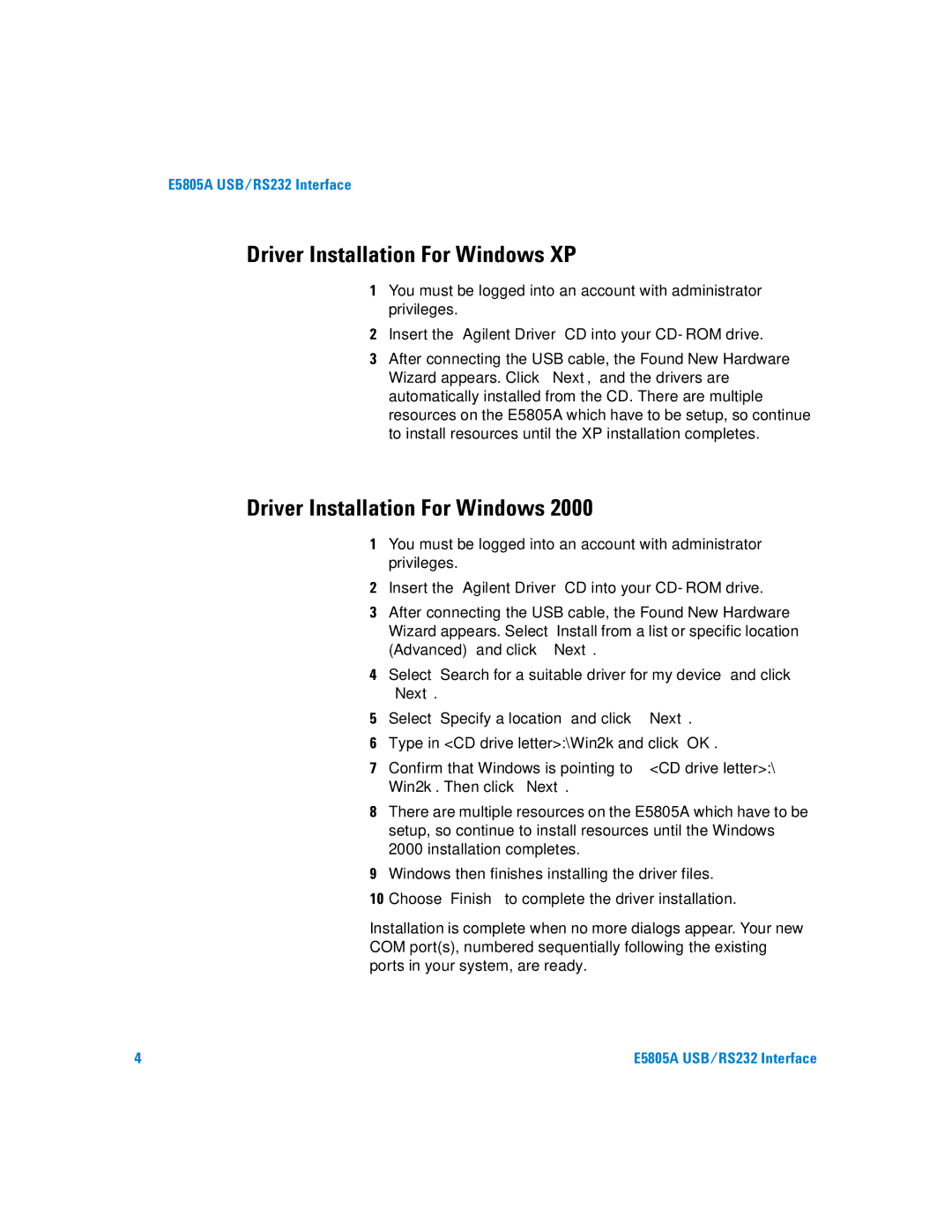E5805A USB/RS232 Interface
Driver Installation For Windows XP
1You must be logged into an account with administrator privileges.
2Insert the “Agilent Driver” CD into your CD- ROM drive.
3After connecting the USB cable, the Found New Hardware Wizard appears. Click “Next,” and the drivers are automatically installed from the CD. There are multiple resources on the E5805A which have to be setup, so continue to install resources until the XP installation completes.
Driver Installation For Windows 2000
1You must be logged into an account with administrator privileges.
2Insert the “Agilent Driver” CD into your CD- ROM drive.
3After connecting the USB cable, the Found New Hardware Wizard appears. Select “Install from a list or specific location (Advanced)” and click “Next”.
4Select “Search for a suitable driver for my device” and click “Next”.
5Select “Specify a location” and click “Next”.
6Type in <CD drive letter>:\Win2k and click “OK”.
7Confirm that Windows is pointing to <CD drive letter>:\ Win2k. Then click “Next”.
8There are multiple resources on the E5805A which have to be setup, so continue to install resources until the Windows 2000 installation completes.
9Windows then finishes installing the driver files.
10Choose “Finish” to complete the driver installation.
Installation is complete when no more dialogs appear. Your new COM port(s), numbered sequentially following the existing ports in your system, are ready.
4 | E5805A USB/RS232 Interface |