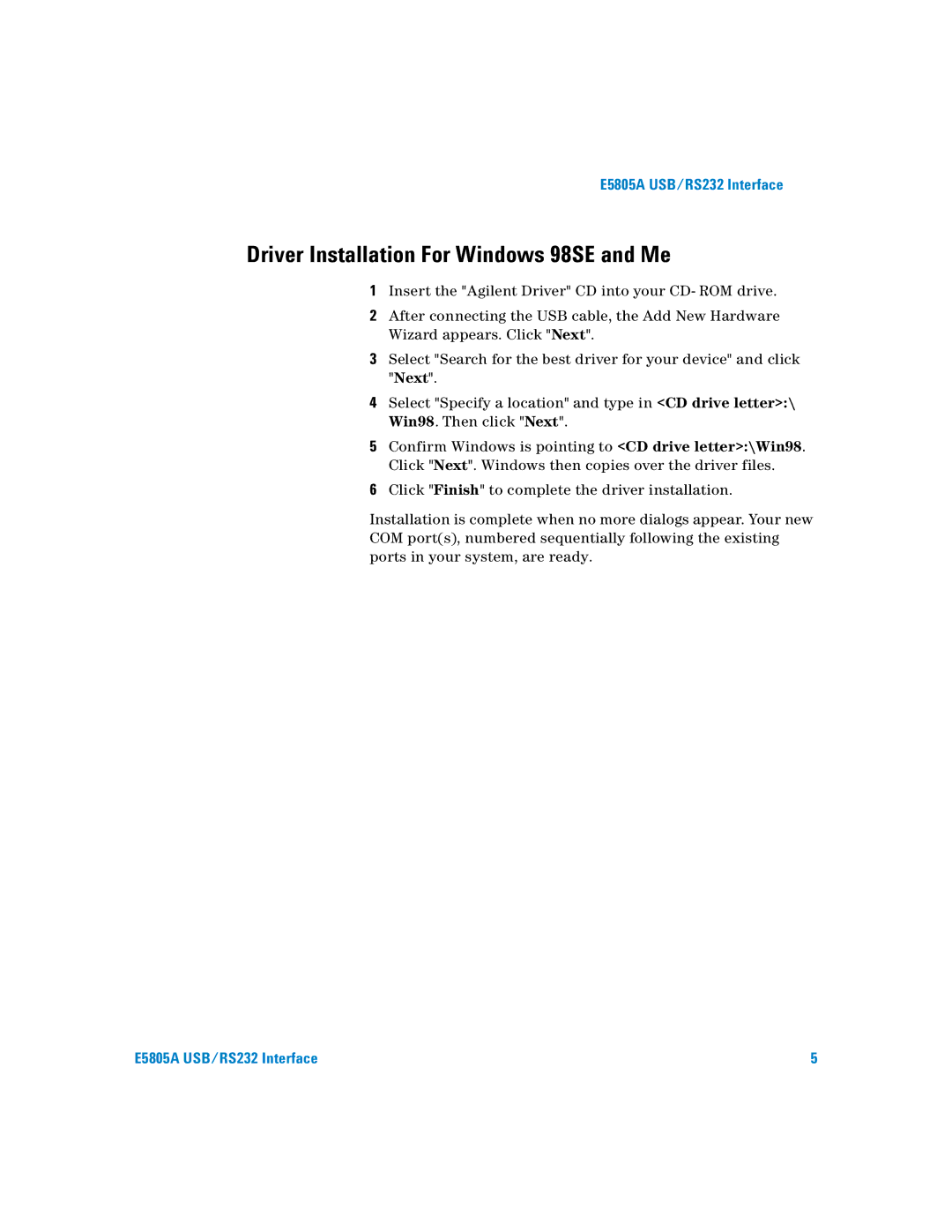E5805A USB/RS232 Interface
Driver Installation For Windows 98SE and Me
1Insert the "Agilent Driver" CD into your CD- ROM drive.
2After connecting the USB cable, the Add New Hardware Wizard appears. Click "Next".
3Select "Search for the best driver for your device" and click "Next".
4Select "Specify a location" and type in <CD drive letter>:\ Win98. Then click "Next".
5Confirm Windows is pointing to <CD drive letter>:\Win98. Click "Next". Windows then copies over the driver files.
6Click "Finish" to complete the driver installation.
Installation is complete when no more dialogs appear. Your new COM port(s), numbered sequentially following the existing ports in your system, are ready.
E5805A USB/RS232 Interface | 5 |