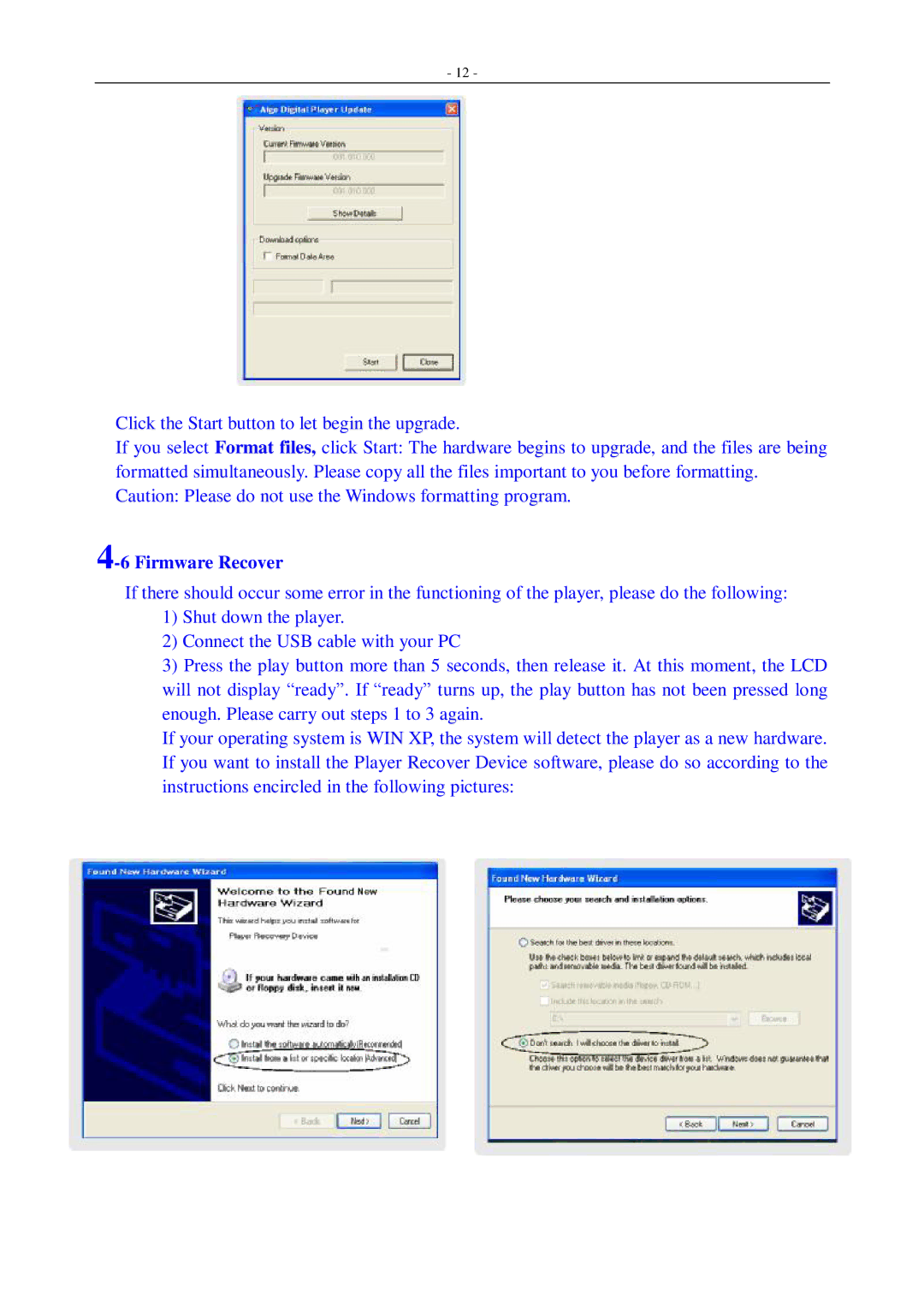- 12 -
Click the Start button to let begin the upgrade.
If you select Format files, click Start: The hardware begins to upgrade, and the files are being formatted simultaneously. Please copy all the files important to you before formatting. Caution: Please do not use the Windows formatting program.
4-6 Firmware Recover
If there should occur some error in the functioning of the player, please do the following:
1)Shut down the player.
2)Connect the USB cable with your PC
3)Press the play button more than 5 seconds, then release it. At this moment, the LCD will not display “ready”. If “ready” turns up, the play button has not been pressed long enough. Please carry out steps 1 to 3 again.
If your operating system is WIN XP, the system will detect the player as a new hardware. If you want to install the Player Recover Device software, please do so according to the instructions encircled in the following pictures: