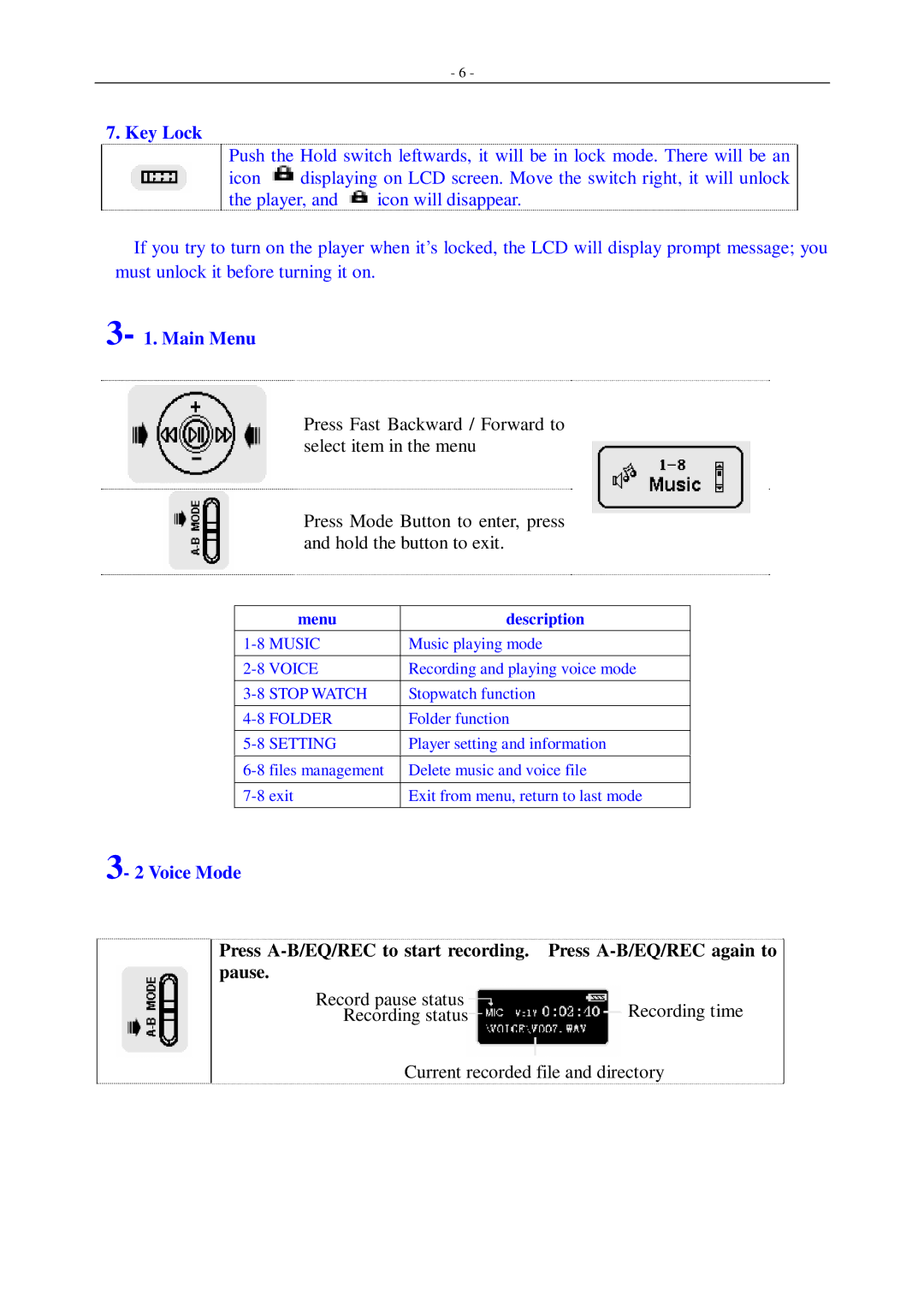- 6 -
7. Key Lock
Push the Hold switch leftwards, it will be in lock mode. There will be an icon ![]() displaying on LCD screen. Move the switch right, it will unlock the player, and
displaying on LCD screen. Move the switch right, it will unlock the player, and ![]() icon will disappear.
icon will disappear.
If you try to turn on the player when it’s locked, the LCD will display prompt message; you must unlock it before turning it on.
3- 1. Main Menu
Press Fast Backward / Forward to select item in the menu
Press Mode Button to enter, press and hold the button to exit.
| menu | description |
Music playing mode | ||
Recording and playing voice mode | ||
Stopwatch function | ||
FOLDER | Folder function | |
SETTING | Player setting and information | |
Delete music and voice file | ||
Exit from menu, return to last mode | ||
3- 2 Voice Mode
Press
Record pause status | Recording time |
Recording status |
Current recorded file and directory