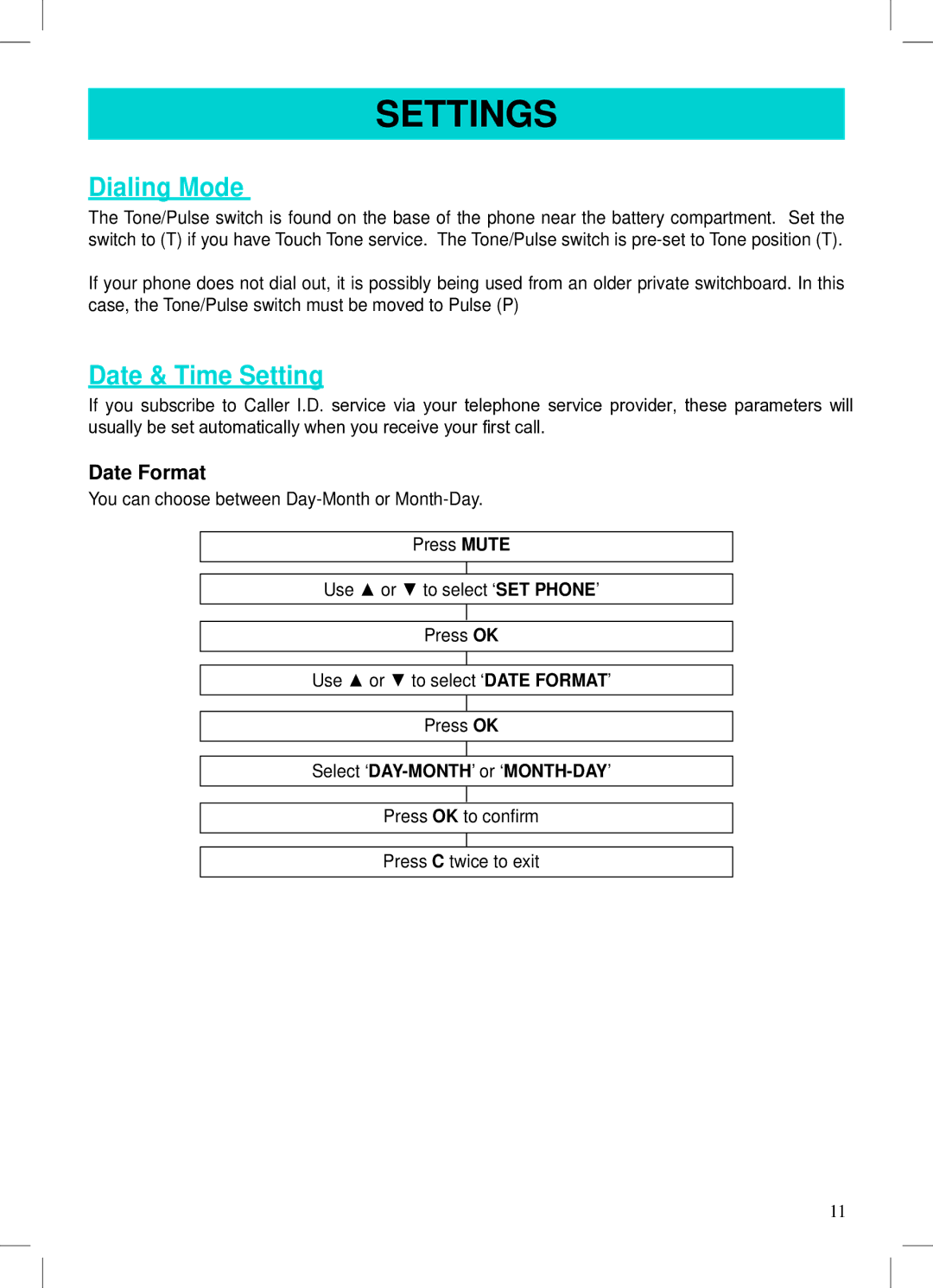SETTINGS
Dialing Mode
The Tone/Pulse switch is found on the base of the phone near the battery compartment. Set the switch to (T) if you have Touch Tone service. The Tone/Pulse switch is
If your phone does not dial out, it is possibly being used from an older private switchboard. In this case, the Tone/Pulse switch must be moved to Pulse (P)
Date & Time Setting
If you subscribe to Caller I.D. service via your telephone service provider, these parameters will usually be set automatically when you receive your first call.
Date Format
You can choose between
Press MUTE
Use ▲ or ▼ to select ‘SET PHONE’
Press OK
Use ▲ or ▼ to select ‘DATE FORMAT’
Press OK
Select
Press OK to confirm
Press C twice to exit
11