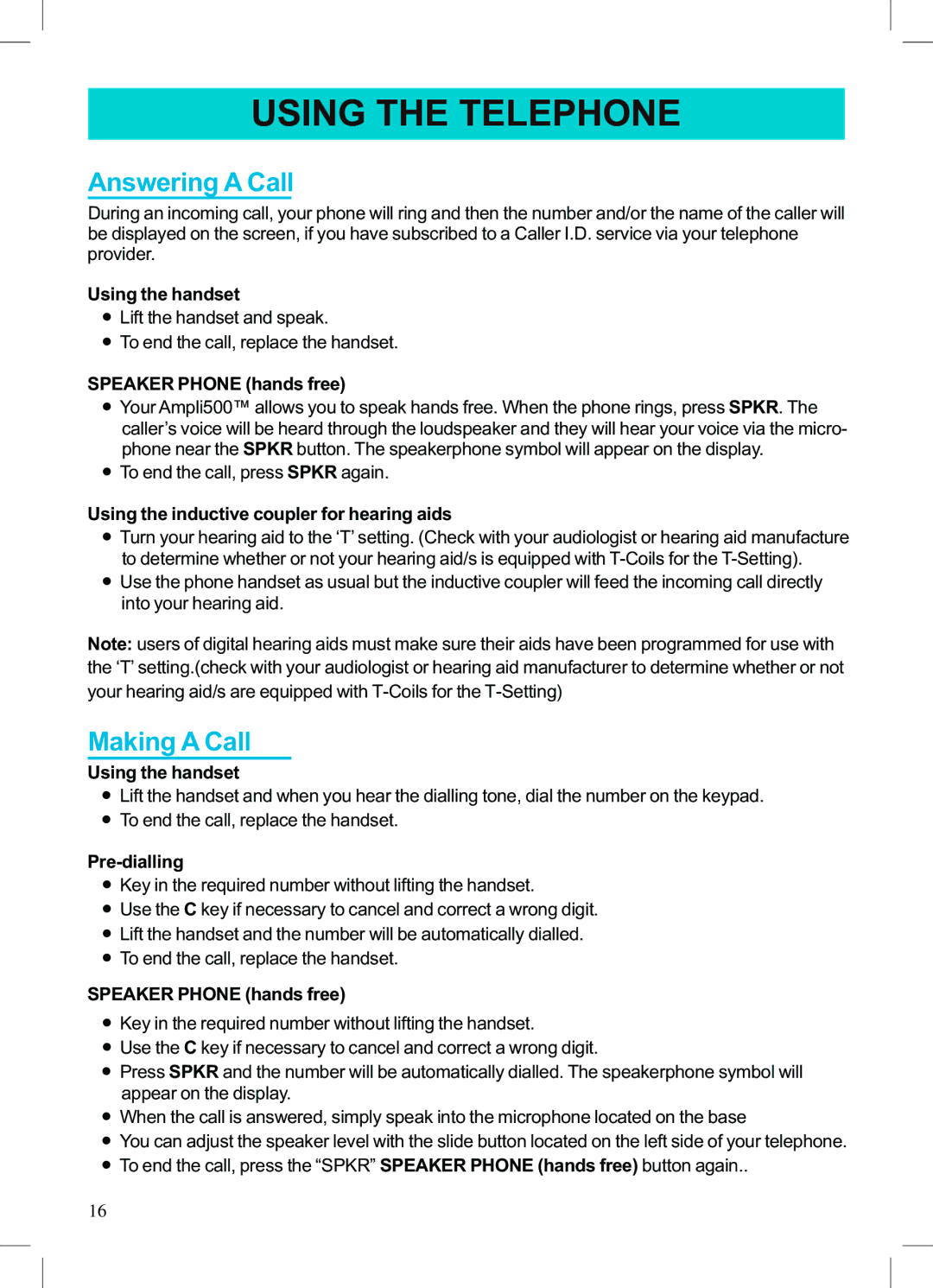USING THE TELEPHONE
Answering A Call
During an incoming call, your phone will ring and then the number and/or the name of the caller will be displayed on the screen, if you have subscribed to a Caller I.D. service via your telephone provider.
Using the handset
●Lift the handset and speak.
●To end the call, replace the handset.
SPEAKER PHONE (hands free)
●Your Ampli500™ allows you to speak hands free. When the phone rings, press SPKR. The caller’s voice will be heard through the loudspeaker and they will hear your voice via the micro- phone near the SPKR button. The speakerphone symbol will appear on the display.
●To end the call, press SPKR again.
Using the inductive coupler for hearing aids
●Turn your hearing aid to the ‘T’ setting. (Check with your audiologist or hearing aid manufacture to determine whether or not your hearing aid/s is equipped with
●Use the phone handset as usual but the inductive coupler will feed the incoming call directly into your hearing aid.
Note: users of digital hearing aids must make sure their aids have been programmed for use with
the ‘T’ setting.(check with your audiologist or hearing aid manufacturer to determine whether or not
your hearing aid/s are equipped with
Making A Call
Using the handset
●Lift the handset and when you hear the dialling tone, dial the number on the keypad.
●To end the call, replace the handset.
Pre-dialling
●Key in the required number without lifting the handset.
●Use the C key if necessary to cancel and correct a wrong digit.
●Lift the handset and the number will be automatically dialled.
●To end the call, replace the handset.
SPEAKER PHONE (hands free)
●Key in the required number without lifting the handset.
●Use the C key if necessary to cancel and correct a wrong digit.
●Press SPKR and the number will be automatically dialled. The speakerphone symbol will appear on the display.
●When the call is answered, simply speak into the microphone located on the base
●You can adjust the speaker level with the slide button located on the left side of your telephone.
●To end the call, press the “SPKR” SPEAKER PHONE (hands free) button again..
16