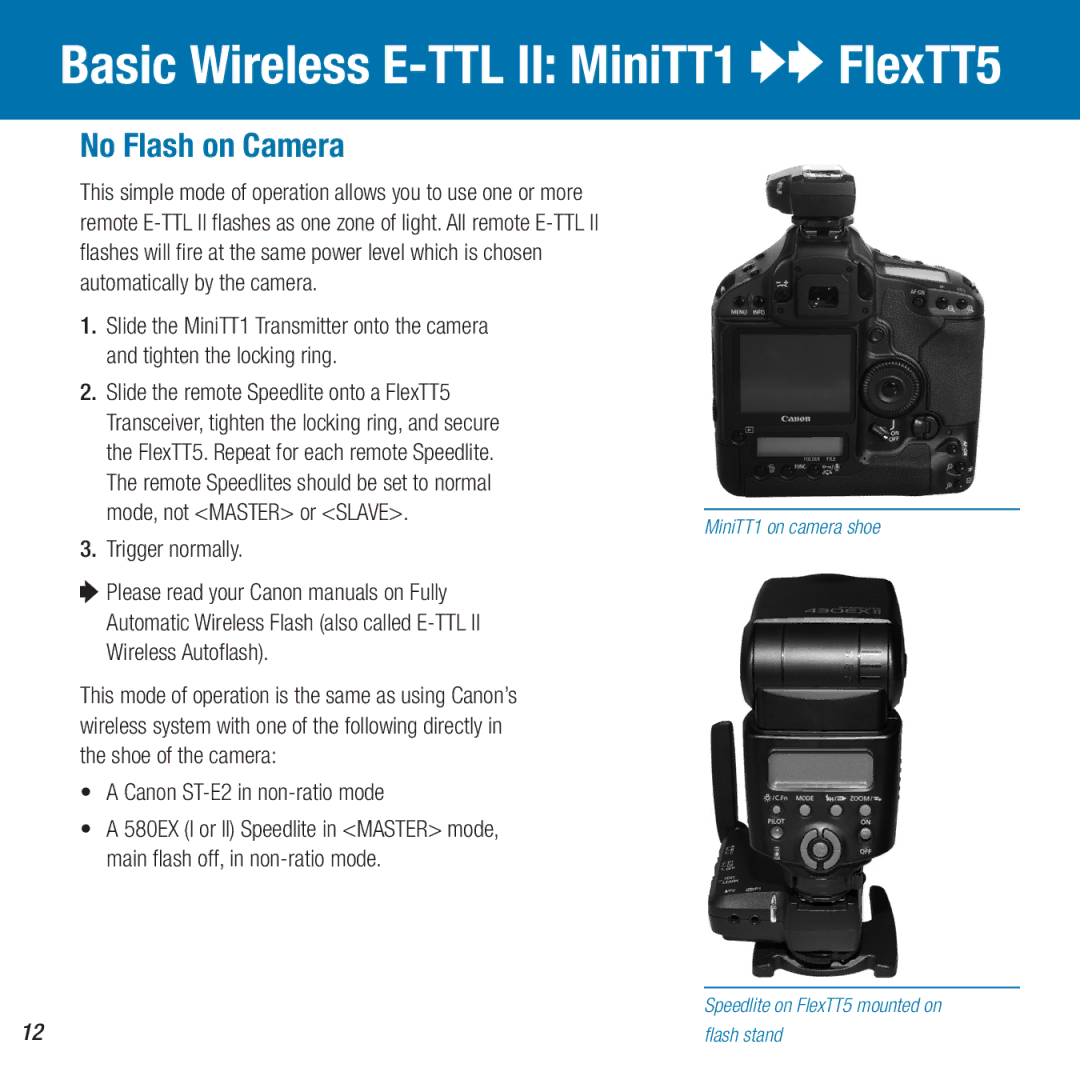Basic Wireless E-TTL II: MiniTT1 OOFlexTT5
No Flash on Camera
This simple mode of operation allows you to use one or more remote
1.Slide the MiniTT1 Transmitter onto the camera and tighten the locking ring.
2.Slide the remote Speedlite onto a FlexTT5 Transceiver, tighten the locking ring, and secure the FlexTT5. Repeat for each remote Speedlite. The remote Speedlites should be set to normal
mode, not <MASTER> or <SLAVE>. |
| |
MiniTT1 on camera shoe | ||
3. Trigger normally. | ||
| ||
OPlease read your Canon manuals on Fully |
| |
Automatic Wireless Flash (also called |
| |
Wireless Autoflash). |
|
This mode of operation is the same as using Canon’s wireless system with one of the following directly in the shoe of the camera:
•A Canon ST-E2 in non-ratio mode
•A 580EX (I or II) Speedlite in <MASTER> mode, main flash off, in
| Speedlite on FlexTT5 mounted on |
12 | flash stand |