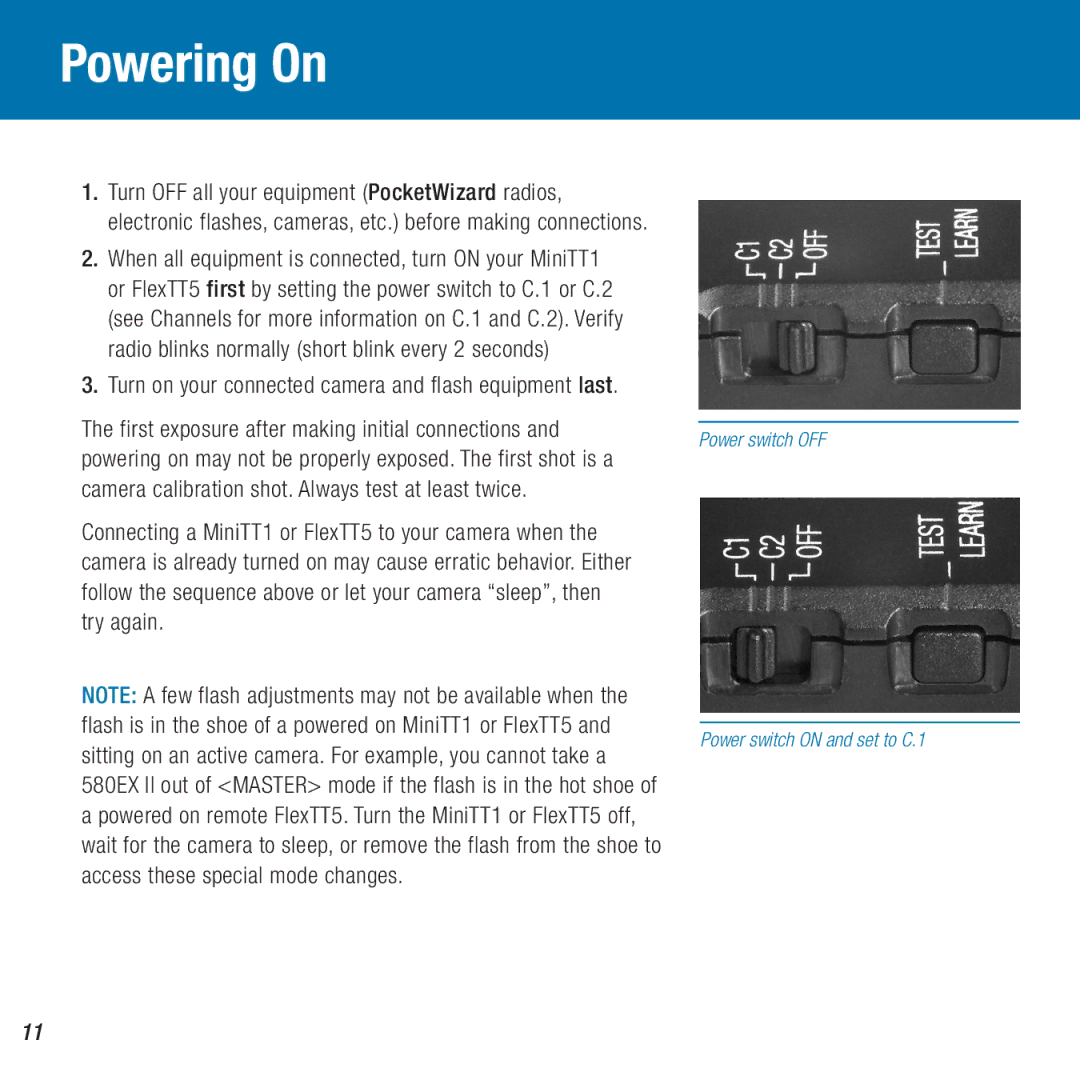Powering On
1.Turn OFF all your equipment (PocketWizard radios, electronic flashes, cameras, etc.) before making connections.
2.When all equipment is connected, turn ON your MiniTT1 or FlexTT5 first by setting the power switch to C.1 or C.2 (see Channels for more information on C.1 and C.2). Verify radio blinks normally (short blink every 2 seconds)
3.Turn on your connected camera and flash equipment last.
The first exposure after making initial connections and powering on may not be properly exposed. The first shot is a camera calibration shot. Always test at least twice.
Connecting a MiniTT1 or FlexTT5 to your camera when the camera is already turned on may cause erratic behavior. Either follow the sequence above or let your camera “sleep”, then try again.
NOTE: A few flash adjustments may not be available when the flash is in the shoe of a powered on MiniTT1 or FlexTT5 and sitting on an active camera. For example, you cannot take a 580EX II out of <MASTER> mode if the flash is in the hot shoe of a powered on remote FlexTT5. Turn the MiniTT1 or FlexTT5 off, wait for the camera to sleep, or remove the flash from the shoe to access these special mode changes.
Power switch OFF
Power switch ON and set to C.1
11