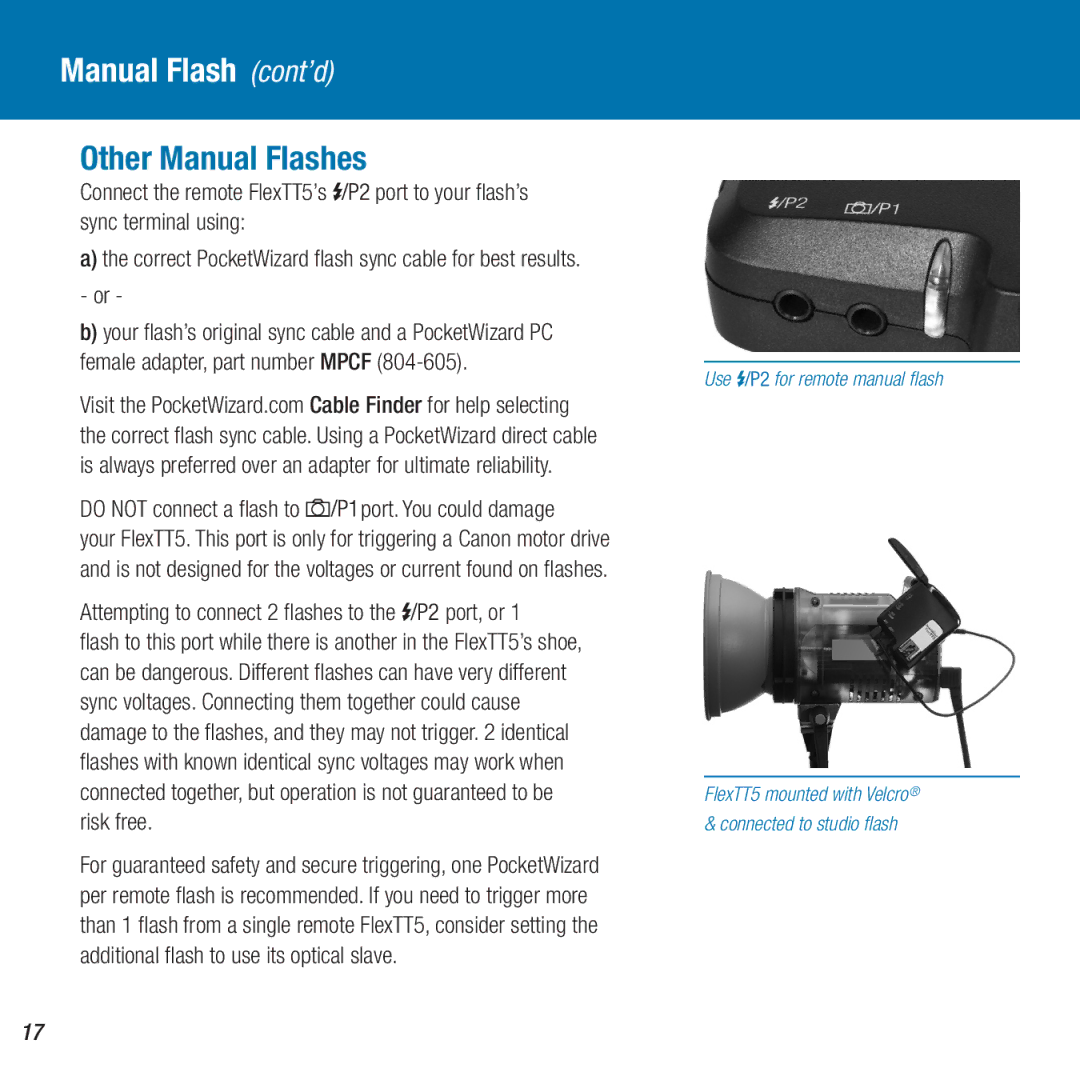Manual Flash (cont’d)
Other Manual Flashes
Connect the remote FlexTT5’s ![]()
![]() port to your flash’s sync terminal using:
port to your flash’s sync terminal using:
a)the correct PocketWizard flash sync cable for best results. - or -
b)your flash’s original sync cable and a PocketWizard PC female adapter, part number MPCF
Visit the PocketWizard.com Cable Finder for help selecting the correct flash sync cable. Using a PocketWizard direct cable is always preferred over an adapter for ultimate reliability.
DO NOT connect a flash to 
 port. You could damage
port. You could damage
your FlexTT5. This port is only for triggering a Canon motor drive and is not designed for the voltages or current found on flashes.
Attempting to connect 2 flashes to the 
 port, or 1
port, or 1
flash to this port while there is another in the FlexTT5’s shoe, can be dangerous. Different flashes can have very different sync voltages. Connecting them together could cause damage to the flashes, and they may not trigger. 2 identical flashes with known identical sync voltages may work when connected together, but operation is not guaranteed to be risk free.
For guaranteed safety and secure triggering, one PocketWizard per remote flash is recommended. If you need to trigger more than 1 flash from a single remote FlexTT5, consider setting the additional flash to use its optical slave.
17
Use ![]()
![]() for remote manual flash
for remote manual flash
FlexTT5 mounted with Velcro® & connected to studio flash