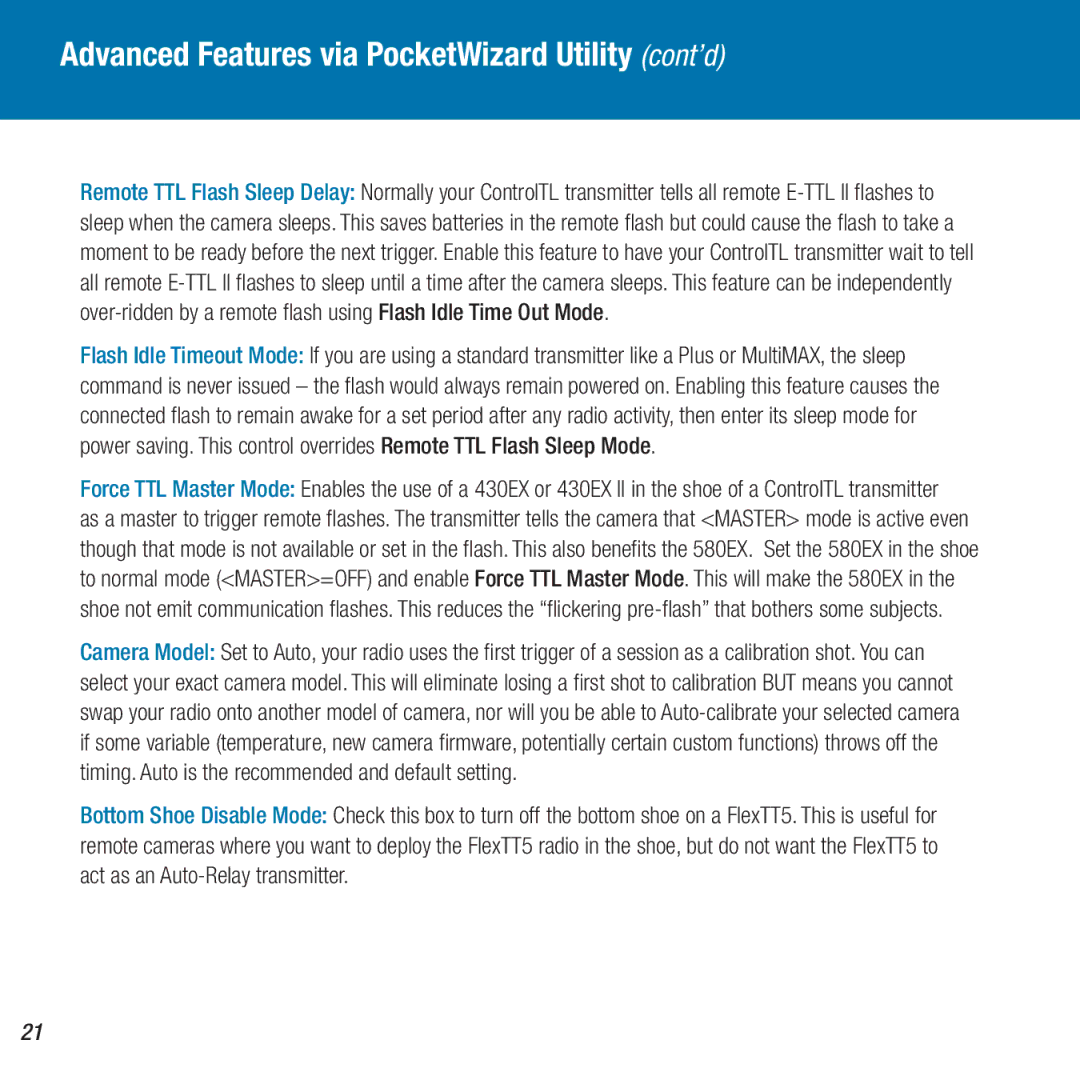Advanced Features via PocketWizard Utility (cont’d)
Remote TTL Flash Sleep Delay: Normally your ControlTL transmitter tells all remote
Flash Idle Timeout Mode: If you are using a standard transmitter like a Plus or MultiMAX, the sleep command is never issued – the flash would always remain powered on. Enabling this feature causes the connected flash to remain awake for a set period after any radio activity, then enter its sleep mode for power saving. This control overrides Remote TTL Flash Sleep Mode.
Force TTL Master Mode: Enables the use of a 430EX or 430EX II in the shoe of a ControlTL transmitter
as a master to trigger remote flashes. The transmitter tells the camera that <MASTER> mode is active even though that mode is not available or set in the flash. This also benefits the 580EX. Set the 580EX in the shoe to normal mode (<MASTER>=OFF) and enable Force TTL Master Mode. This will make the 580EX in the shoe not emit communication flashes. This reduces the “flickering
Camera Model: Set to Auto, your radio uses the first trigger of a session as a calibration shot. You can select your exact camera model. This will eliminate losing a first shot to calibration BUT means you cannot swap your radio onto another model of camera, nor will you be able to
Bottom Shoe Disable Mode: Check this box to turn off the bottom shoe on a FlexTT5. This is useful for remote cameras where you want to deploy the FlexTT5 radio in the shoe, but do not want the FlexTT5 to act as an
21