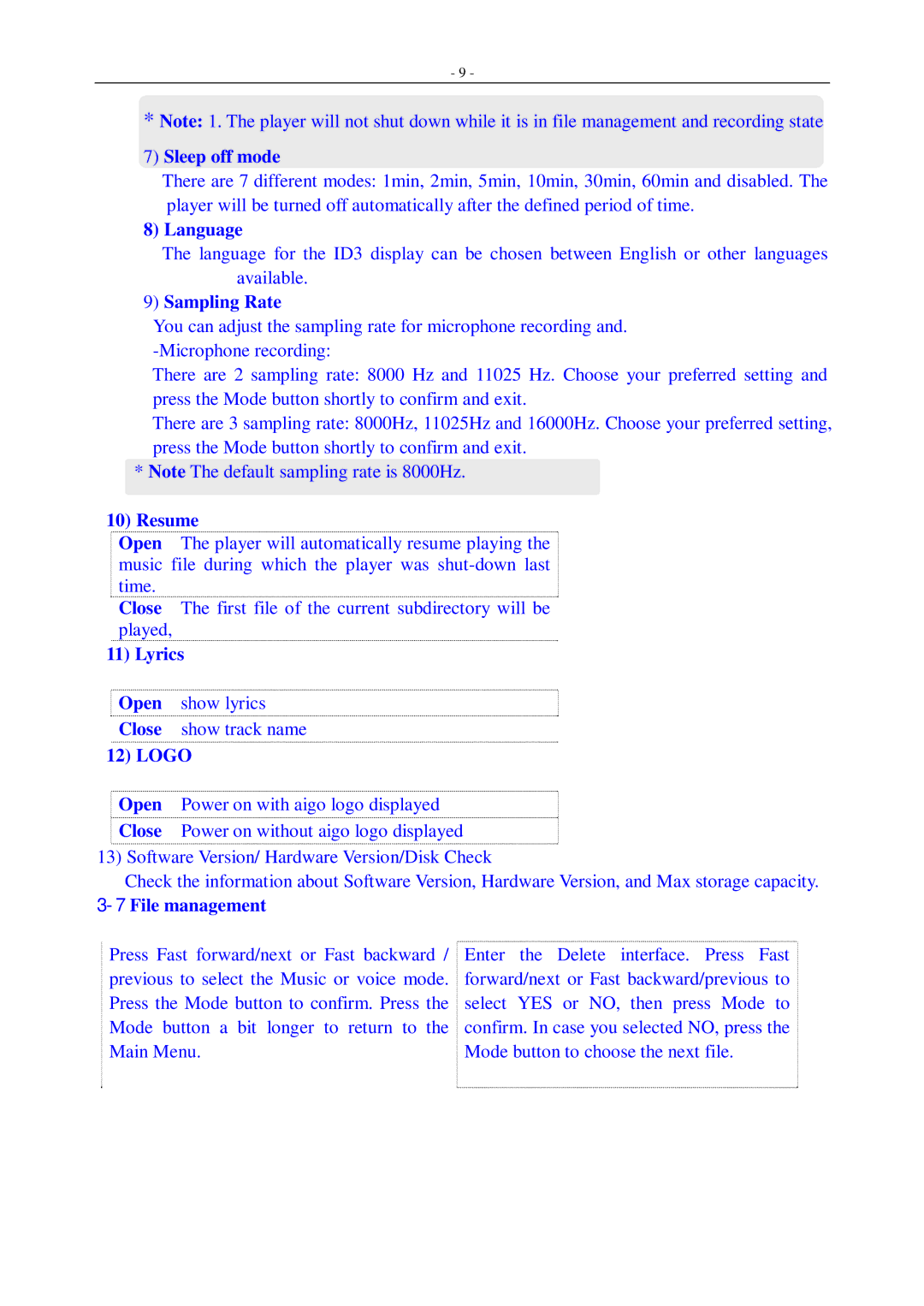- 9 -
*Note: 1. The player will not shut down while it is in file management and recording state
7)Sleep off mode
There are 7 different modes: 1min, 2min, 5min, 10min, 30min, 60min and disabled. The player will be turned off automatically after the defined period of time.
8) Language
The language for the ID3 display can be chosen between English or other languages available.
9)Sampling Rate
You can adjust the sampling rate for microphone recording and.
There are 2 sampling rate: 8000 Hz and 11025 Hz. Choose your preferred setting and press the Mode button shortly to confirm and exit.
There are 3 sampling rate: 8000Hz, 11025Hz and 16000Hz. Choose your preferred setting, press the Mode button shortly to confirm and exit.
*Note The default sampling rate is 8000Hz.
10)Resume
Open The player will automatically resume playing the music file during which the player was
Close The first file of the current subdirectory will be played,
11) Lyrics
Open show lyrics
Close show track name
12) LOGO
Open Power on with aigo logo displayed Close Power on without aigo logo displayed
13) Software Version/ Hardware Version/Disk Check
Check the information about Software Version, Hardware Version, and Max storage capacity.
3-7 File management
Press Fast forward/next or Fast backward / previous to select the Music or voice mode. Press the Mode button to confirm. Press the Mode button a bit longer to return to the Main Menu.
Enter the Delete interface. Press Fast forward/next or Fast backward/previous to select YES or NO, then press Mode to confirm. In case you selected NO, press the Mode button to choose the next file.