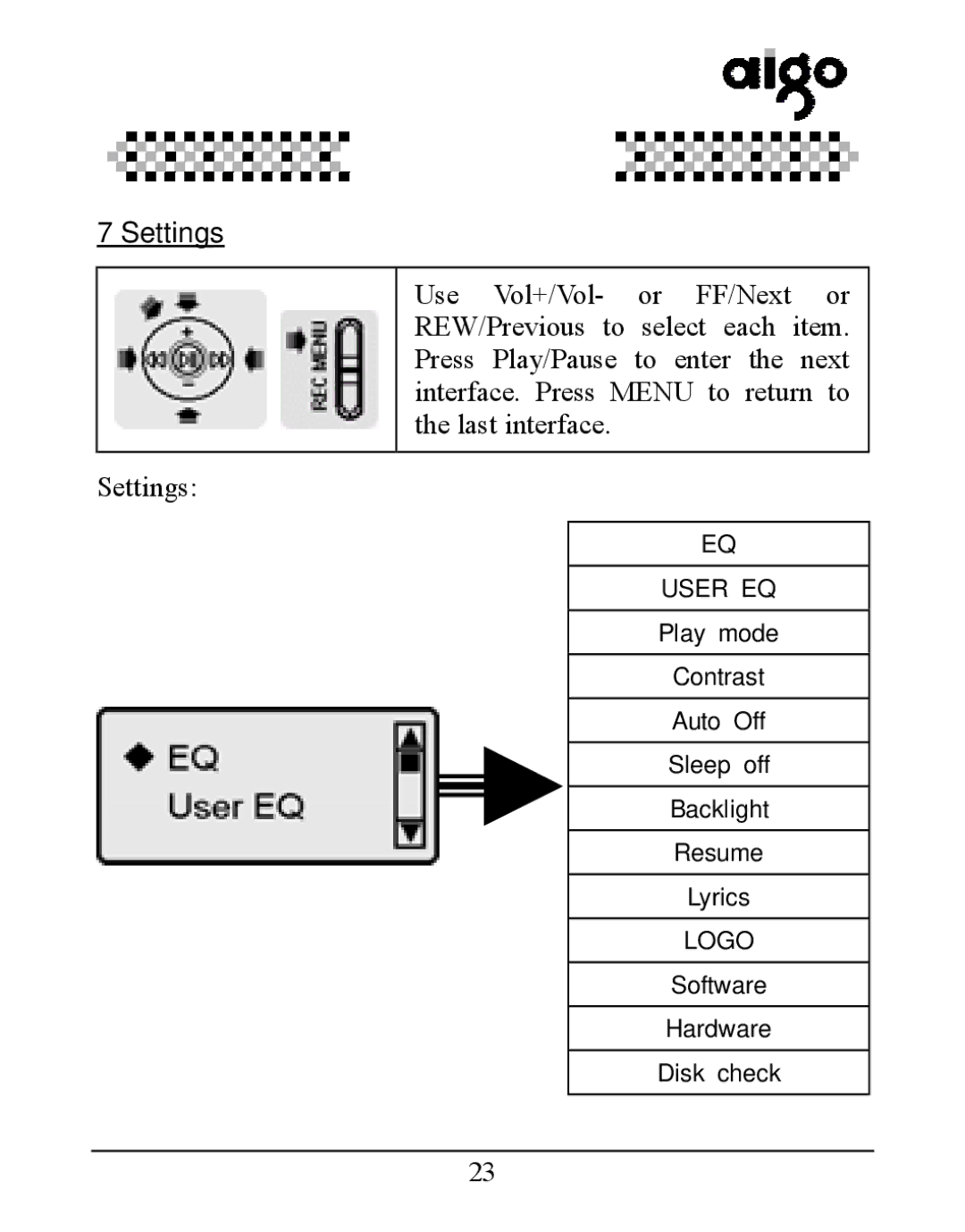7 Settings
Use Vol+/Vol- or FF/Next or REW/Previous to select each item. Press Play/Pause to enter the next interface. Press MENU to return to the last interface.
Settings:
EQ
USER EQ
Play mode
Contrast
Auto Off
Sleep off
Backlight
Resume
Lyrics
LOGO
Software
Hardware
Disk check
23