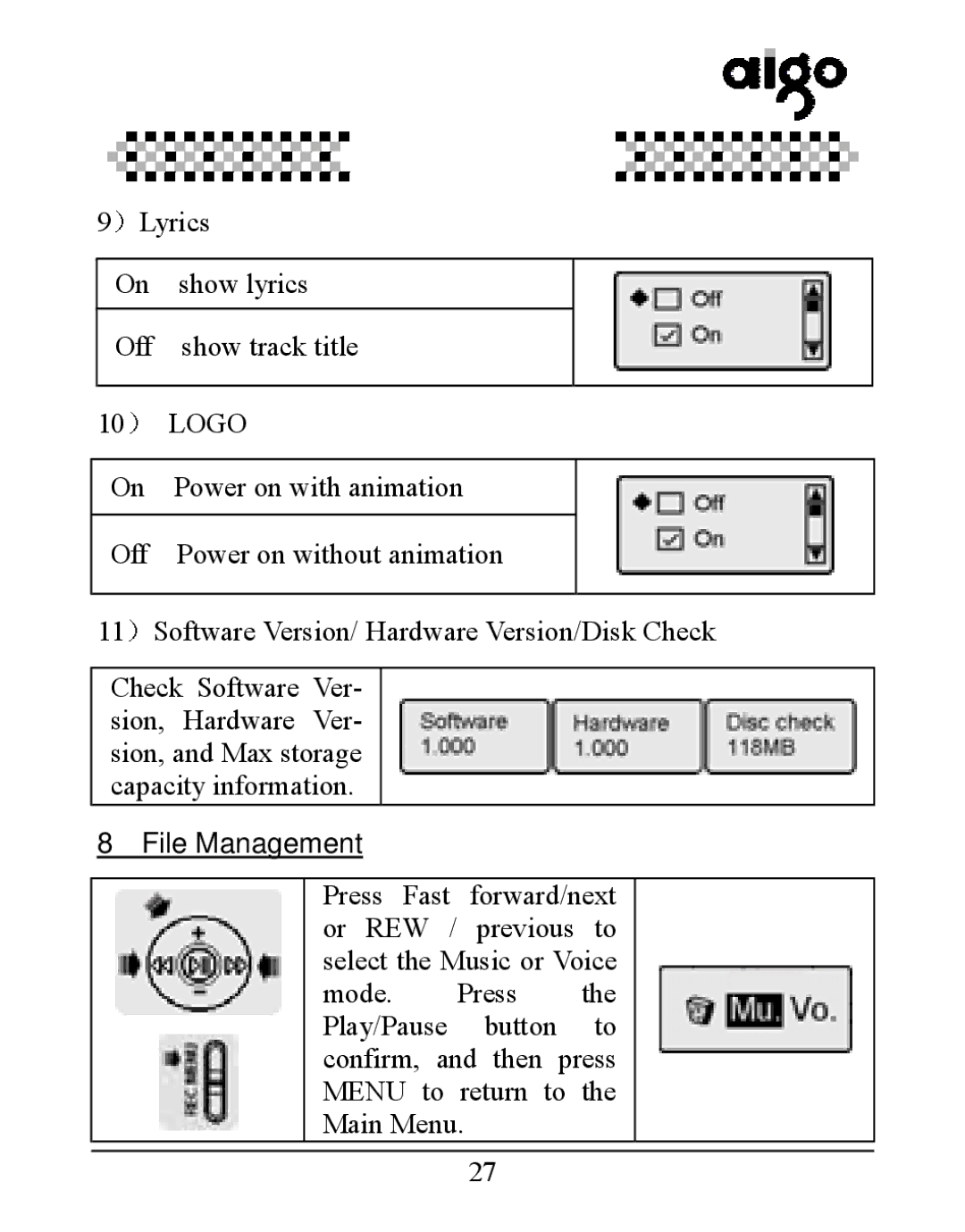9![]() Lyrics
Lyrics
| On | show lyrics |
|
|
|
|
|
| |
|
|
|
|
|
|
|
|
| |
| Off | show track title |
|
|
|
| |||
|
|
|
|
|
|
|
|
| |
| 10 LOGO |
|
|
|
|
|
| ||
|
|
|
|
|
|
|
| ||
| On | Power on with animation |
|
|
| ||||
|
|
|
|
|
|
|
| ||
| Off | Power on without animation |
|
|
| ||||
|
|
|
|
|
| ||||
| 11 Software Version/ Hardware Version/Disk Check | ||||||||
|
|
|
|
|
|
|
|
| |
| Check Software | Ver- |
|
|
|
|
| ||
| sion, | Hardware | Ver- |
|
|
|
|
| |
| sion, and Max storage |
|
|
|
|
| |||
| capacity information. |
|
|
|
|
| |||
| 8 File Management |
|
|
|
| ||||
|
|
|
|
|
|
| |||
|
|
|
| Press Fast | forward/next |
| |||
|
|
|
| or REW / previous to |
| ||||
|
|
|
| select the Music or Voice |
| ||||
|
|
|
| mode. | Press |
| the |
| |
|
|
|
| Play/Pause | button |
| to |
| |
|
|
|
| confirm, and then | press |
| |||
|
|
|
| MENU to return to the |
| ||||
|
|
|
| Main Menu. |
|
|
| ||
|
|
|
|
|
|
|
|
|
|
|
|
|
|
|
| 27 |
|
|
|