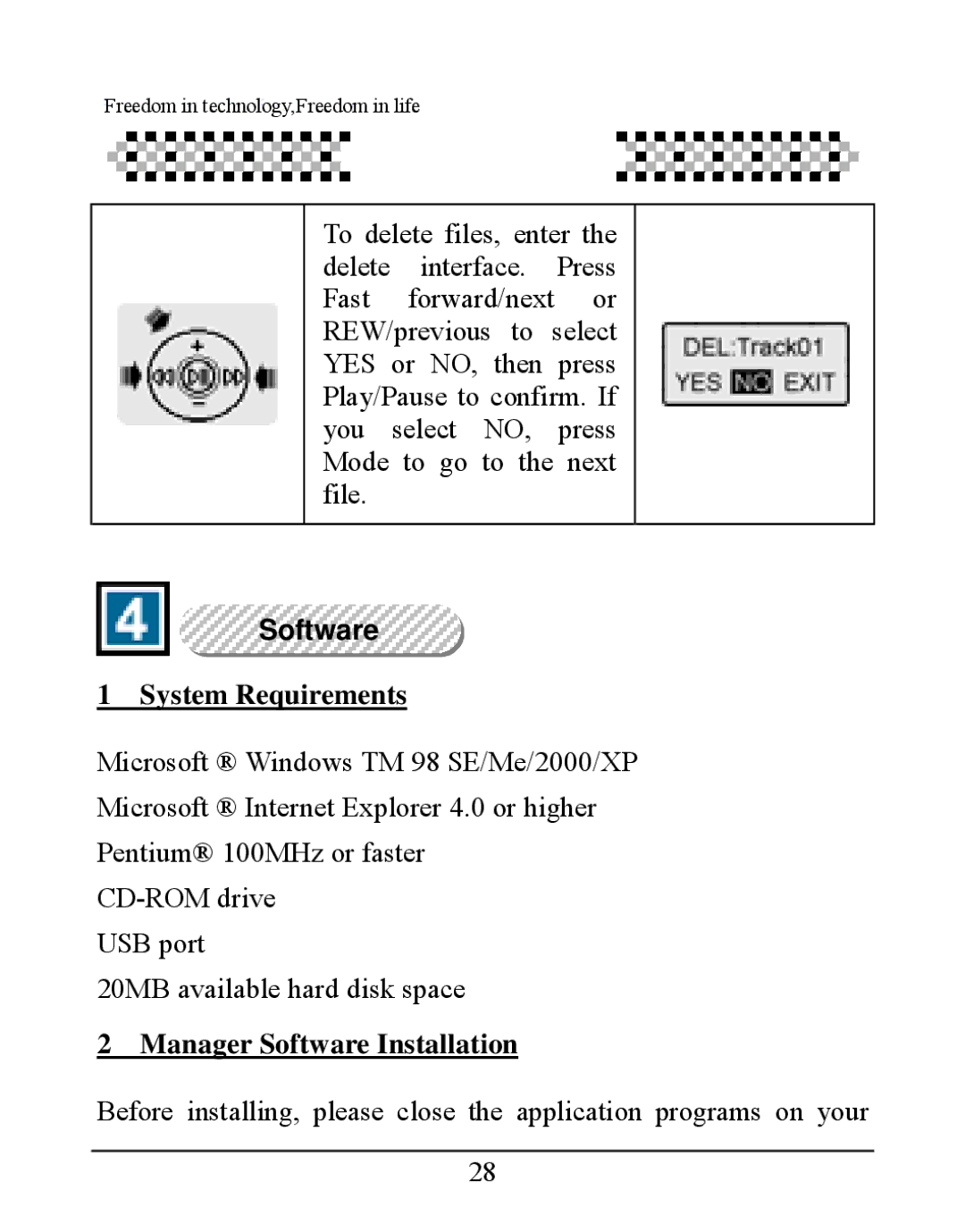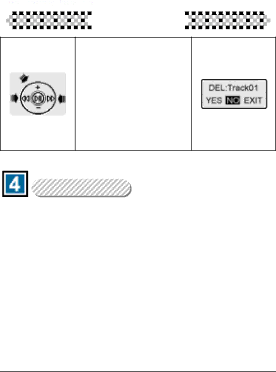
 Freedom in technology,Freedom in life
Freedom in technology,Freedom in life
To delete files, enter the delete interface. Press Fast forward/next or REW/previous to select YES or NO, then press Play/Pause to confirm. If you select NO, press Mode to go to the next file.
Software
1 System Requirements
Microsoft ® Windows TM 98 SE/Me/2000/XP Microsoft ® Internet Explorer 4.0 or higher Pentium® 100MHz or faster
20MB available hard disk space
2 Manager Software Installation
Before installing, please close the application programs on your
28