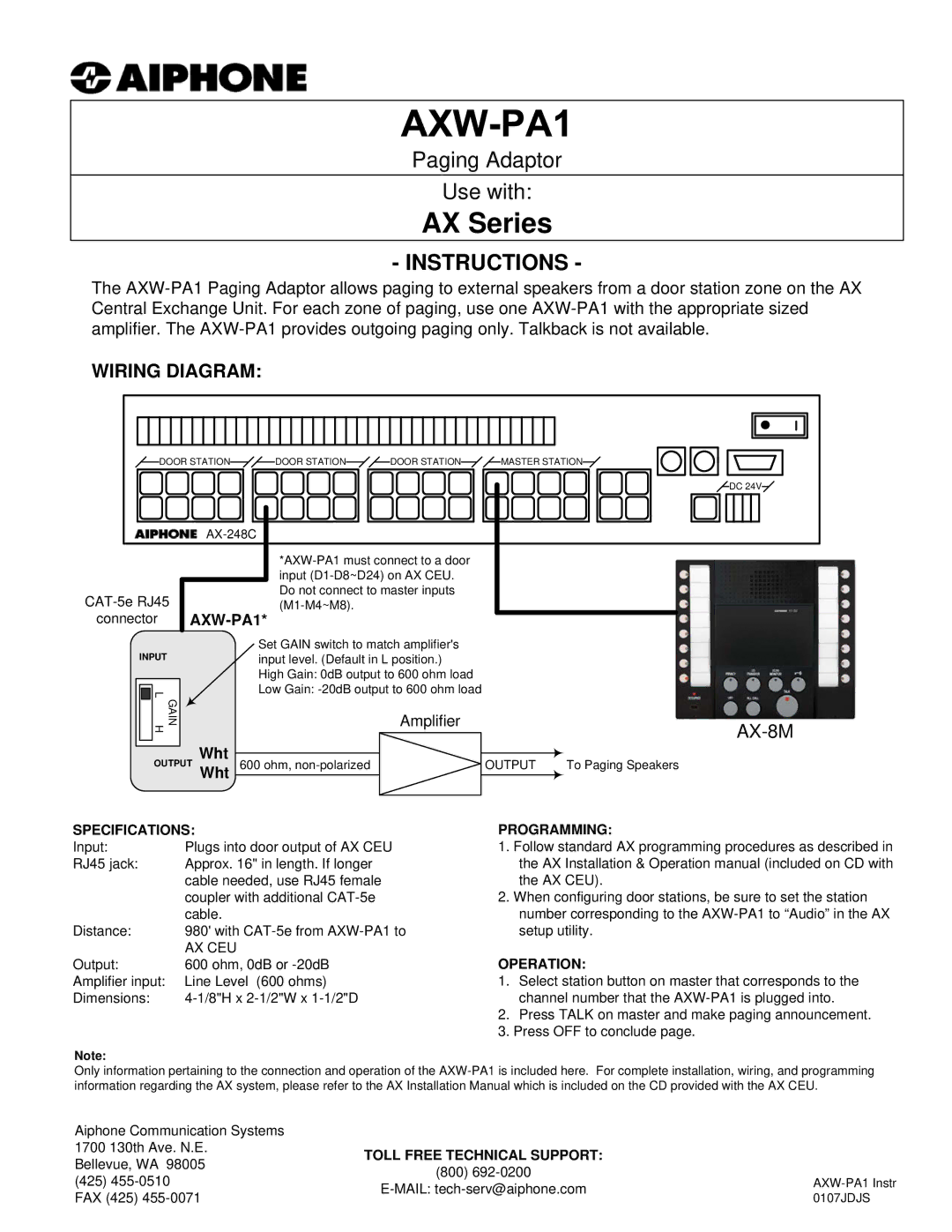AXW-PA1 specifications
The Aiphone AXW-PA1 is a cutting-edge intercom and video communication device designed for both residential and commercial applications. This versatile system is part of Aiphone's AX Series, recognized for its quality and innovative features that enhance security and convenience.One of the main features of the AXW-PA1 is its ability to facilitate high-definition video and audio communication. It boasts a sleek design with a 7-inch color LCD screen that delivers clear visuals, allowing users to see who is at the door or in a different area of the property. This unit supports two-way communication through an integrated speaker and microphone, ensuring a seamless interaction between occupants and visitors.
The AXW-PA1 is equipped with advanced video technology, including multiple camera support. Users can connect additional cameras to monitor various locations, which is particularly beneficial for larger properties or multi-tenant buildings. This scalability makes it an ideal choice for both single-family homes and complex commercial setups.
In terms of connectivity, the AXW-PA1 supports both wired and wireless configurations. It utilizes Power over Ethernet (PoE) technology, simplifying installation by reducing the need for separate power supplies. This efficient power management allows for a cleaner installation, minimizing clutter and maximizing space.
Security is a top priority with the AXW-PA1, which features robust encryption protocols to protect communications between devices. Additionally, the system can integrate with existing security systems, enabling comprehensive monitoring capabilities through a single unit.
The user interface of the AXW-PA1 is intuitive and user-friendly. High-quality tactile buttons and touchscreen options provide easy navigation for users of all ages. Customizable settings allow individuals to tailor the system to meet their specific needs, including the ability to set ringtones, adjust volume levels, and manage camera settings.
The AXW-PA1 also includes push notifications and app integration, ensuring that users can monitor their premises from anywhere via smartphones or tablets. This feature enhances accessibility and provides peace of mind, enabling users to respond to visitors or security alerts in real-time, even when they are away from home.
In conclusion, the Aiphone AXW-PA1 is a sophisticated intercom system that brings together advanced technology and intuitive design to enhance safety and communication. With its high-definition video and audio capabilities, robust security features, and flexible connectivity options, it stands out as an essential tool for modern living and business operations, making it an excellent choice for anyone looking to upgrade their intercom systems.