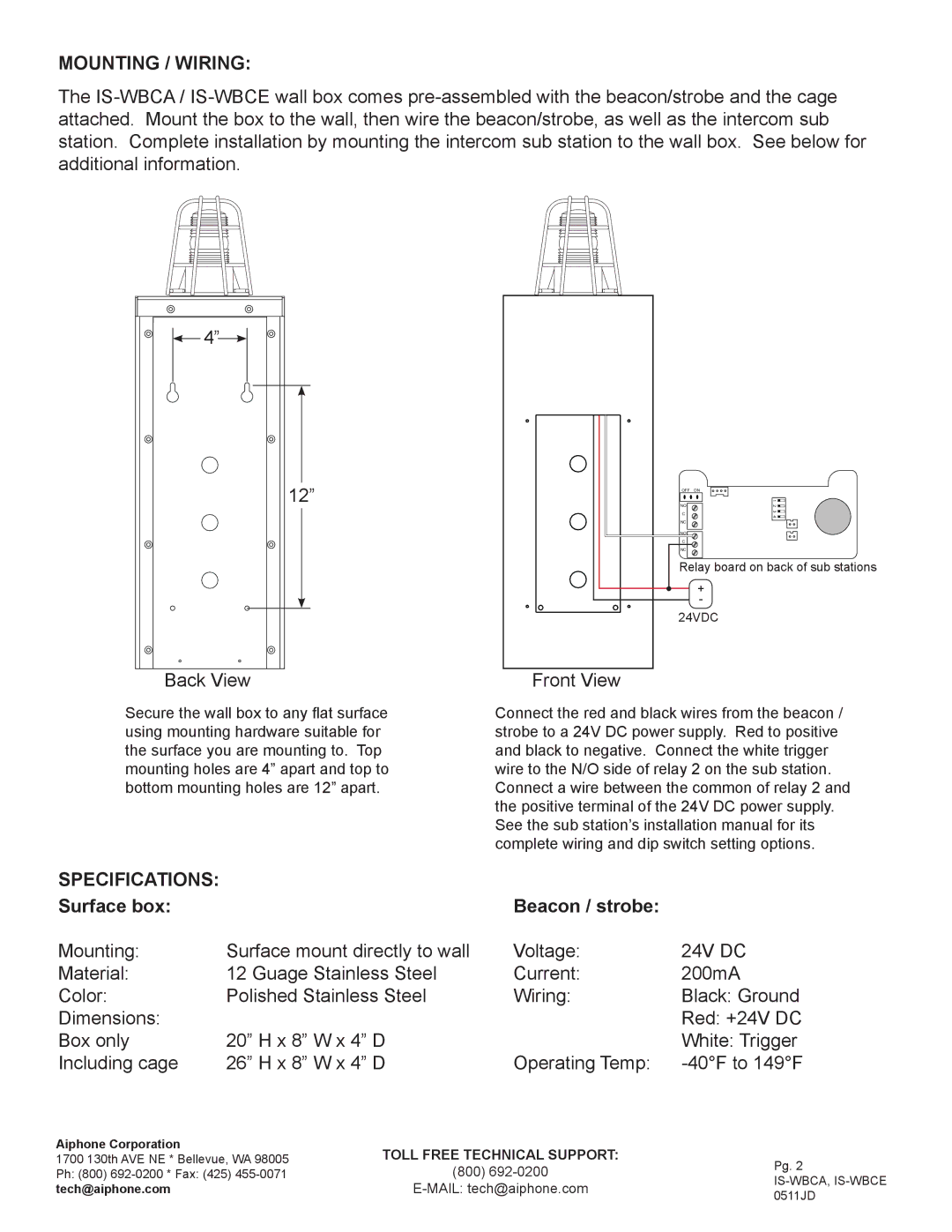IS-WBCA specifications
Aiphone IS-WBCA is a pioneering intercom system designed to enhance communication and security in residential and commercial settings. This innovative device integrates cutting-edge technology with user-friendly features, delivering unparalleled performance and convenience for users.One of the most notable features of the IS-WBCA is its high-resolution touchscreen display. Measuring at 7 inches, the screen provides users with a clear and intuitive interface, making navigation simple and efficient. The display allows for easy access to various functions, including video monitoring, intercom communication, and system settings.
The IS-WBCA utilizes advanced video and audio technologies to offer superior quality. The HD video resolution ensures that users can clearly see who is at their door, providing peace of mind when it comes to security. The audio system is equally impressive, featuring full-duplex communication that allows for simultaneous speaking and listening, ensuring conversations are natural and fluid.
A significant characteristic of the Aiphone IS-WBCA is its integration capabilities. The device can seamlessly connect with other Aiphone products and compatible smart home systems, facilitating a comprehensive security solution. Users can view the door camera feed remotely via smartphone or tablet, allowing for real-time monitoring even when they are away from home.
Another key feature is the robust security functionalities it offers. The IS-WBCA includes a built-in RFID card reader, enabling secure access control. Users can grant or restrict access to the premises with ease, ensuring enhanced protection for their property. Additionally, the system supports visitor logging and image capturing, allowing users to keep track of who has accessed their property over time.
User-friendly customization options are also a highlight of the IS-WBCA. It allows users to set up notifications, adjust camera angles, and modify volume settings, catering to individual preferences. Moreover, the intuitive software interface makes configuring the system straightforward, reducing the learning curve often associated with high-tech devices.
In conclusion, the Aiphone IS-WBCA intercom system melds advanced technology with practical features, offering an effective communication and security solution. With its high-quality video and audio, integration capabilities, and customizable options, it stands out as an essential component for modern security setups in both homes and businesses.