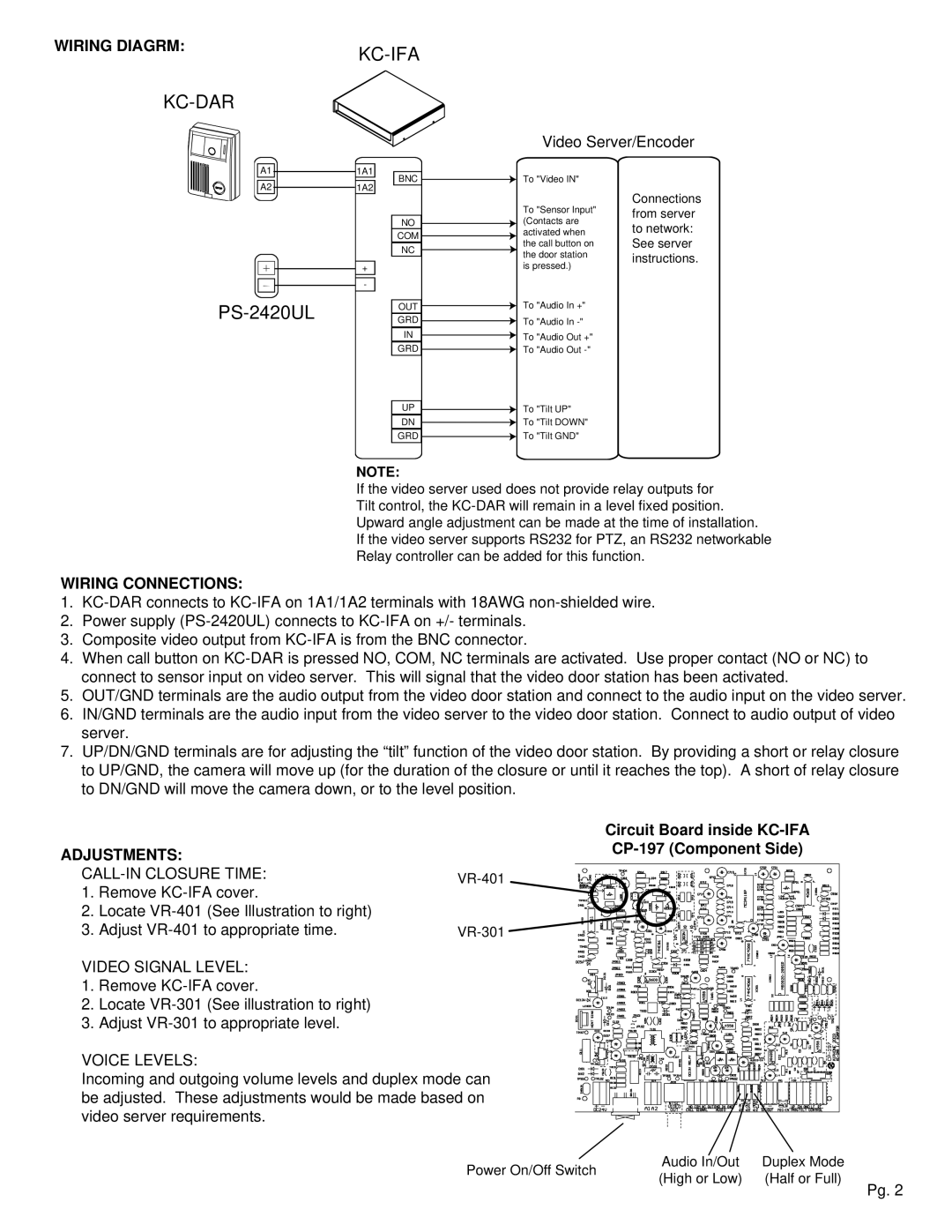KC-IFA specifications
The Aiphone KC-IFA is a sophisticated intercom system designed to enhance communication and security in residential and commercial settings. This advanced device combines modern technology with user-friendly features, making it an ideal choice for those seeking an efficient intercom solution.One of the key features of the Aiphone KC-IFA is its high-resolution color display, which offers clear visibility of visitors at the door. The 7-inch screen provides a vivid image, allowing users to easily identify who is at the entrance. This feature is especially useful for ensuring security, as users can visually confirm the identity of visitors before granting access.
The KC-IFA also boasts a built-in camera with infrared night vision capabilities. This allows for high-quality video playback even in low-light conditions, ensuring that users can see who is at their door anytime, day or night. The camera's wide-angle lens captures a broader field of view, providing a comprehensive view of the entryway.
In terms of audio quality, the Aiphone KC-IFA excels with its full-duplex communication system. This means that users can speak and listen simultaneously without any delays or interruptions. The clarity of audio ensures that conversations are clear, making it easier to interact with visitors.
Another remarkable feature is the integration of a digital doorbell that notifies users when someone presses the doorbell. This function can be particularly useful for homeowners or business owners who may not always be in the same vicinity as the door. The device can also be connected to multiple outdoor stations, allowing communication throughout the property.
Aiphone has incorporated user-friendly controls into the KC-IFA, making the system easy to operate for individuals of all ages. The touchscreen interface is intuitive, providing straightforward access to all features. Additionally, it supports integration with smartphones and other devices, offering remote access to video feeds and communication.
Lastly, the KC-IFA is designed with durability in mind, featuring robust materials that can withstand various environmental conditions. Its sleek design ensures that it fits seamlessly into any modern décor while providing superior functionality.
In summary, the Aiphone KC-IFA is an innovative intercom system equipped with high-resolution video capabilities, superior audio communication, night vision, and user-friendly controls, making it an excellent choice for enhancing security and communication. Whether for a private residence or a commercial establishment, the KC-IFA offers reliability and top-notch performance in one compact device.