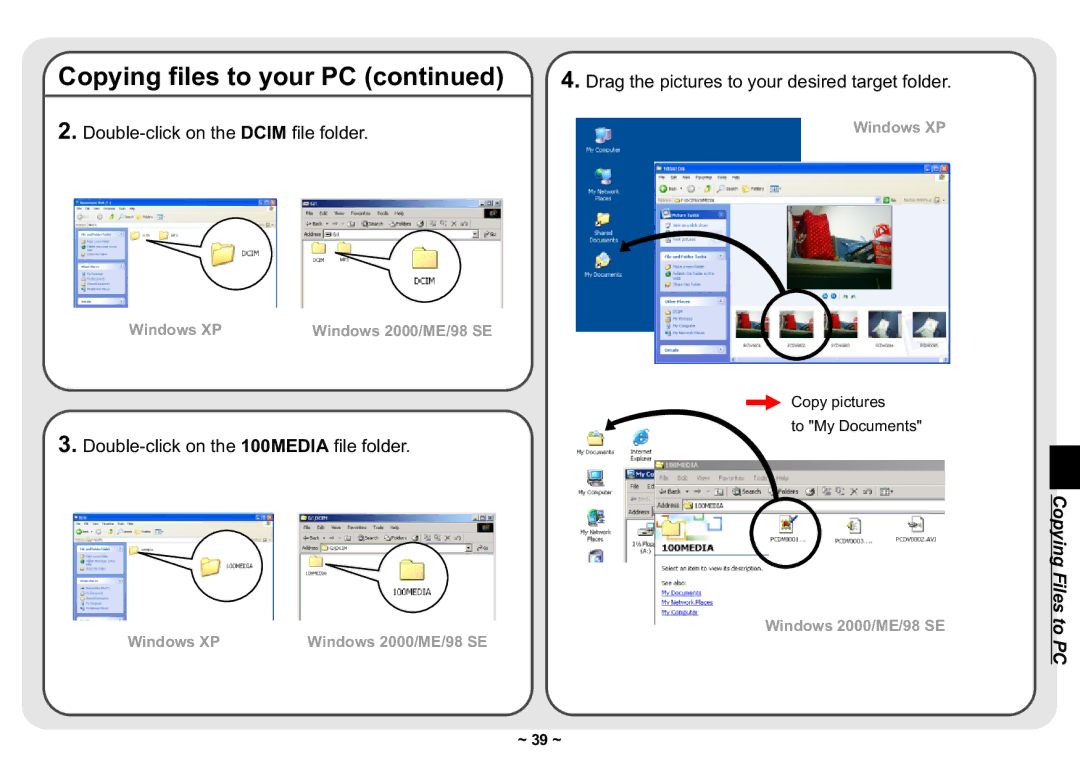Copying files to your PC (continued) | 4. Drag the pictures to your desired target folder. |
2. | Windows XP |
Windows XP | Windows 2000/ME/98 SE |
Copy pictures
to "My Documents"
3.
Windows 2000/ME/98 SE
Windows XP | Windows 2000/ME/98 SE |
![]() Copying Files to PC
Copying Files to PC
~ 39 ~