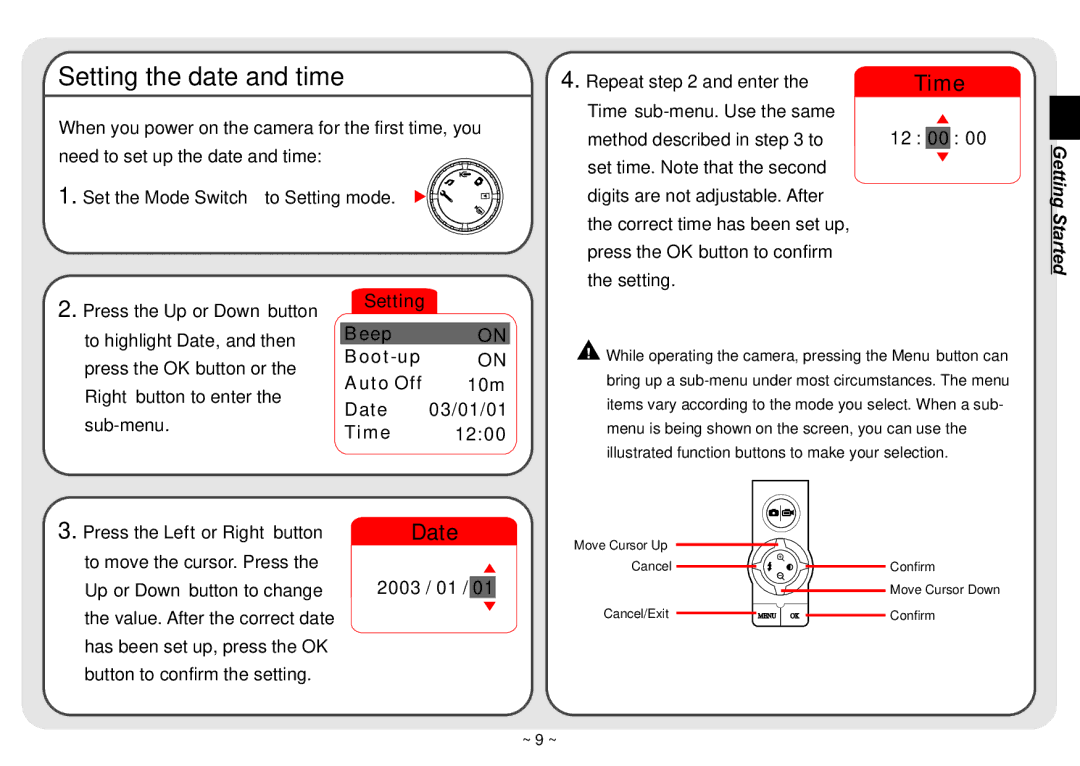Setting the date and time
When you power on the camera for the first time, you need to set up the date and time:
1. Set the Mode Switch to Setting mode.
4.Repeat step 2 and enter the Time
Time
12 : 00 : 00
![]() Getting Started
Getting Started
2.Press the Up or Down button to highlight Date, and then press the OK button or the Right button to enter the
Setting
Beep ON
Boot-up ON
Auto Off 10m
Date 03/01/01
Time 12:00
While operating the camera, pressing the Menu button can bring up a
3.Press the Left or Right button to move the cursor. Press the Up or Down button to change the value. After the correct date has been set up, press the OK button to confirm the setting.
Date
Move Cursor Up
Cancel
2003 / 01 / 01
Cancel/Exit
~ 9 ~
Confirm
Move Cursor Down
Confirm