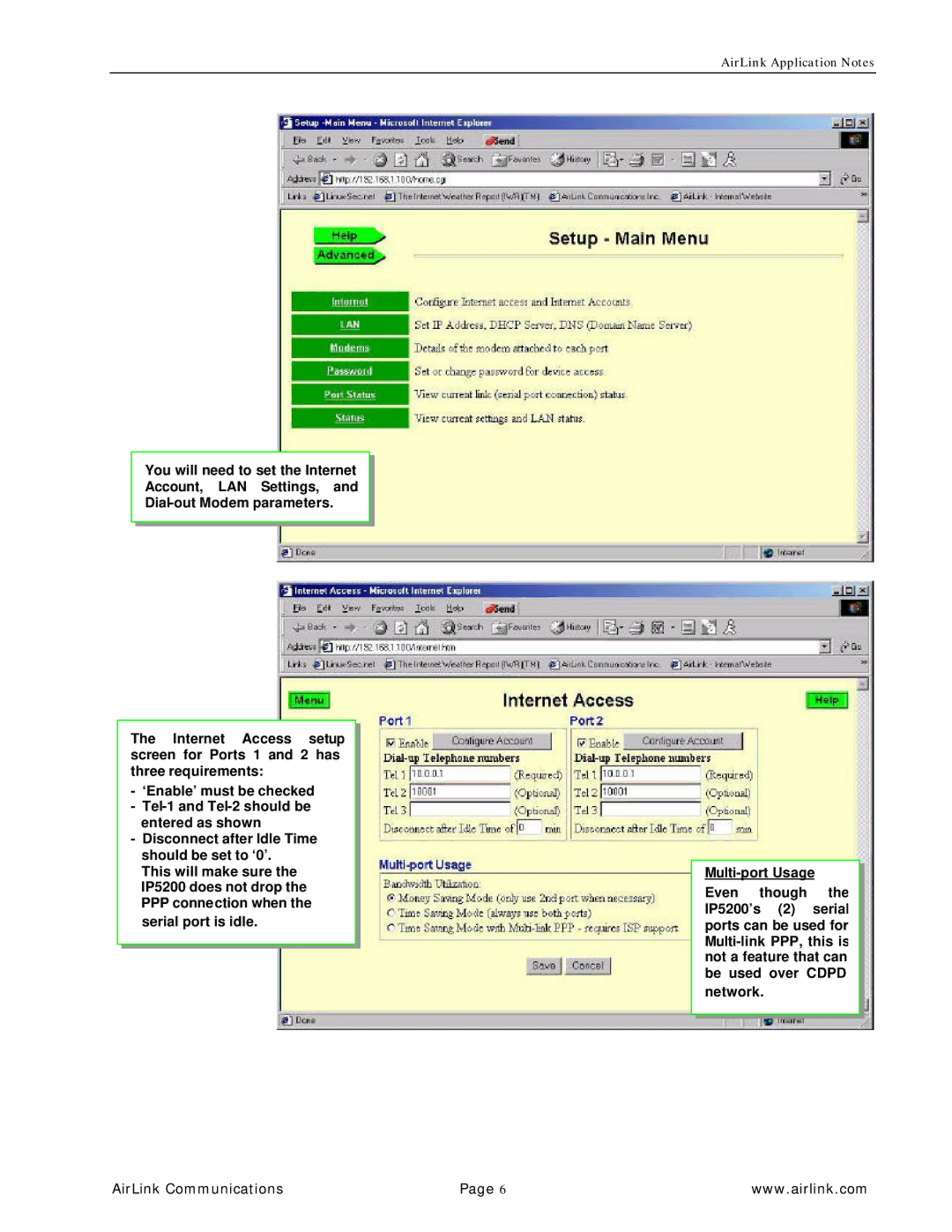AirLink Application Notes
You will need to set the Internet Account, LAN Settings, and
The Internet Access setup screen for Ports 1 and 2 has three requirements:
-‘Enable’ must be checked
-
-Disconnect after Idle Time should be set to ‘0’.
This will make sure the IP5200 does not drop the PPP connection when the
serial port is idle.
Even though the IP5200’s (2) serial ports can be used for
AirLink Communications | Page 6 | www.airlink.com |