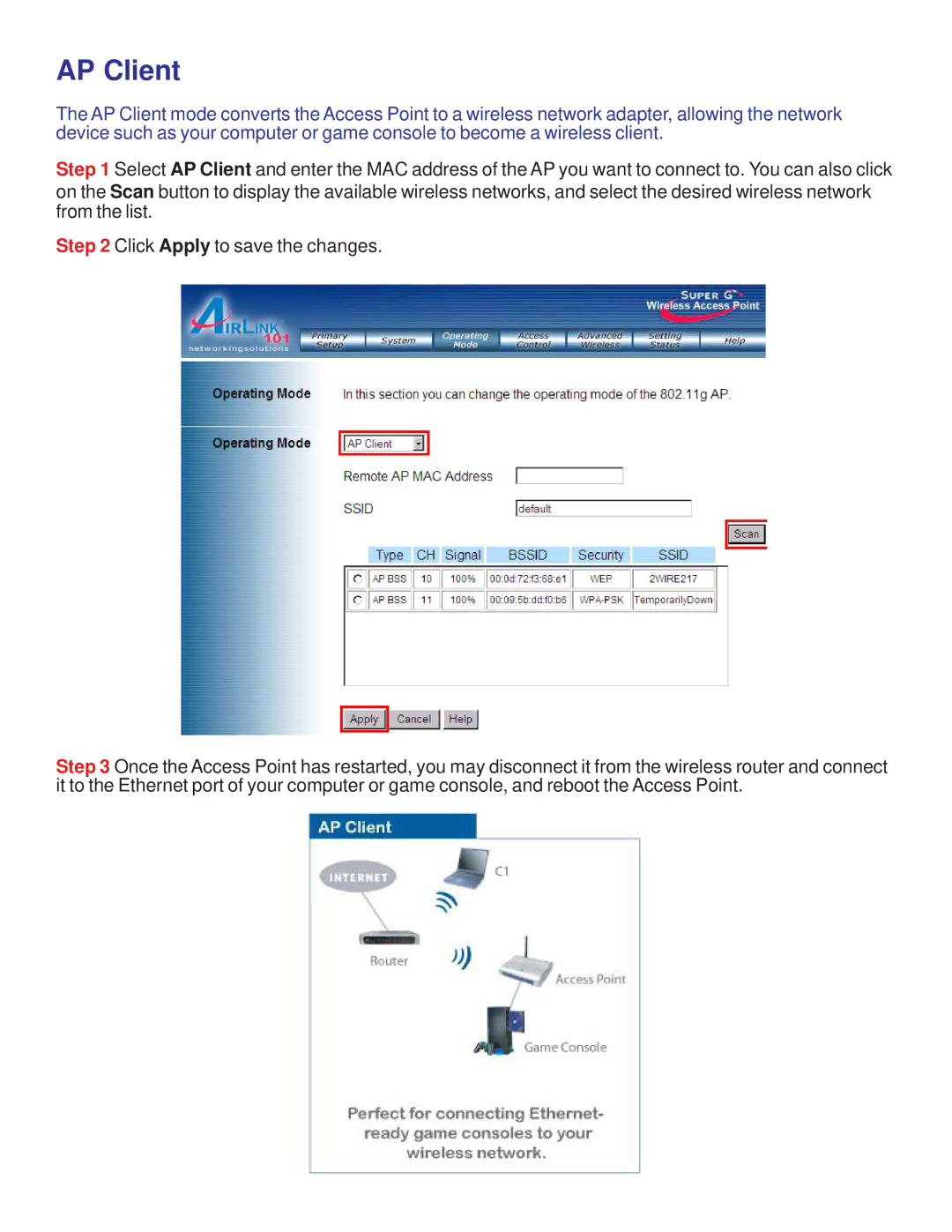AP Client
The AP Client mode converts the Access Point to a wireless network adapter, allowing the network device such as your computer or game console to become a wireless client.
Step 1 Select AP Client and enter the MAC address of the AP you want to connect to. You can also click on the Scan button to display the available wireless networks, and select the desired wireless network from the list.
Step 2 Click Apply to save the changes.
Step 3 Once the Access Point has restarted, you may disconnect it from the wireless router and connect it to the Ethernet port of your computer or game console, and reboot the Access Point.