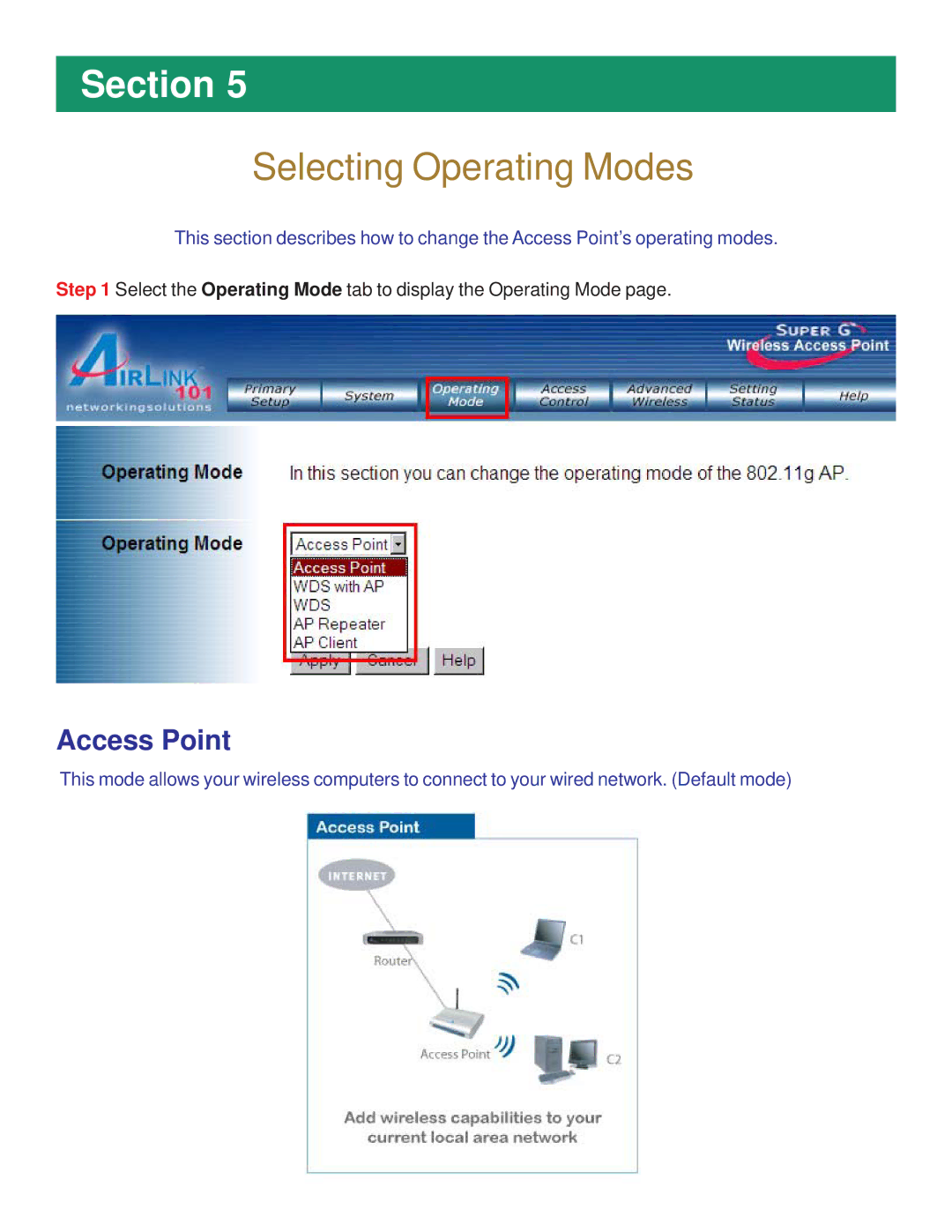Section 5
Selecting Operating Modes
This section describes how to change the Access Point’s operating modes. Step 1 Select the Operating Mode tab to display the Operating Mode page.
Access Point
This mode allows your wireless computers to connect to your wired network. (Default mode)