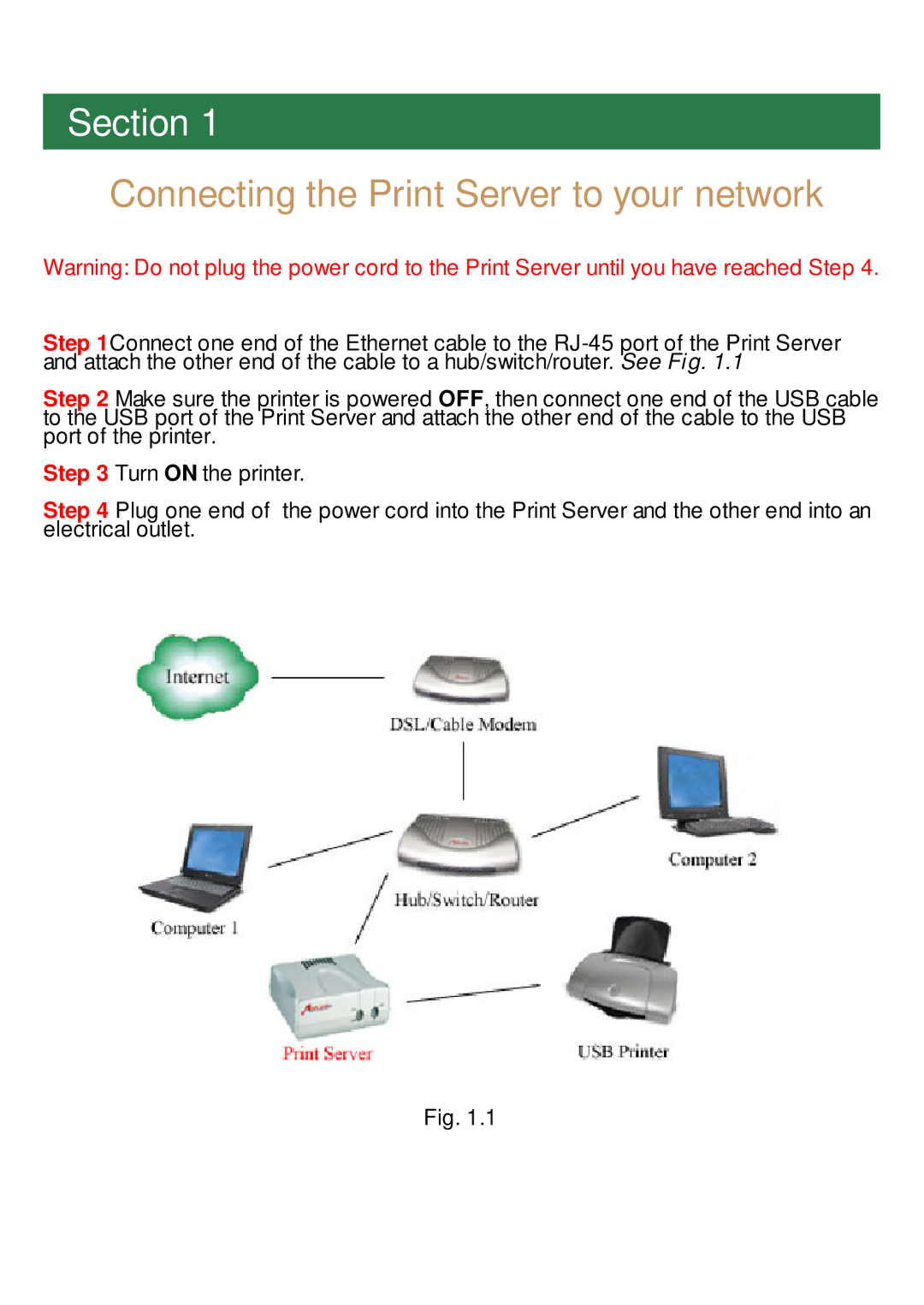APSUSB1 specifications
The Airlink APSUSB1 is a compact and versatile portable cellular modem designed to deliver seamless internet connectivity in a variety of environments. This device caters to users who require reliable mobile data transmission for applications ranging from remote monitoring to emergency communication.One of the standout features of the APSUSB1 is its compatibility with multiple network standards, including 4G LTE, 3G, and GSM. This multi-network support ensures that users can maintain connectivity across diverse geographic regions and network conditions. With its robust antenna system, the device ensures optimal signal reception even in areas with weaker coverage.
The APSUSB1 is equipped with USB connectivity, allowing it to be connected to laptops, tablets, or other devices for immediate internet access. The plug-and-play design enhances usability, meaning users can get online without complicated setup processes. This feature is particularly beneficial for on-the-go professionals who need quick and effective solutions for internet connectivity.
Another notable characteristic of the Airlink APSUSB1 is its durable and compact design. Built with portability in mind, it is lightweight and easy to carry, making it an ideal companion for fieldwork, outdoor events, or travel. The device is also constructed to withstand varying environmental conditions, ensuring reliable performance in situations where other devices might fail.
Security is also a primary focus with the APSUSB1. The modem provides robust security features, including built-in firewall capabilities and various encryption protocols to protect sensitive data transmitted over mobile networks. This makes it suitable for industries that handle confidential information, such as healthcare and finance.
In addition to its primary functions, the APSUSB1 supports remote management capabilities. This allows users to monitor device performance and manage settings easily, enhancing the overall user experience. The device is also designed with energy efficiency in mind, optimizing battery life during mobile operations.
Overall, the Airlink APSUSB1 stands out as a reliable and feature-rich portable cellular modem. Its combination of multi-network support, portable design, and robust security features make it an excellent choice for professionals and businesses that require dependable internet access in a variety of environments. Whether for emergency use, remote work, or everyday connectivity needs, the APSUSB1 proves to be an essential tool in today’s connected world.