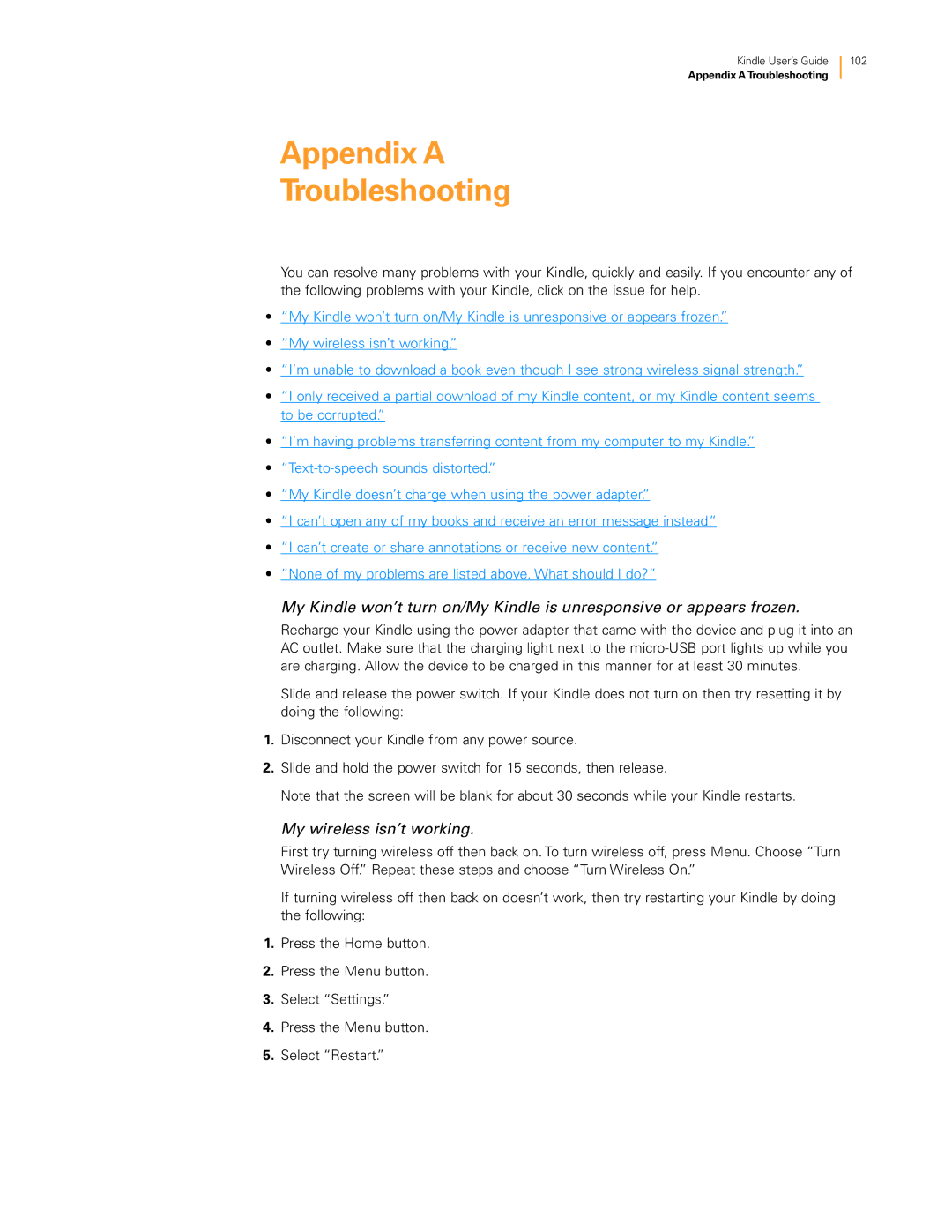Kindle User’s Guide | 102 |
Appendix ATroubleshooting
Appendix A
Troubleshooting
You can resolve many problems with your Kindle, quickly and easily. If you encounter any of the following problems with your Kindle, click on the issue for help.
•“My Kindle won’t turn on/My Kindle is unresponsive or appears frozen.”
•“My wireless isn’t working.”
•“I’m unable to download a book even though I see strong wireless signal strength.”
•“I only received a partial download of my Kindle content, or my Kindle content seems to be corrupted.”
•“I’m having problems transferring content from my computer to my Kindle.”
•
•“My Kindle doesn’t charge when using the power adapter.”
•“I can’t open any of my books and receive an error message instead.”
•“I can’t create or share annotations or receive new content.”
•“None of my problems are listed above. What should I do?”
My Kindle won’t turn on/My Kindle is unresponsive or appears frozen.
Recharge your Kindle using the power adapter that came with the device and plug it into an AC outlet. Make sure that the charging light next to the
Slide and release the power switch. If your Kindle does not turn on then try resetting it by doing the following:
1.Disconnect your Kindle from any power source.
2.Slide and hold the power switch for 15 seconds, then release.
Note that the screen will be blank for about 30 seconds while your Kindle restarts.
My wireless isn’t working.
First try turning wireless off then back on. To turn wireless off, press Menu. Choose “Turn Wireless Off.” Repeat these steps and choose “Turn Wireless On.”
If turning wireless off then back on doesn’t work, then try restarting your Kindle by doing the following:
1.Press the Home button.
2.Press the Menu button.
3.Select “Settings.”
4.Press the Menu button.
5.Select “Restart.”