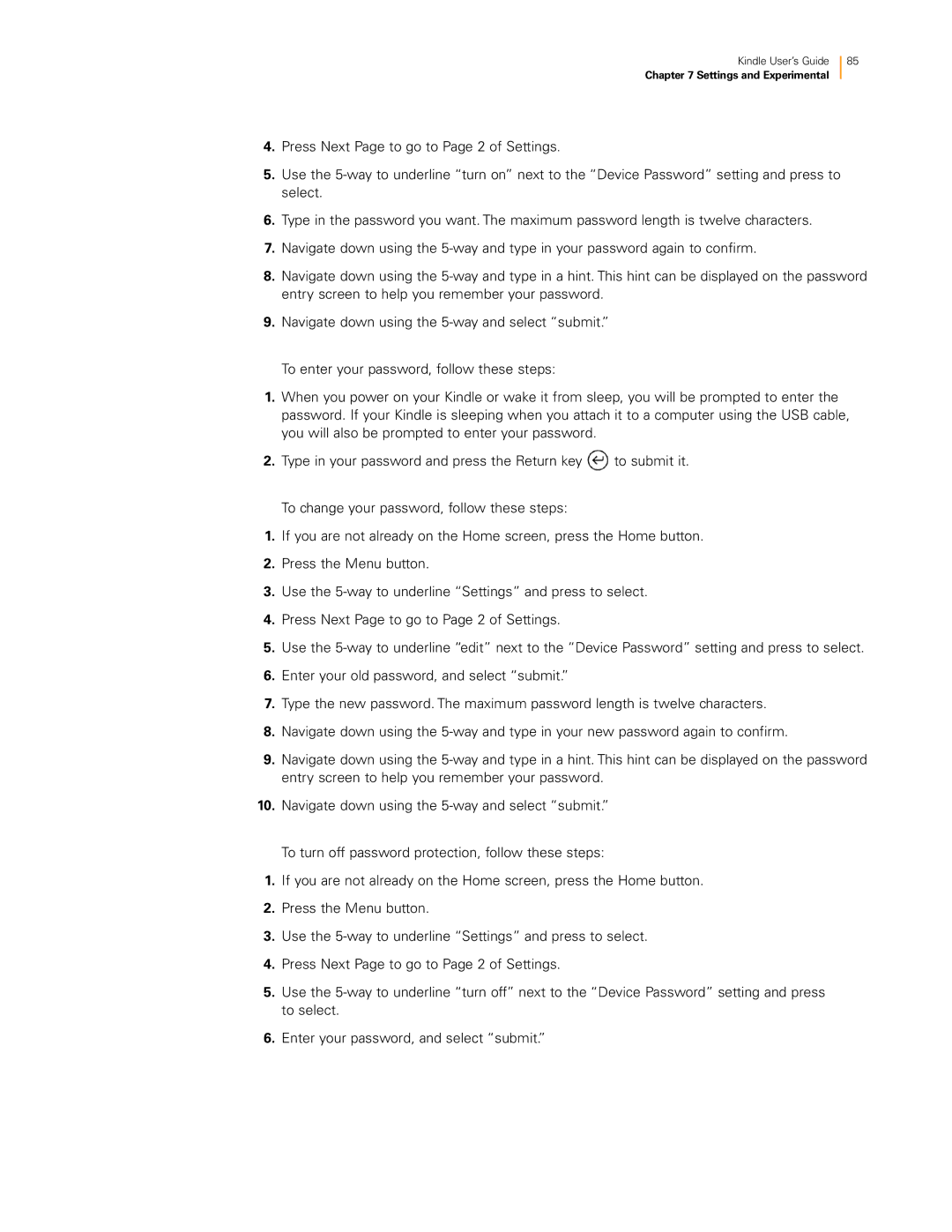Kindle User’s Guide
Chapter 7 Settings and Experimental
85
4.Press Next Page to go to Page 2 of Settings.
5.Use the
6.Type in the password you want. The maximum password length is twelve characters.
7.Navigate down using the
8.Navigate down using the
9.Navigate down using the
To enter your password, follow these steps:
1.When you power on your Kindle or wake it from sleep, you will be prompted to enter the password. If your Kindle is sleeping when you attach it to a computer using the USB cable, you will also be prompted to enter your password.
2.Type in your password and press the Return key ![]() to submit it.
to submit it.
To change your password, follow these steps:
1.If you are not already on the Home screen, press the Home button.
2.Press the Menu button.
3.Use the
4.Press Next Page to go to Page 2 of Settings.
5.Use the
6.Enter your old password, and select “submit.”
7.Type the new password. The maximum password length is twelve characters.
8.Navigate down using the
9.Navigate down using the
10.Navigate down using the
To turn off password protection, follow these steps:
1.If you are not already on the Home screen, press the Home button.
2.Press the Menu button.
3.Use the
4.Press Next Page to go to Page 2 of Settings.
5.Use the
6.Enter your password, and select “submit.”