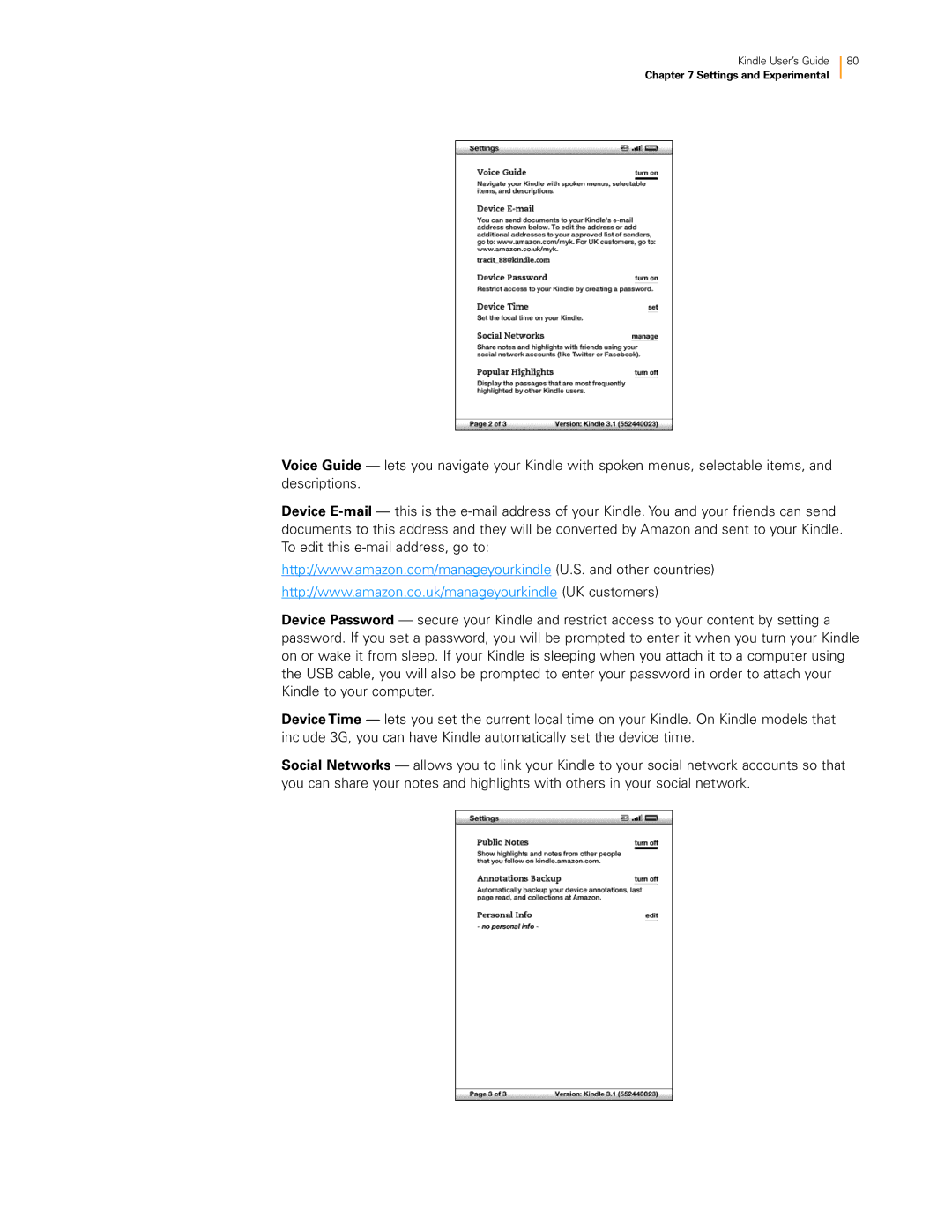Page
Contents
Contents
Sharing Notes and Highlights with Your Social Network
Contents
Contents
Transferring Content to Your New Kindle
AMAZON.CO.UK Kindle License Agreement and Terms of USE
Page
Congratulations
Getting Around
Getting Registered
Easy-to-Read Display
Your Choice of Number of Words per Line
Wireless Access with Amazon Whispernet
Your Choice of Text Size, Typeface, and Line Spacing
Adjust Screen Rotation
Let Kindle Read to You or Guide You
Look It Up
Take It All with You
Search Your World
Shop Anytime, Anywhere
Automatic Delivery
Collections
Clip Your Favorite Passages
Bookmark Your Reading Add Your Own Notes
Stay in Sync
Convert Your Own Documents Loan Books
Social Networks
Popular Highlights
Special Offers and Sponsored Screensavers
Learning More
Getting Assistance
Front View
Chapter Getting Started with Your Kindle
Views of Kindle
Getting Started withYour Kindle
Bottom View
Back View
Using the Buttons
Using the Menus
Numbers, Punctuation, and Symbols
Entering Text
Application Menu
Lowercase and Uppercase Letters
Screen Rotation
Status Indicators
Whispernet Status Indicators
Battery Status Indicators
Activity Indicator Monitoring Download Status
Customers Traveling Outside the U.S
Wi-Fi and 3G Connectivity
Using Wi-Fi
Connect to a Wi-Fi Network
Add a New Wi-Fi Network
Forget a Wi-Fi Network
Chapter Getting to Know Kindle Content
Home Screen
Personal Documents Home Screen Features
Audible Audiobooks
Sort Options
Changing How the Home Screen Is Sorted
Home Screen Menu
View Special Offers
Screensaver
Home Screen
Adding an Item to a Collection
Organizing With Collections
Creating a Collection
Adding Multiple Items to a Collection
Viewing Collection Details
Adding Collections from Another Kindle
Renaming a Collection
Deleting a Collection
More About Managing Items
Managing Your Content
Removing Kindle Content
Getting to Know Kindle Content
Types of Content
Chapter Reading on Kindle
Background Music
Content Formatting on Kindle
Audible Content
Progress Indicator
Changing the Text Size, Typeface, and Line Spacing
Adjusting the Number of Words per Line
Using the Menu to Get Around
Moving from Place to Place
Increasing the Size of a Picture
Reading on Kindle
Reading on Kindle
Navigating Within a Periodical
Reading Across Multiple Kindles or Supported Devices
Selecting Internal Links
Viewing a Table
Annotations and Clippings
Lookup Feature
Looking Up Definitions
Viewing Your Bookmarks
Using Bookmarks
Placing a Bookmark
Using Highlights
Removing a Bookmark
Highlighting a Passage
Deleting a Highlight
Viewing Popular Highlights or Public Notes in a Book
Displaying Popular Highlights in Your Books
Displaying Public Notes in Your Books
Using Notes
Updating Popular Highlights in a Book
Reading on Kindle
Using Clippings
Viewing Your Annotations
Sharing Your Notes and Highlights
Sharing Notes and Highlights with Your Social Network
More About My Clippings
Reading on Kindle
Reading on Kindle
Reading on Kindle
Reading on Kindle
Listening to Audio Materials
Audiobooks
Background Audio
Text-to-Speech
Reading on Kindle
Chapter Searching on Kindle
Introduction to Search
Search Results
Search Results for a Specific Item
Search Results for a Definition
Performing Remote Searches
Searching Wikipedia
Searching the Web
Searching the Kindle Store
Connecting to the Kindle Store
Chapter Kindle Store
Getting Started at the Store
Kindle Store Pages
Store Menu
Getting the Details
Browsing the Store
Browse Listings Sample
Product Detail Page Example
Additional Details for Audible Audiobooks
Recommendations, Reviews, and Ratings
Additional Details for Periodicals
Adding Items to Your Wish List
Recommended for You
Writing Your Own Ratings and Reviews
Entering a Rating and Review
Making Purchases
Trying a Sample Book
Buying Your Selections
Returning an Item
Entering a URL
Chapter Accessing the Web
Using Web Browser
Selecting Links, Buttons, and Boxes
Using Bookmarks and Adding Your Own
Using Next Page and Previous
Zooming In to Web Pages
Web Browser Menu
Using History
Optimizing Web Browser for Reading Articles
Downloading Files
Other Features
Web Browser Settings
Accessing the Web
Chapter Settings and Experimental
Adjusting Your Kindle Settings
Settings and Experimental
Registering or Deregistering Kindle
Registering Your Kindle
Wi-Fi Network Settings
Deregistering Your Kindle
Entering Network Information
Personalizing Your Kindle
Using Voice Guide
Password Protecting Your Kindle
Settings and Experimental
Setting the Device Time
Changing Annotations Backup
Linking Your Kindle to Your Social Network Accounts
Settings Menu
Experimental
Kindle Shortcuts
Global Shortcuts
Home Shortcuts
Browser Shortcuts
Audio Shortcuts
Chapter Kindle and Your Computer
Getting Started
System Requirements
Making the Connection
Transferring Your Clippings
Transferring Files from Your Computer
Managing Your Documents
Sending Your Documents for Conversion
Converting and Transferring Your Documents
Supported Formats for Conversion
Audiobooks and MP3s
Audible Audiobooks Audiobook Formats for Kindle
Transferring Audiobooks
Transferring MP3s
Shopping for Kindle Content on Amazon
Ordering Content
Chapter Your Kindle and Amazon
Browsing the Kindle Store
Downloading Content from Your Computer
Managing Your Kindle on Amazon
Contacting Kindle Support
Customers
Chapter Transferring Content toYour New Kindle
Transferring Books
Transferring Audiobooks
Transferring Periodical Subscriptions
Transferring Personal Documents
Transferring MP3s
Appendix a Troubleshooting
My wireless isn’t working
Text-to-speech sounds distorted
Can’t create or share annotations or receive new content
Kindle User’s Guide 105
Safety and Compliance Information
Battery Safety
Appendix B Product Information
Maintaining Your Kindle
Headphone Safety
Wireless Safety and Compliance
Turn Off Wireless When Flying
Be Careful Around Other Electronic Devices
Health Article 3.1a of the R&TTE Directive Applied Standards
EN 301 489-1 V1.8.1/-7 V1.3.1/-17 V1.3.2/-24
UL Certification Number
Product Specifications
Recycling Kindle Properly
Digital Content
Wireless Connectivity
Device and Software
General
Kindle User’s Guide 114
AMAZON.CO.UK Kindle License Agreement and Terms of USE
Kindle User’s Guide 116
117
ONE-YEAR Limited Warranty
Additional Information
Patent Notices
Copyright and Trademark Notices
120