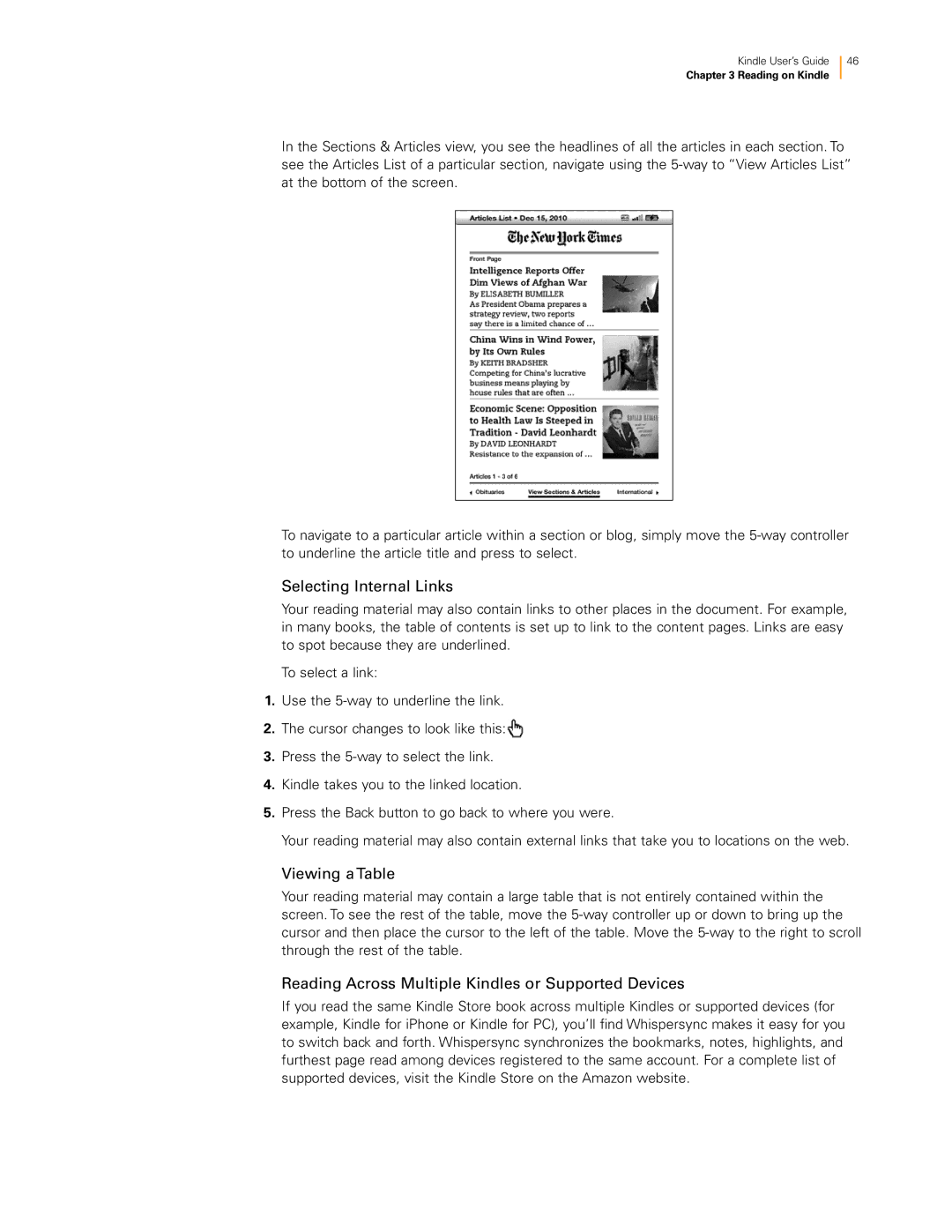Kindle User’s Guide 46
Chapter 3 Reading on Kindle
In the Sections & Articles view, you see the headlines of all the articles in each section. To see the Articles List of a particular section, navigate using the
To navigate to a particular article within a section or blog, simply move the
Selecting Internal Links
Your reading material may also contain links to other places in the document. For example, in many books, the table of contents is set up to link to the content pages. Links are easy to spot because they are underlined.
To select a link:
1.Use the
2.The cursor changes to look like this:![]()
3.Press the
4.Kindle takes you to the linked location.
5.Press the Back button to go back to where you were.
Your reading material may also contain external links that take you to locations on the web.
Viewing a Table
Your reading material may contain a large table that is not entirely contained within the screen. To see the rest of the table, move the
Reading Across Multiple Kindles or Supported Devices
If you read the same Kindle Store book across multiple Kindles or supported devices (for example, Kindle for iPhone or Kindle for PC), you’ll find Whispersync makes it easy for you to switch back and forth. Whispersync synchronizes the bookmarks, notes, highlights, and furthest page read among devices registered to the same account. For a complete list of supported devices, visit the Kindle Store on the Amazon website.