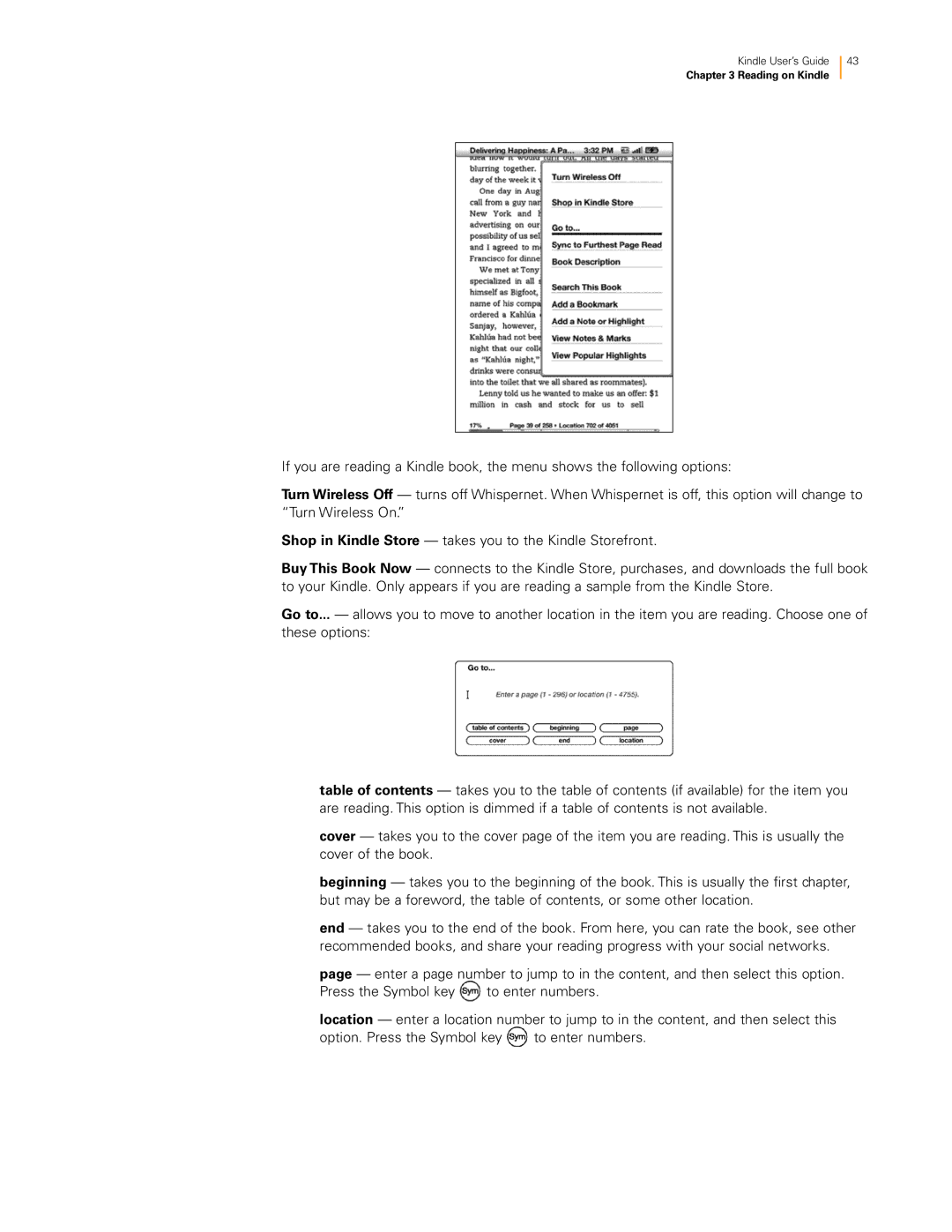Kindle User’s Guide 43
Chapter 3 Reading on Kindle
If you are reading a Kindle book, the menu shows the following options:
Turn Wireless Off — turns off Whispernet. When Whispernet is off, this option will change to “Turn Wireless On.”
Shop in Kindle Store — takes you to the Kindle Storefront.
Buy This Book Now — connects to the Kindle Store, purchases, and downloads the full book to your Kindle. Only appears if you are reading a sample from the Kindle Store.
Go to... — allows you to move to another location in the item you are reading. Choose one of these options:
table of contents — takes you to the table of contents (if available) for the item you are reading. This option is dimmed if a table of contents is not available.
cover — takes you to the cover page of the item you are reading. This is usually the cover of the book.
beginning — takes you to the beginning of the book. This is usually the first chapter, but may be a foreword, the table of contents, or some other location.
end — takes you to the end of the book. From here, you can rate the book, see other recommended books, and share your reading progress with your social networks.
page — enter a page number to jump to in the content, and then select this option.
Press the Symbol key ![]() to enter numbers.
to enter numbers.
location — enter a location number to jump to in the content, and then select this
option. Press the Symbol key ![]() to enter numbers.
to enter numbers.