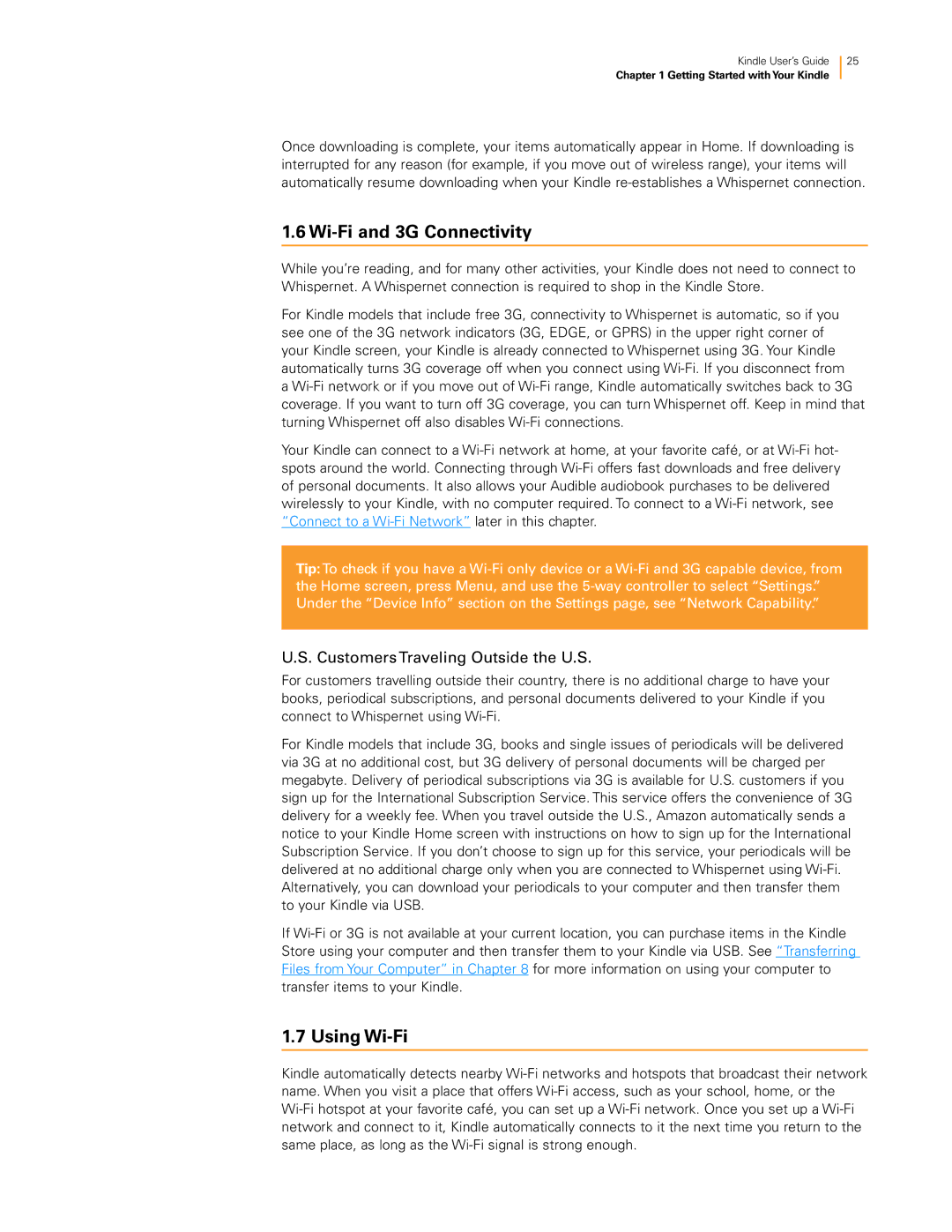Kindle User’s Guide 25
Chapter 1 Getting Started withYour Kindle
Once downloading is complete, your items automatically appear in Home. If downloading is interrupted for any reason (for example, if you move out of wireless range), your items will automatically resume downloading when your Kindle
1.6 Wi-Fi and 3G Connectivity
While you’re reading, and for many other activities, your Kindle does not need to connect to Whispernet. A Whispernet connection is required to shop in the Kindle Store.
For Kindle models that include free 3G, connectivity to Whispernet is automatic, so if you see one of the 3G network indicators (3G, EDGE, or GPRS) in the upper right corner of your Kindle screen, your Kindle is already connected to Whispernet using 3G. Your Kindle automatically turns 3G coverage off when you connect using
Your Kindle can connect to a
Tip:To check if you have a
U.S. Customers Traveling Outside the U.S.
For customers travelling outside their country, there is no additional charge to have your books, periodical subscriptions, and personal documents delivered to your Kindle if you connect to Whispernet using
For Kindle models that include 3G, books and single issues of periodicals will be delivered via 3G at no additional cost, but 3G delivery of personal documents will be charged per megabyte. Delivery of periodical subscriptions via 3G is available for U.S. customers if you sign up for the International Subscription Service. This service offers the convenience of 3G delivery for a weekly fee. When you travel outside the U.S., Amazon automatically sends a notice to your Kindle Home screen with instructions on how to sign up for the International Subscription Service. If you don’t choose to sign up for this service, your periodicals will be delivered at no additional charge only when you are connected to Whispernet using
If
1.7 Using Wi-Fi
Kindle automatically detects nearby