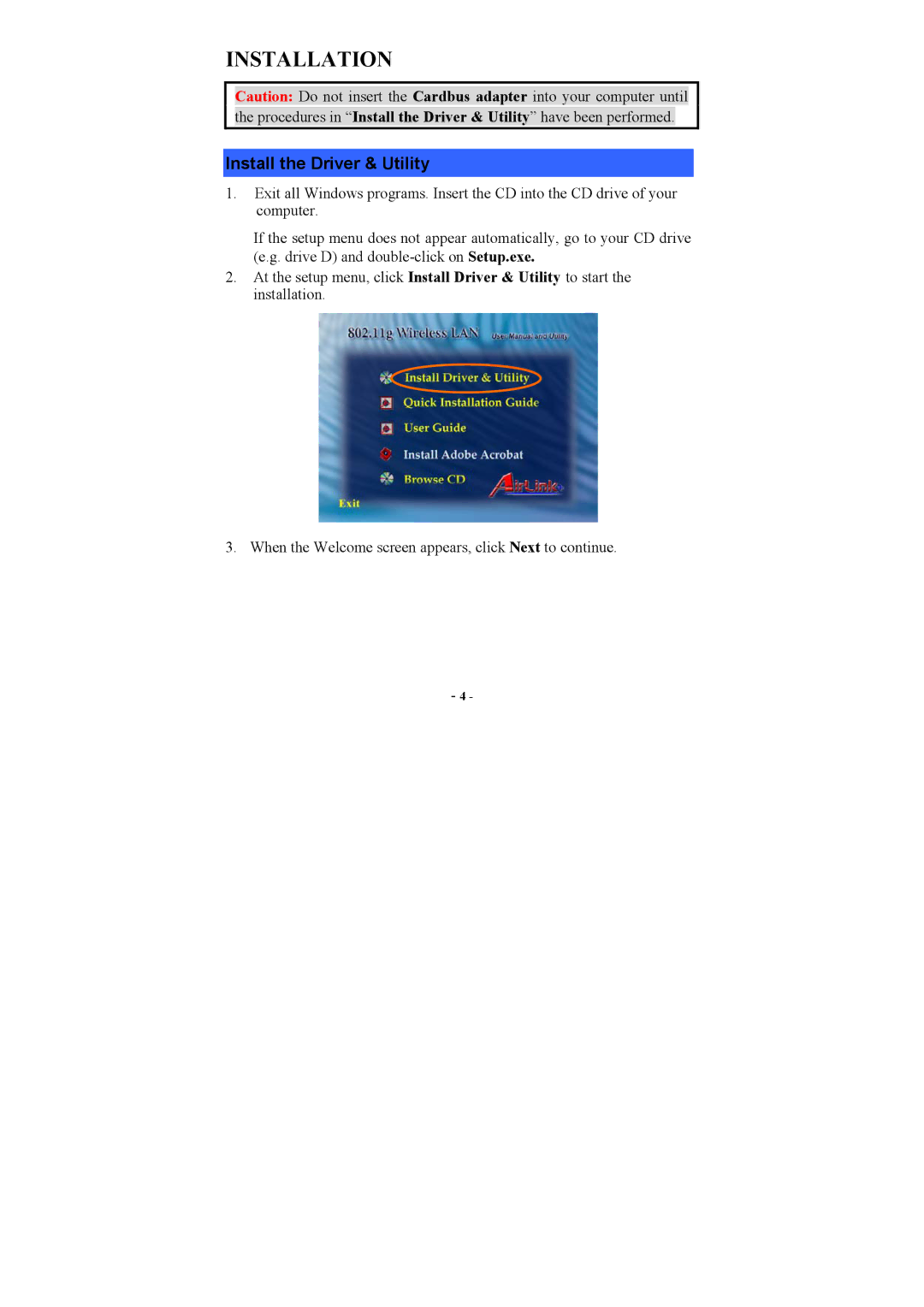INSTALLATION
Caution: Do not insert the Cardbus adapter into your computer until the procedures in “Install the Driver & Utility” have been performed.
Install the Driver & Utility
1.Exit all Windows programs. Insert the CD into the CD drive of your computer.
If the setup menu does not appear automatically, go to your CD drive (e.g. drive D) and
2.At the setup menu, click Install Driver & Utility to start the installation.
3.When the Welcome screen appears, click Next to continue.
-4 -