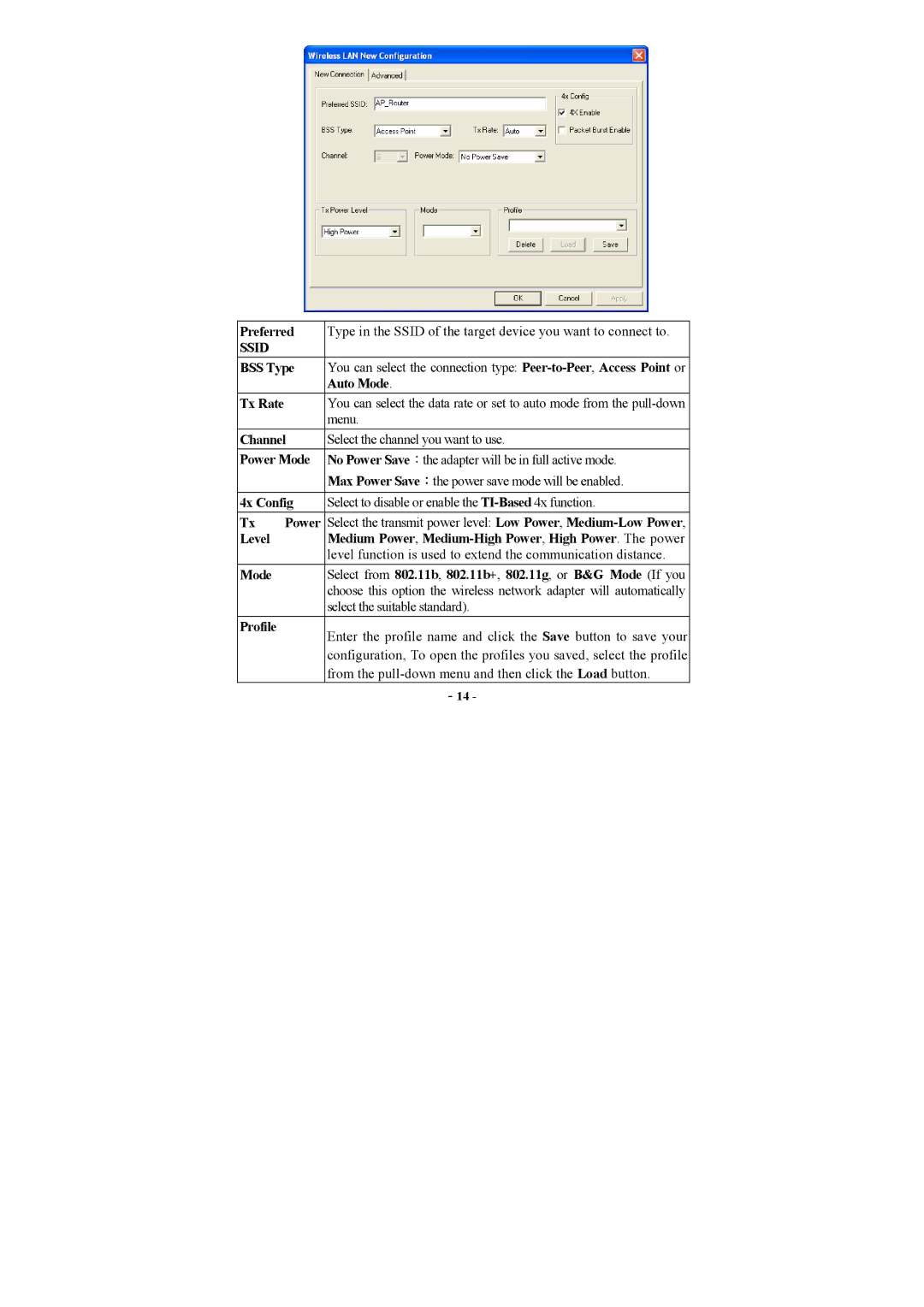Preferred | Type in the SSID of the target device you want to connect to. | |
SSID |
|
|
BSS Type | You can select the connection type: | |
|
| Auto Mode. |
Tx Rate |
| You can select the data rate or set to auto mode from the |
|
| menu. |
Channel | Select the channel you want to use. | |
Power Mode | No Power Save:the adapter will be in full active mode. | |
|
| Max Power Save:the power save mode will be enabled. |
|
| |
4x Config | Select to disable or enable the | |
Tx | Power | Select the transmit power level: Low Power, |
Level |
| Medium Power, |
|
| level function is used to extend the communication distance. |
Mode |
| Select from 802.11b, 802.11b+, 802.11g, or B&G Mode (If you |
|
| choose this option the wireless network adapter will automatically |
|
| select the suitable standard). |
Profile |
| Enter the profile name and click the Save button to save your |
|
| |
|
| configuration, To open the profiles you saved, select the profile |
|
| from the |
|
| - 14 - |