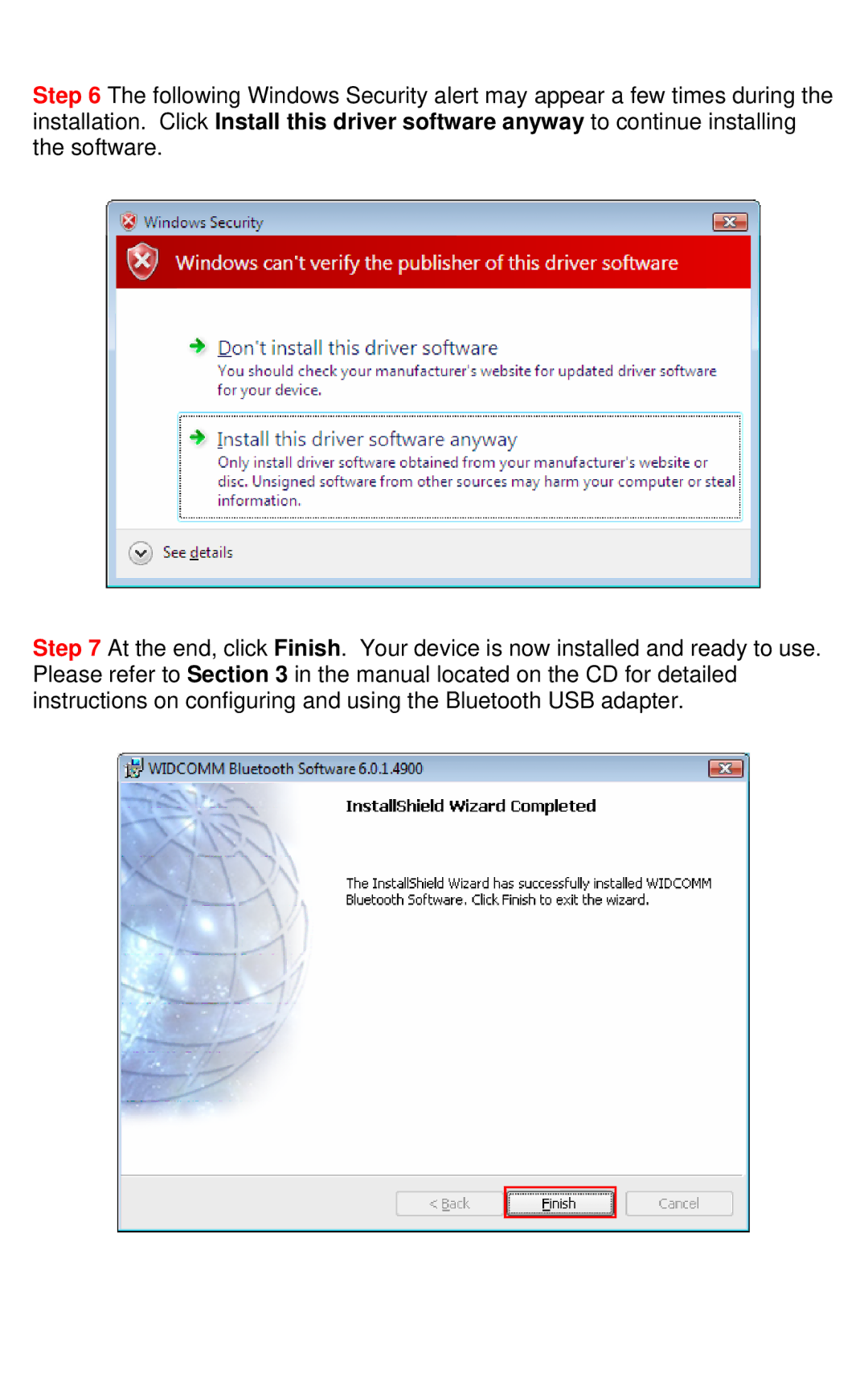Step 6 The following Windows Security alert may appear a few times during the installation. Click Install this driver software anyway to continue installing the software.
Step 7 At the end, click Finish. Your device is now installed and ready to use. Please refer to Section 3 in the manual located on the CD for detailed instructions on configuring and using the Bluetooth USB adapter.