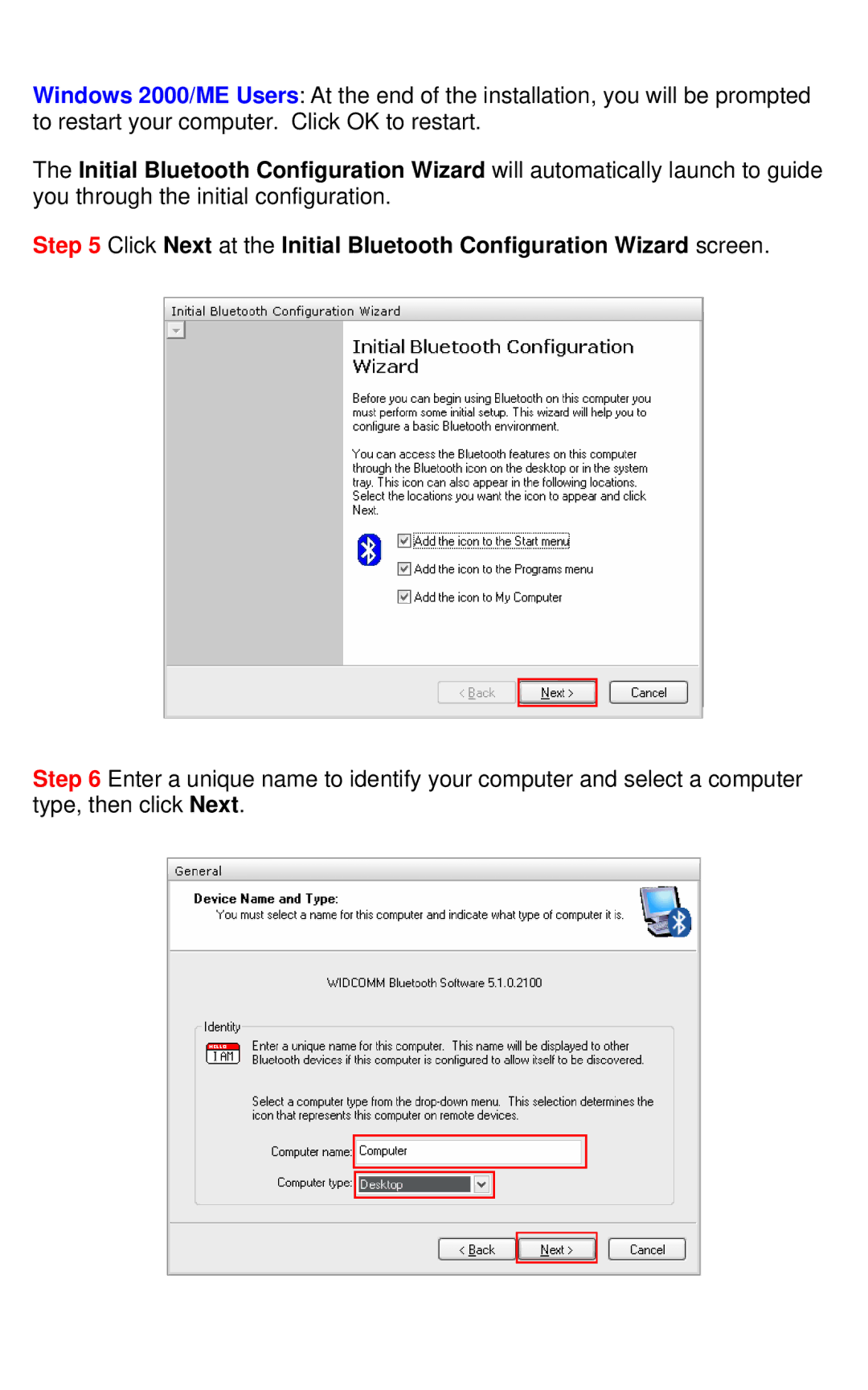Windows 2000/ME Users: At the end of the installation, you will be prompted to restart your computer. Click OK to restart.
The Initial Bluetooth Configuration Wizard will automatically launch to guide you through the initial configuration.
Step 5 Click Next at the Initial Bluetooth Configuration Wizard screen.
Step 6 Enter a unique name to identify your computer and select a computer type, then click Next.