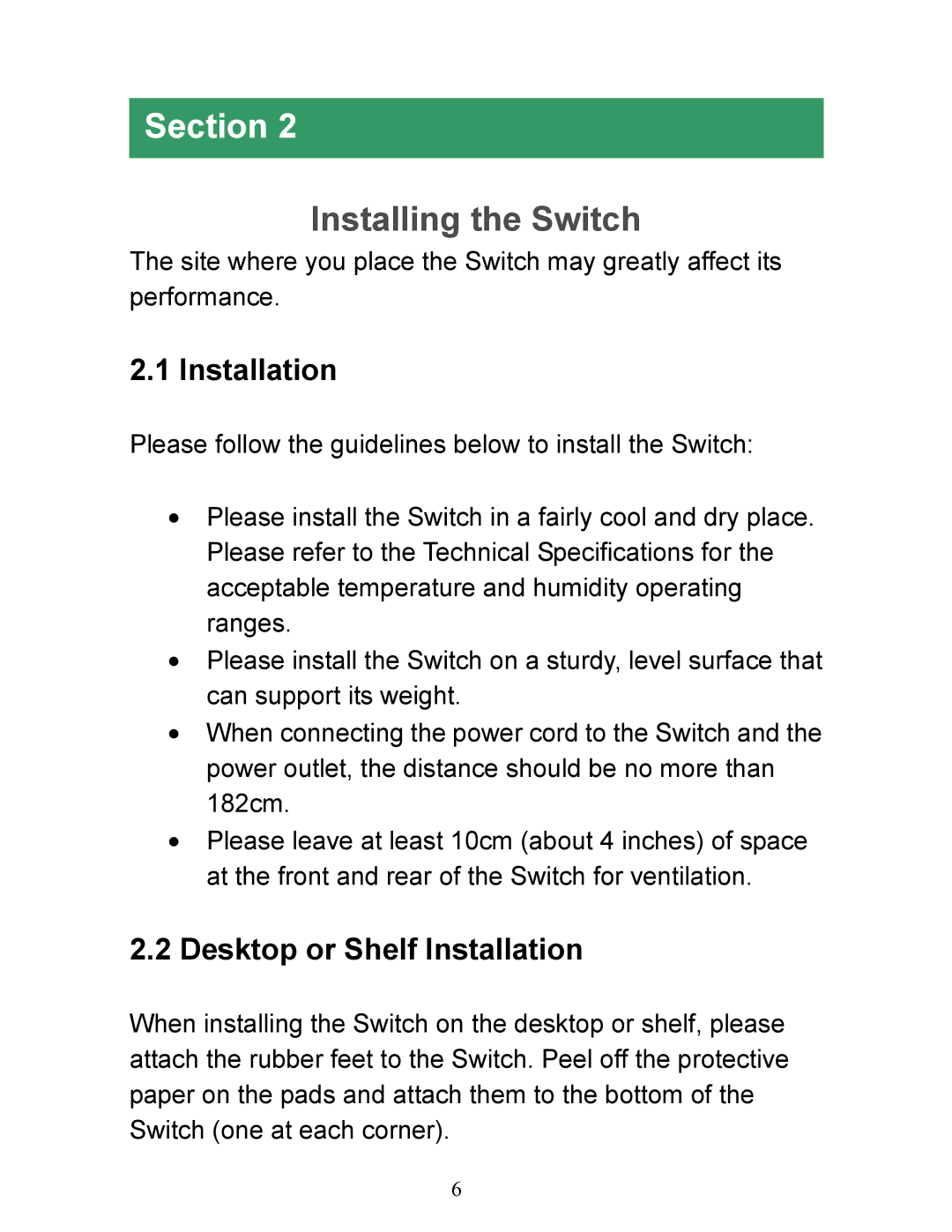AGSW1600 specifications
The Airlink101 AGSW1600 is a robust and versatile 16-port 10/100Mbps switch designed to enhance network performance and reliability in both home and small office environments. Known for its exceptional build quality and user-friendly features, the AGSW1600 is an ideal solution for users looking to expand their network capabilities while ensuring seamless connectivity.One of the standout features of the AGSW1600 is its 16 auto-sensing 10/100Mbps Ethernet ports, allowing users to connect multiple devices such as computers, printers, and IP cameras, all while supporting high-speed data transfers. The auto-sensing capability enables the switch to automatically detect and adjust to the speed of the connected devices, ensuring optimal performance without requiring manual configurations.
The device operates on a store-and-forward switching mechanism, which enhances data integrity by minimizing the chances of packet collisions and ensuring that incoming packets are fully received before being forwarded. This method not only boosts network efficiency but also reduces latency, making the AGSW1600 suitable for tasks that require real-time data transmission, such as video streaming and online gaming.
Built with a sleek and compact design, the AGSW1600 is easy to deploy in various settings without taking up significant space. Its metal housing ensures durability and long-term operation, making it a reliable choice for those seeking an economical yet high-quality networking solution. Moreover, its fanless design contributes to silent operation, making it ideal for noise-sensitive environments.
Power management is another key area where the AGSW1600 excels. It features an energy-efficient design that conforms to IEEE 802.3az specifications, which help minimize power consumption when the ports are not in use. This not only leads to cost savings in electricity but also supports eco-friendly practices, making it a conscientious choice for environmentally-minded users.
With its straightforward plug-and-play installation, setting up the Airlink101 AGSW1600 is hassle-free. There is no need for complex configuration or dedicated software, allowing users to easily incorporate it into their existing network without technical expertise.
In conclusion, the Airlink101 AGSW1600 is a powerful yet accessible networking switch that stands out for its comprehensive feature set, energy efficiency, and ease of use. Whether enhancing a home network or setting up a small office, the AGSW1600 offers a reliable and effective solution for all connectivity needs.