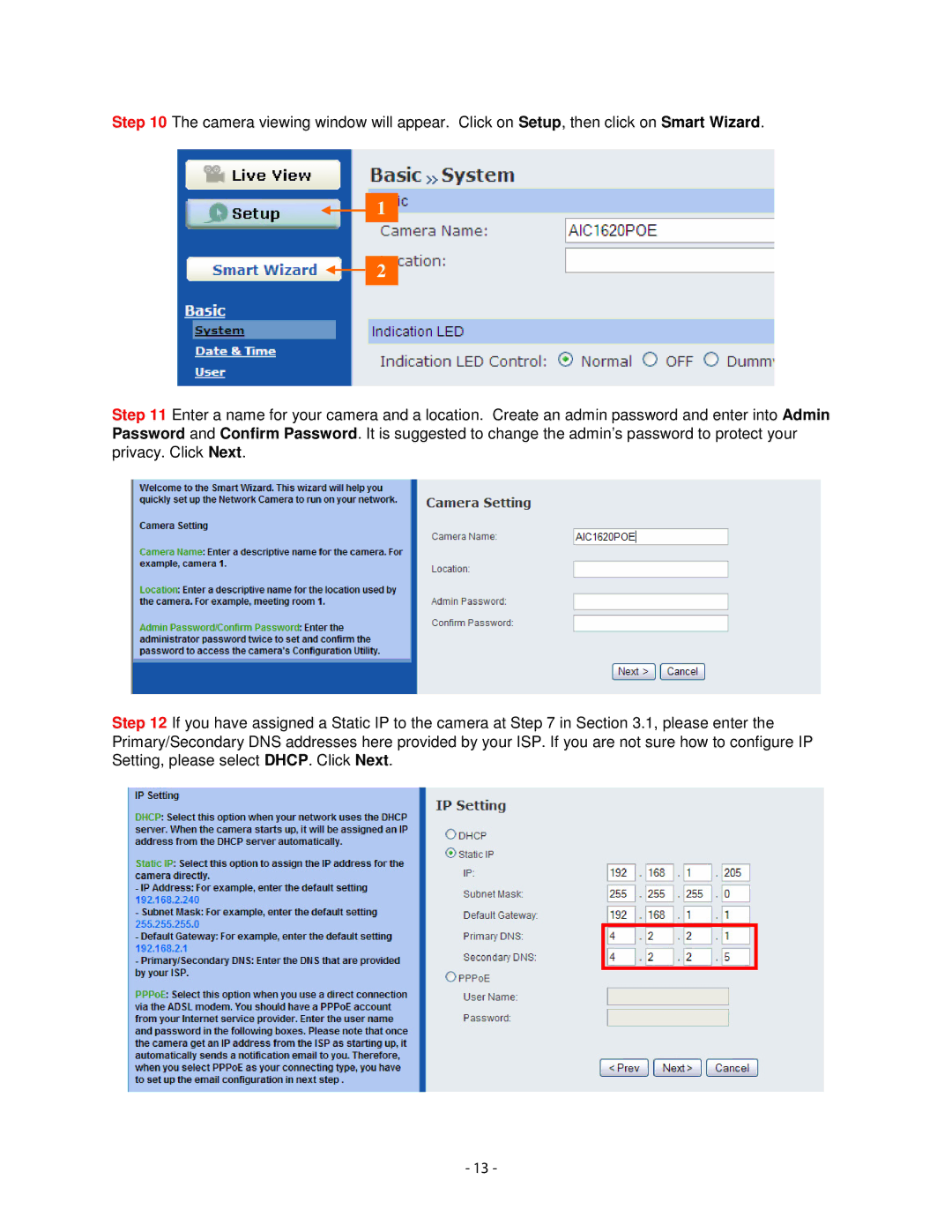Step 10 The camera viewing window will appear. Click on Setup, then click on Smart Wizard.
1
2
Step 11 Enter a name for your camera and a location. Create an admin password and enter into Admin Password and Confirm Password. It is suggested to change the admin’s password to protect your privacy. Click Next.
Step 12 If you have assigned a Static IP to the camera at Step 7 in Section 3.1, please enter the Primary/Secondary DNS addresses here provided by your ISP. If you are not sure how to configure IP Setting, please select DHCP. Click Next.
- 13 -