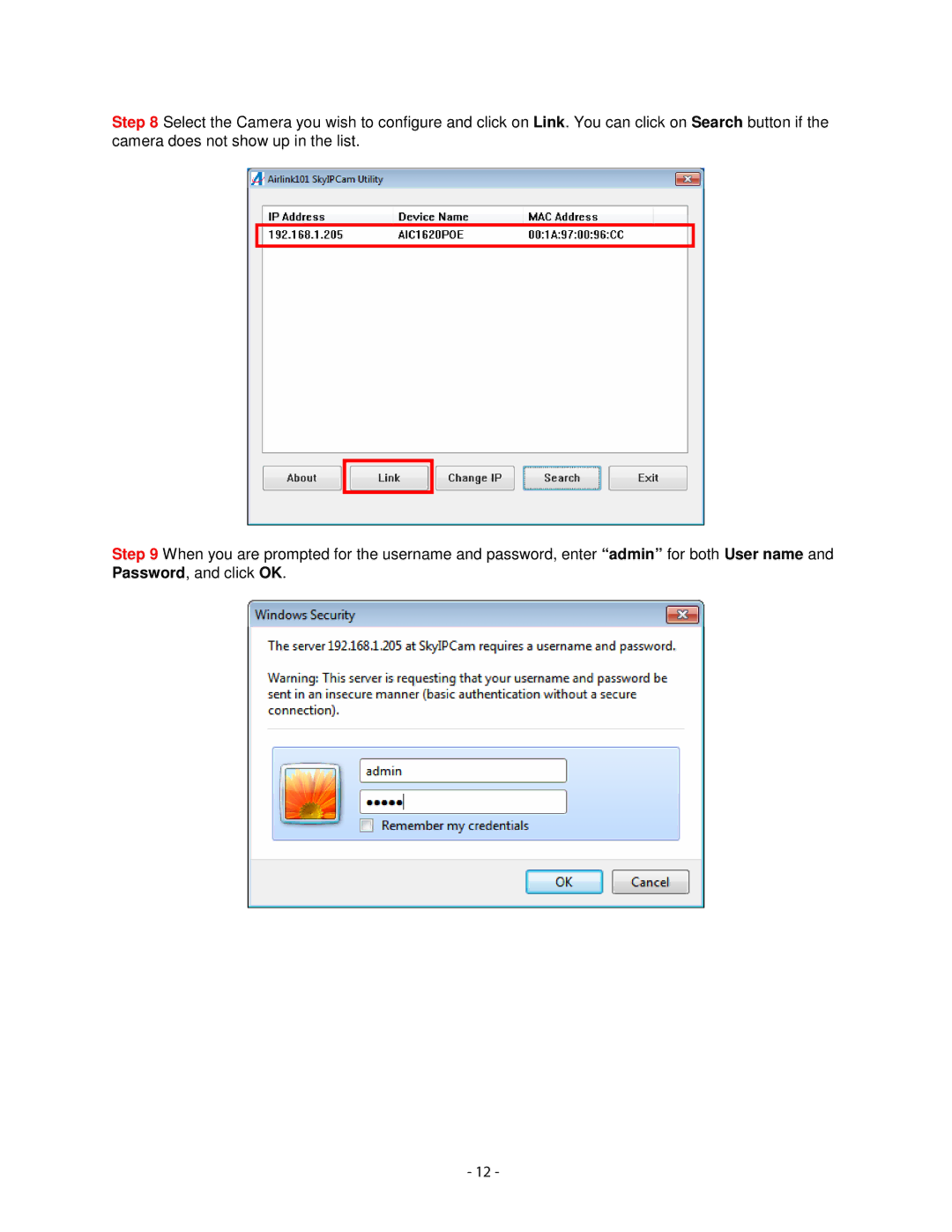Step 8 Select the Camera you wish to configure and click on Link. You can click on Search button if the camera does not show up in the list.
Step 9 When you are prompted for the username and password, enter “admin” for both User name and Password, and click OK.
- 12 -