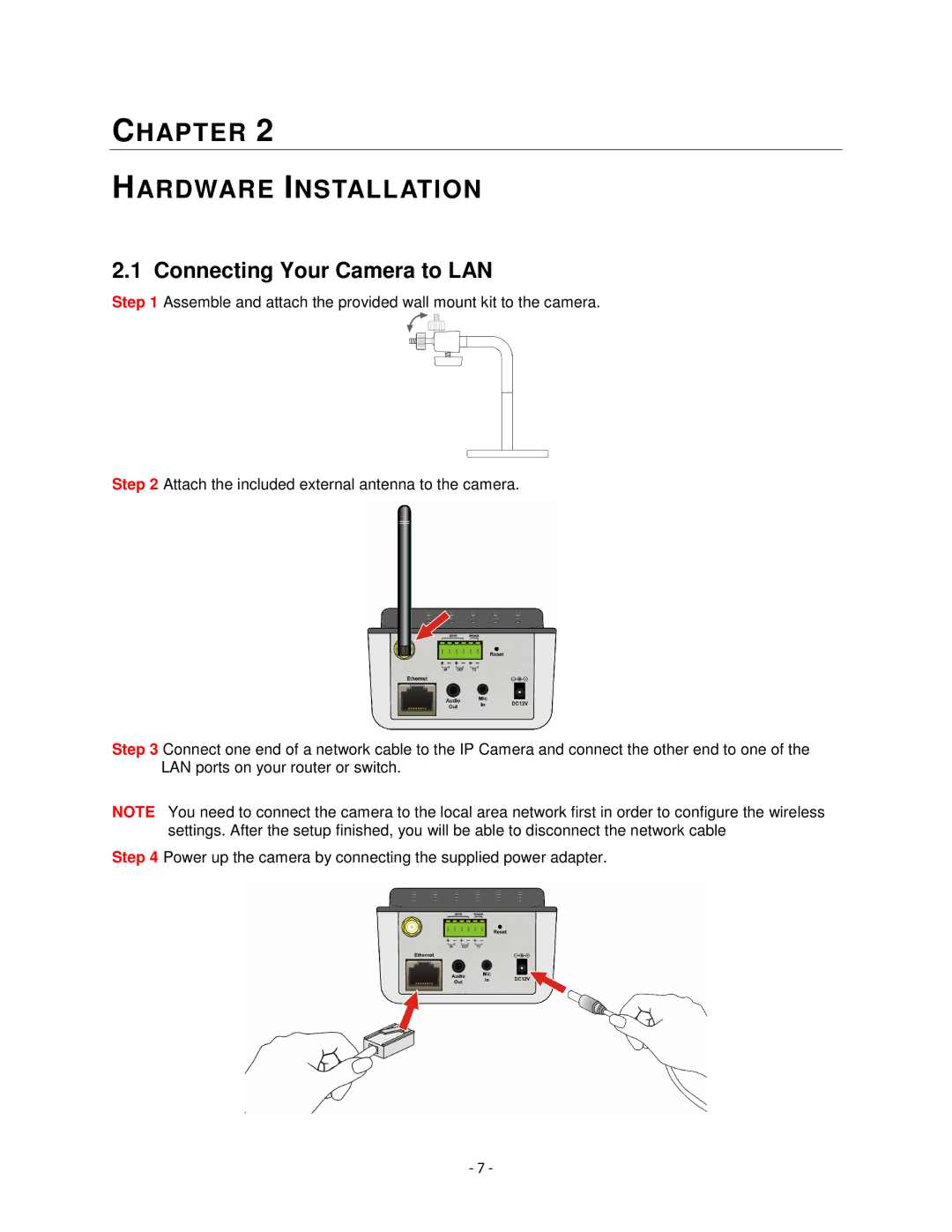CHAPTER 2
HARDWARE INSTALLATION
2.1 Connecting Your Camera to LAN
Step 1 Assemble and attach the provided wall mount kit to the camera.
Step 2 Attach the included external antenna to the camera.
Step 3 Connect one end of a network cable to the IP Camera and connect the other end to one of the LAN ports on your router or switch.
NOTE You need to connect the camera to the local area network first in order to configure the wireless settings. After the setup finished, you will be able to disconnect the network cable
Step 4 Power up the camera by connecting the supplied power adapter.
- 7 -