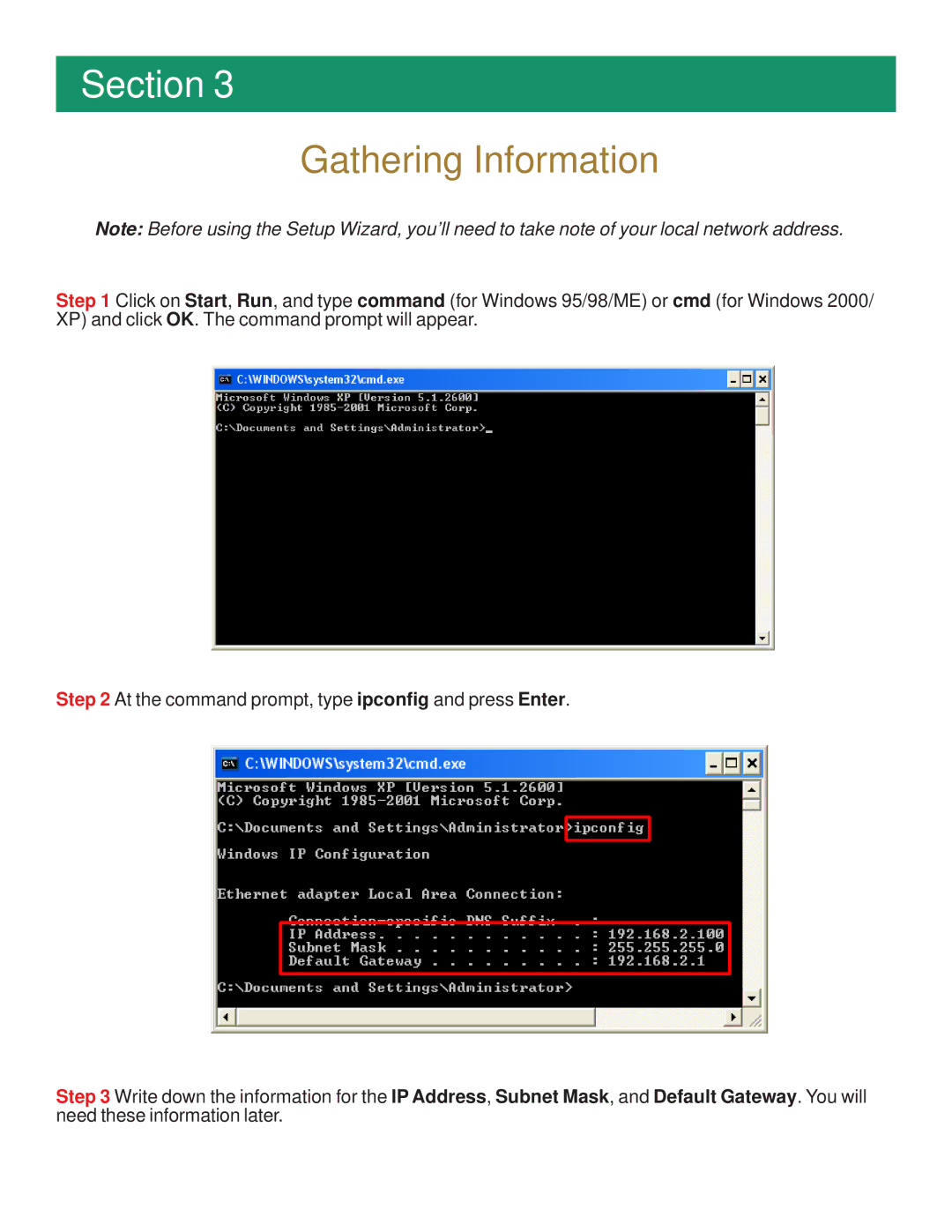AIC250 specifications
Airlink101 AIC250 is a versatile and feature-rich network adapter designed to enhance connectivity for a variety of applications. This device primarily caters to users seeking both extended range and high-speed wireless performance. As technology continues to evolve, the AIC250 stands out with its robust characteristics that cater to modern networking needs.One of the standout features of the Airlink101 AIC250 is its dual-band wireless capability. By operating on both the 2.4GHz and 5GHz frequency bands, the AIC250 reduces interference and boosts performance. The 2.4GHz band is ideal for providing a wider coverage area, making it suitable for basic tasks such as browsing and streaming. On the other hand, the 5GHz band offers increased speeds, making it perfect for high-demand activities like online gaming and video conferencing.
The AIC250 utilizes advanced 802.11ac technology, which supports data transfer speeds of up to 1.2 Gbps. This high-speed connection allows users to enjoy buffer-free streaming, quick file downloads, and smoother online gaming experiences. The built-in MIMO (Multiple Input Multiple Output) technology significantly enhances the adapter’s performance by allowing multiple data streams to be transmitted simultaneously. This feature ensures reliable connectivity even in environments with numerous competing signals.
Another critical aspect of the Airlink101 AIC250 is its user-friendly installation process. The plug-and-play design allows users to quickly set up the adapter without the need for complicated configurations. It’s compatible with various operating systems, including Windows and macOS, making it a flexible solution for a wide range of users.
The device also boasts robust security features that help protect users' data during wireless transmissions. It supports WPA/WPA2 encryption standards, ensuring that connections remain secure against unauthorized access.
Moreover, the AIC250 comes with external antennas that can be adjusted to enhance reception and range. This feature is particularly beneficial in spaces where signal strength may be compromised by physical obstructions.
In summary, the Airlink101 AIC250 is a powerful network adapter that combines dual-band technology, high-speed data transfer capabilities, and strong security features. Its user-friendly installation and adjustable antennas make it a reliable solution for both home and office environments seeking improved wireless connectivity. Whether for casual browsing or high-demand tasks, the AIC250 meets the various needs of today’s users, ensuring a seamless online experience.