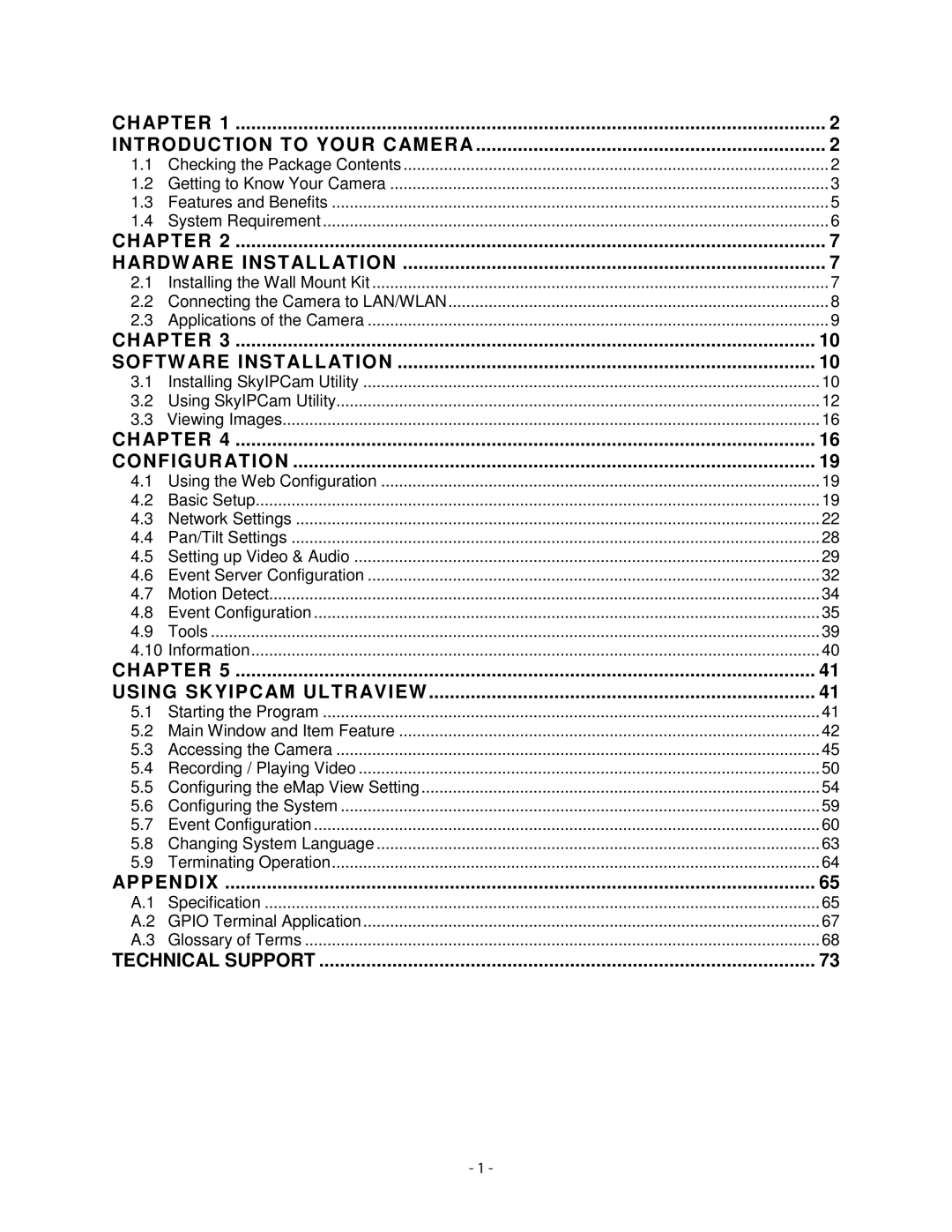CH APTER 1 | 2 | |
INTRODUCTION TO YOUR C AMER A | 2 | |
1.1 | Checking the Package Contents | 2 |
1.2 | Getting to Know Your Camera | 3 |
1.3 | Features and Benefits | 5 |
1.4 | System Requirement | 6 |
CH APTER 2 | 7 | |
H ARDW ARE INSTALL ATION | 7 | |
2.1 | Installing the Wall Mount Kit | 7 |
2.2 | Connecting the Camera to LAN/WLAN | 8 |
2.3 | Applications of the Camera | 9 |
CH APTER 3 | 10 | |
SOFTW ARE INST ALL ATION | 10 | |
3.1 | Installing SkyIPCam Utility | 10 |
3.2 | Using SkyIPCam Utility | 12 |
3.3 | Viewing Images | 16 |
CH APTER 4 | 16 | |
CONFIGUR ATION | 19 | |
4.1 | Using the Web Configuration | 19 |
4.2 | Basic Setup | 19 |
4.3 | Network Settings | 22 |
4.4 | Pan/Tilt Settings | 28 |
4.5 | Setting up Video & Audio | 29 |
4.6 | Event Server Configuration | 32 |
4.7 | Motion Detect | 34 |
4.8 | Event Configuration | 35 |
4.9 | Tools | 39 |
4.10 | Information | 40 |
CH APTER 5 | 41 | |
USING SKYIPC AM ULTR AVIEW | 41 | |
5.1 | Starting the Program | 41 |
5.2 | Main Window and Item Feature | 42 |
5.3 | Accessing the Camera | 45 |
5.4 | Recording / Playing Video | 50 |
5.5 | Configuring the eMap View Setting | 54 |
5.6 | Configuring the System | 59 |
5.7 | Event Configuration | 60 |
5.8 | Changing System Language | 63 |
5.9 | Terminating Operation | 64 |
APPENDIX | 65 | |
A.1 | Specification | 65 |
A.2 | GPIO Terminal Application | 67 |
A.3 | Glossary of Terms | 68 |
TECHNICAL SUPPORT | 73 | |
- 1 -