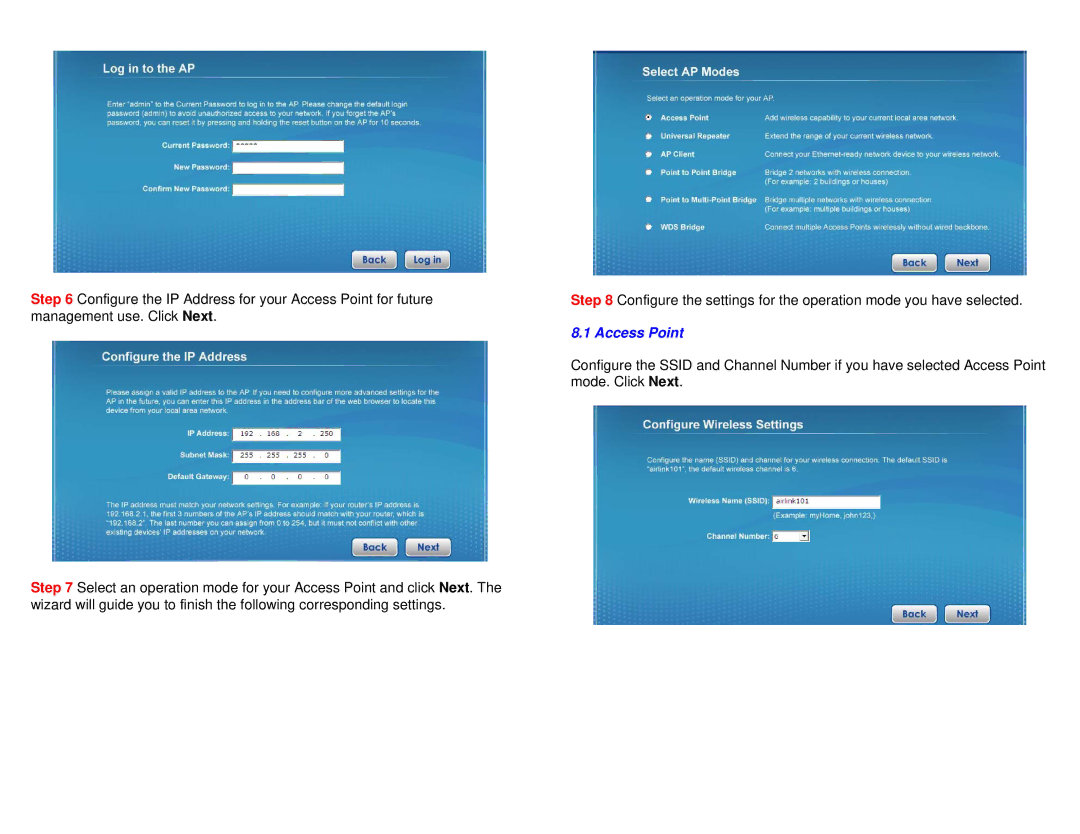Step 6 Configure the IP Address for your Access Point for future management use. Click Next.
Step 7 Select an operation mode for your Access Point and click Next. The wizard will guide you to finish the following corresponding settings.
Step 8 Configure the settings for the operation mode you have selected.
8.1 Access Point
Configure the SSID and Channel Number if you have selected Access Point mode. Click Next.