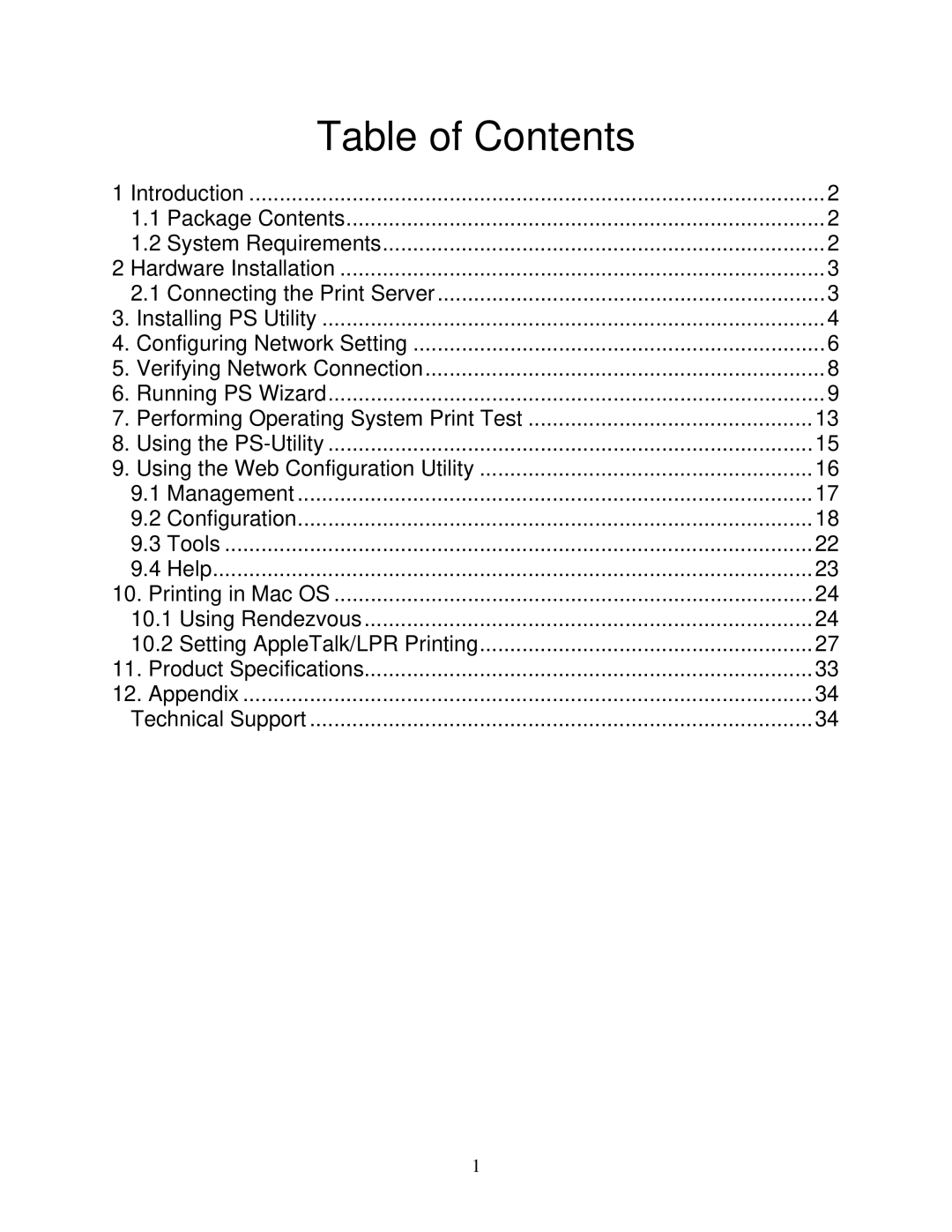Table of Contents
1 Introduction | 2 | ||
| 1.1 | Package Contents | 2 |
| 1.2 | System Requirements | 2 |
2 Hardware Installation | 3 | ||
| 2.1 | Connecting the Print Server | 3 |
3. | Installing PS Utility | 4 | |
4. | Configuring Network Setting | 6 | |
5. | Verifying Network Connection | 8 | |
6. | Running PS Wizard | 9 | |
7. | Performing Operating System Print Test | 13 | |
8. | Using the | 15 | |
9. | Using the Web Configuration Utility | 16 | |
| 9.1 | Management | 17 |
| 9.2 | Configuration | 18 |
| 9.3 | Tools | 22 |
| 9.4 | Help | 23 |
10. Printing in Mac OS | 24 | ||
| 10.1 Using Rendezvous | 24 | |
| 10.2 Setting AppleTalk/LPR Printing | 27 | |
11. Product Specifications | 33 | ||
12. Appendix | 34 | ||
| Technical Support | 34 | |
1