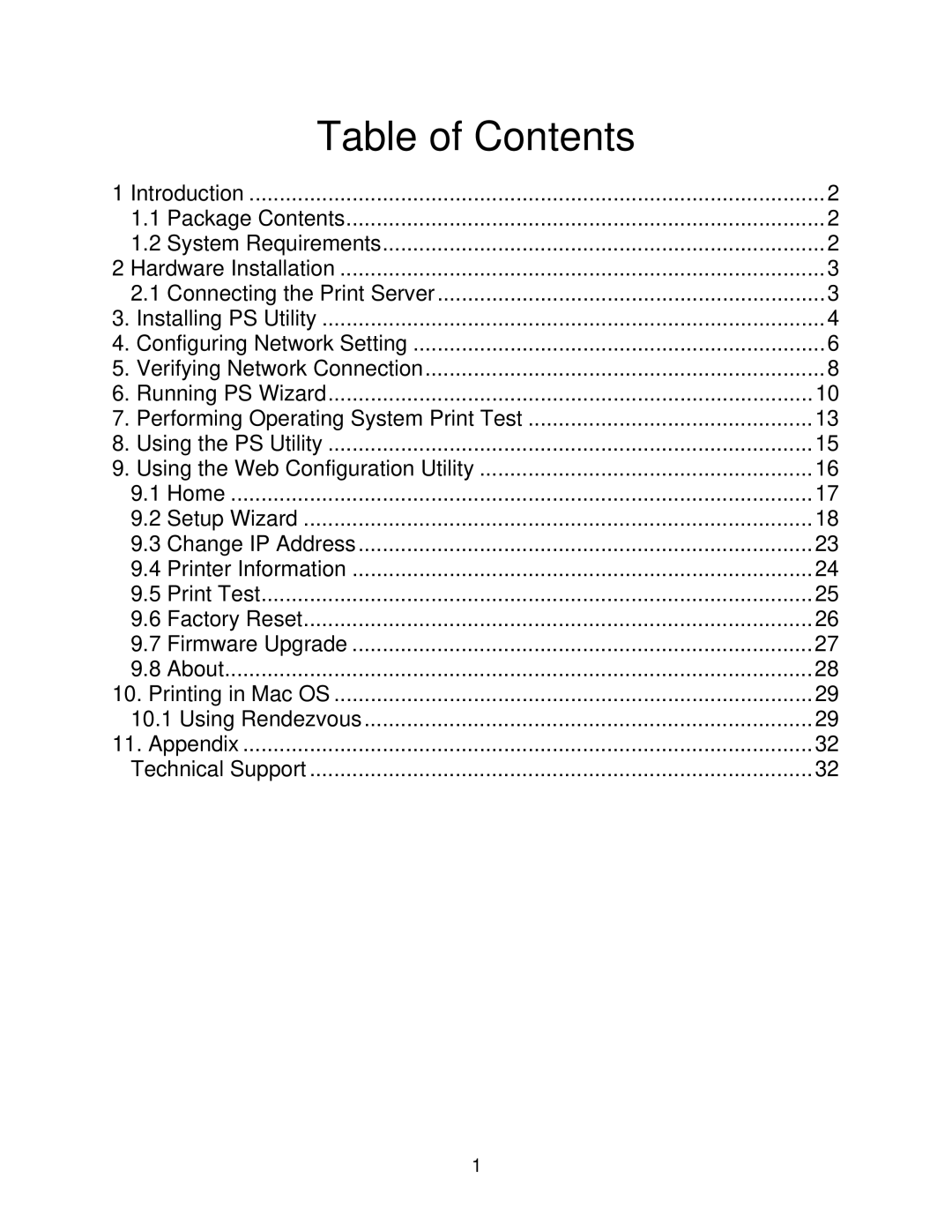Table of Contents
1 Introduction | 2 | ||
| 1.1 | Package Contents | 2 |
| 1.2 | System Requirements | 2 |
2 Hardware Installation | 3 | ||
| 2.1 | Connecting the Print Server | 3 |
3. | Installing PS Utility | 4 | |
4. | Configuring Network Setting | 6 | |
5. | Verifying Network Connection | 8 | |
6. | Running PS Wizard | 10 | |
7. | Performing Operating System Print Test | 13 | |
8. | Using the PS Utility | 15 | |
9. | Using the Web Configuration Utility | 16 | |
| 9.1 Home | 17 | |
| 9.2 | Setup Wizard | 18 |
| 9.3 | Change IP Address | 23 |
| 9.4 | Printer Information | 24 |
| 9.5 | Print Test | 25 |
| 9.6 | Factory Reset | 26 |
| 9.7 | Firmware Upgrade | 27 |
| 9.8 | About | 28 |
10. Printing in Mac OS | 29 | ||
| 10.1 Using Rendezvous | 29 | |
11. Appendix | 32 | ||
| Technical Support | 32 | |
1