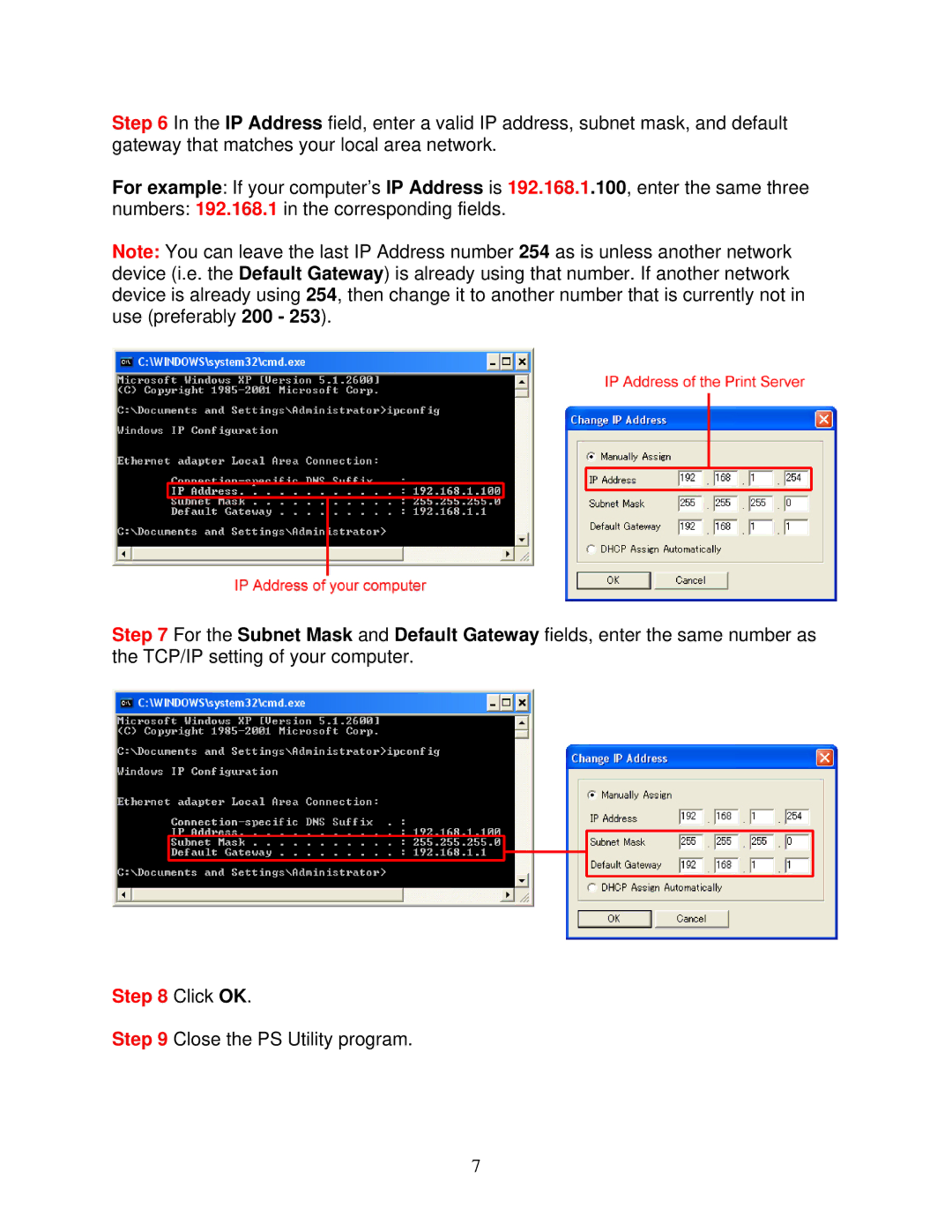Step 6 In the IP Address field, enter a valid IP address, subnet mask, and default gateway that matches your local area network.
For example: If your computer’s IP Address is 192.168.1.100, enter the same three
numbers: 192.168.1 in the corresponding fields.
Note: You can leave the last IP Address number 254 as is unless another network device (i.e. the Default Gateway) is already using that number. If another network device is already using 254, then change it to another number that is currently not in use (preferably 200 - 253).
Step 7 For the Subnet Mask and Default Gateway fields, enter the same number as the TCP/IP setting of your computer.
Step 8 Click OK.
Step 9 Close the PS Utility program.
7