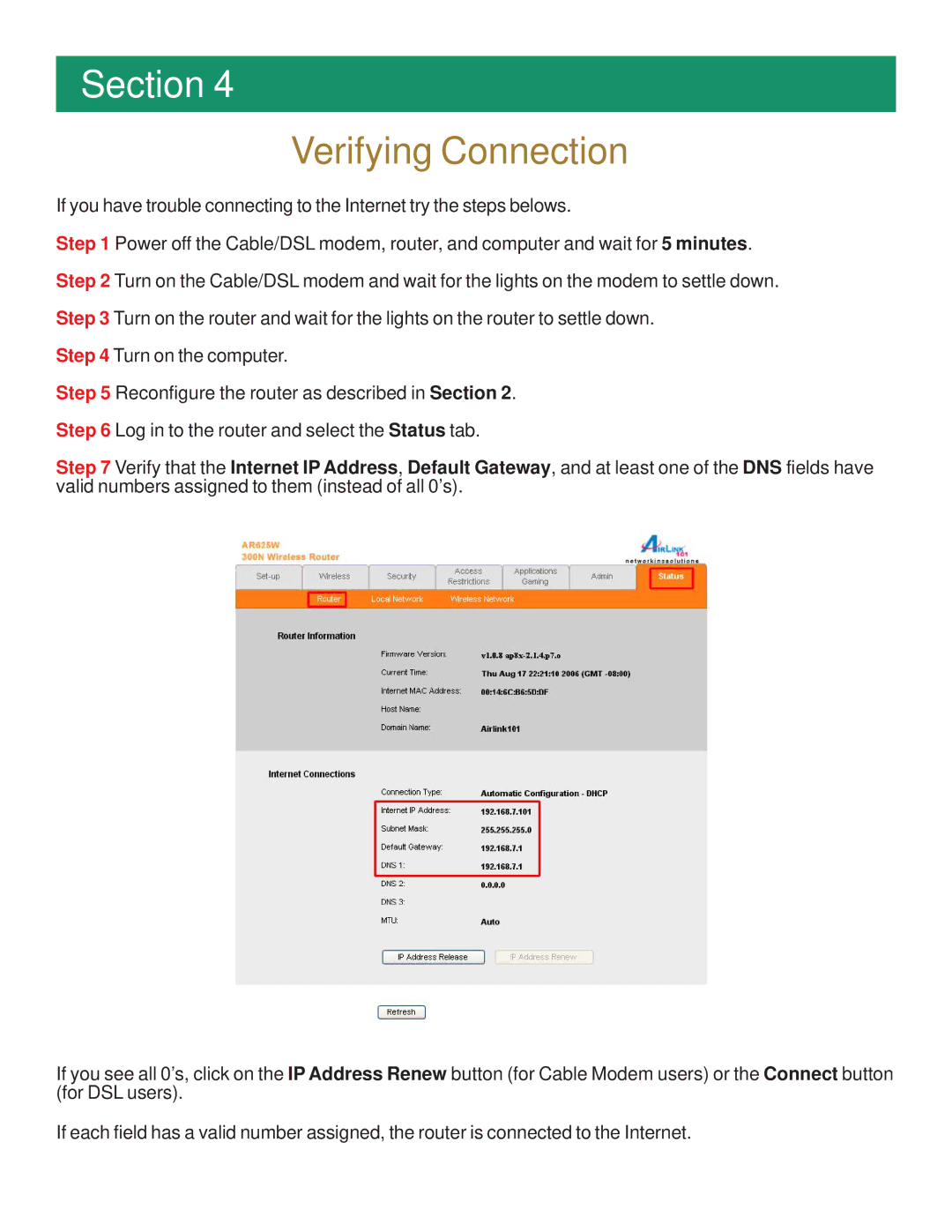Section 4
Verifying Connection
If you have trouble connecting to the Internet try the steps belows.
Step 1 Power off the Cable/DSL modem, router, and computer and wait for 5 minutes. Step 2 Turn on the Cable/DSL modem and wait for the lights on the modem to settle down. Step 3 Turn on the router and wait for the lights on the router to settle down.
Step 4 Turn on the computer.
Step 5 Reconfigure the router as described in Section 2.
Step 6 Log in to the router and select the Status tab.
Step 7 Verify that the Internet IP Address, Default Gateway, and at least one of the DNS fields have valid numbers assigned to them (instead of all 0’s).
If you see all 0’s, click on the IP Address Renew button (for Cable Modem users) or the Connect button (for DSL users).
If each field has a valid number assigned, the router is connected to the Internet.