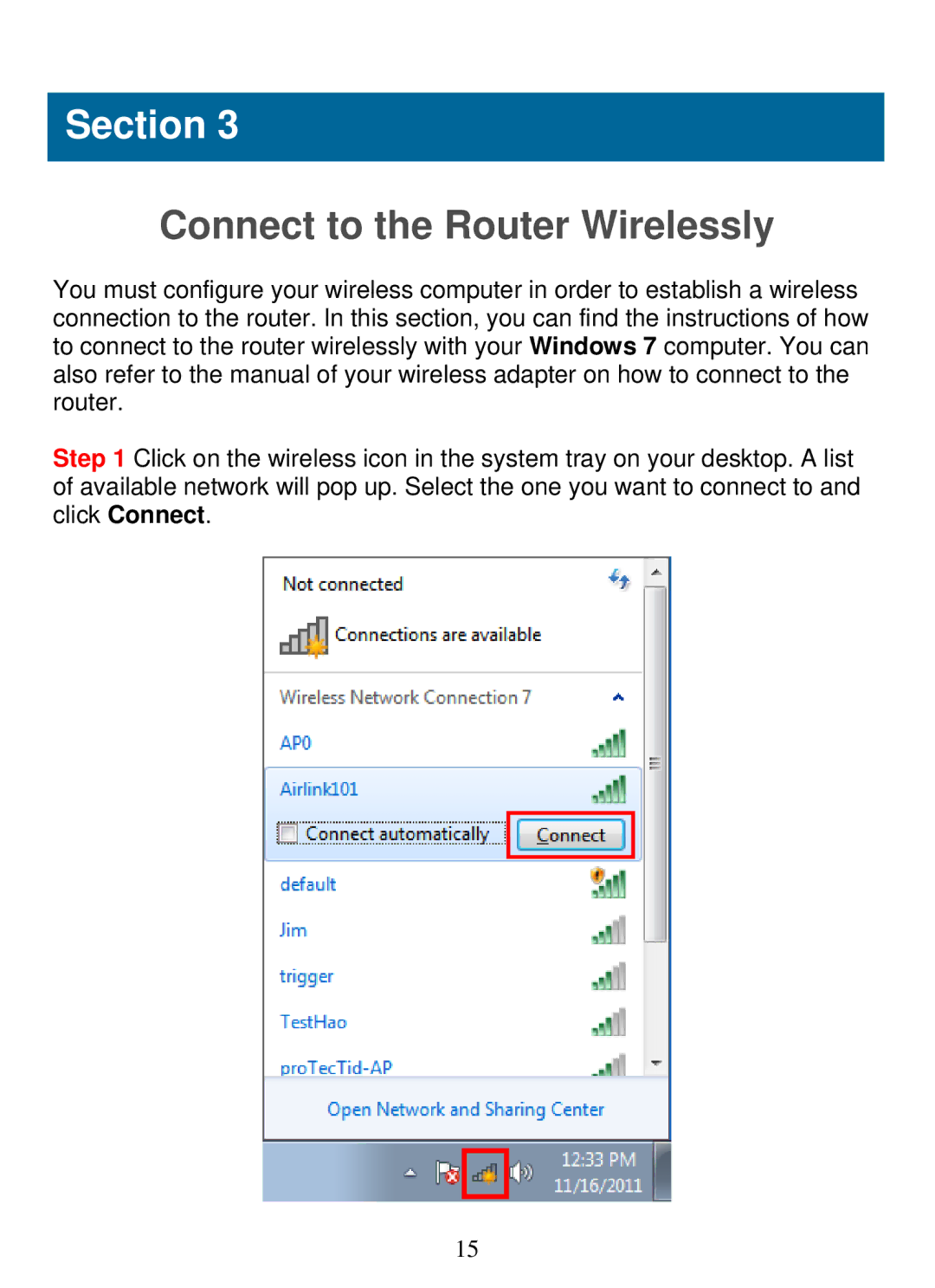Section 3
Connect to the Router Wirelessly
You must configure your wireless computer in order to establish a wireless connection to the router. In this section, you can find the instructions of how to connect to the router wirelessly with your Windows 7 computer. You can also refer to the manual of your wireless adapter on how to connect to the router.
Step 1 Click on the wireless icon in the system tray on your desktop. A list of available network will pop up. Select the one you want to connect to and click Connect.
15