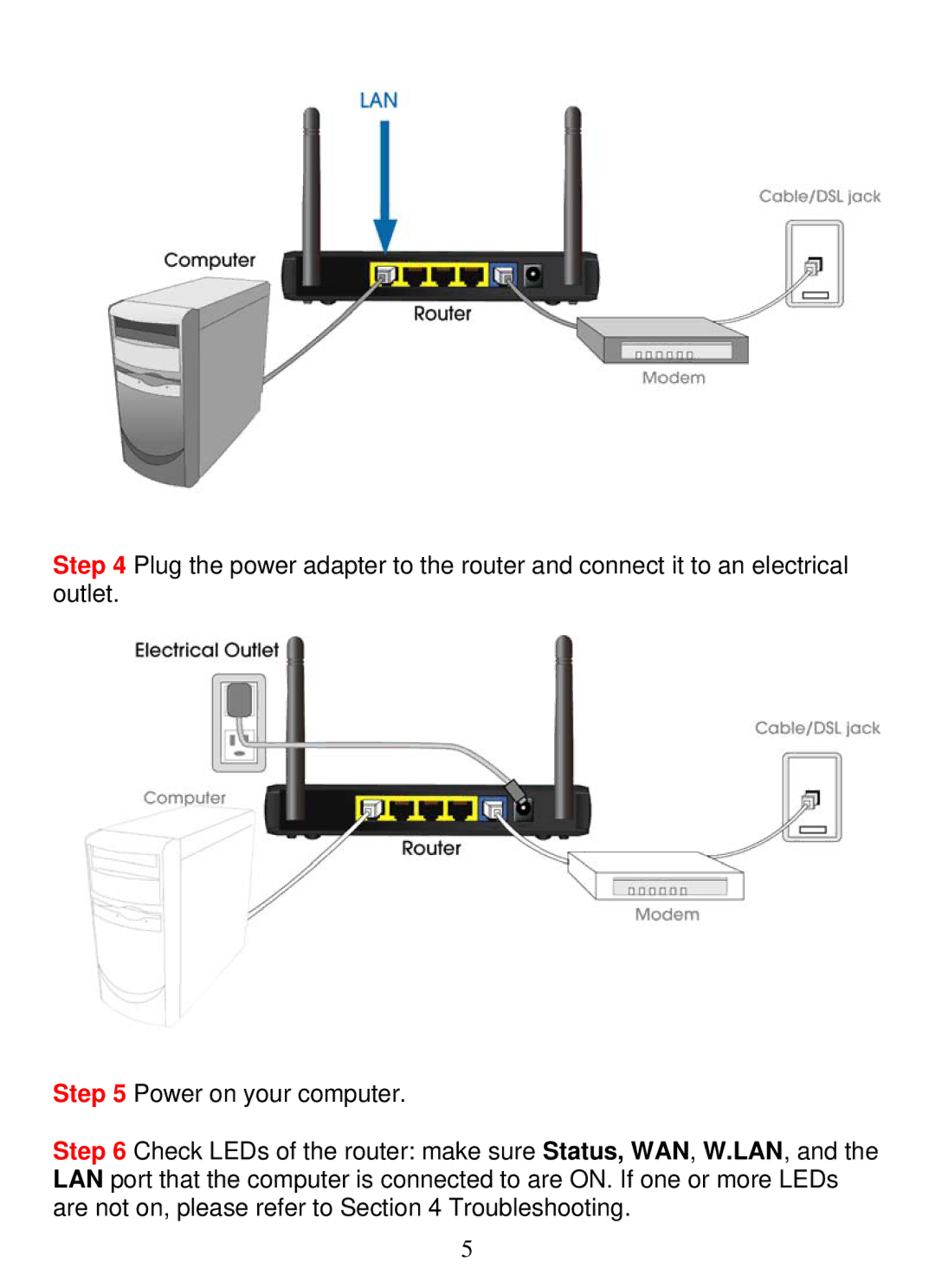Step 4 Plug the power adapter to the router and connect it to an electrical outlet.
Step 5 Power on your computer.
Step 6 Check LEDs of the router: make sure Status, WAN, W.LAN, and the LAN port that the computer is connected to are ON. If one or more LEDs are not on, please refer to Section 4 Troubleshooting.
5