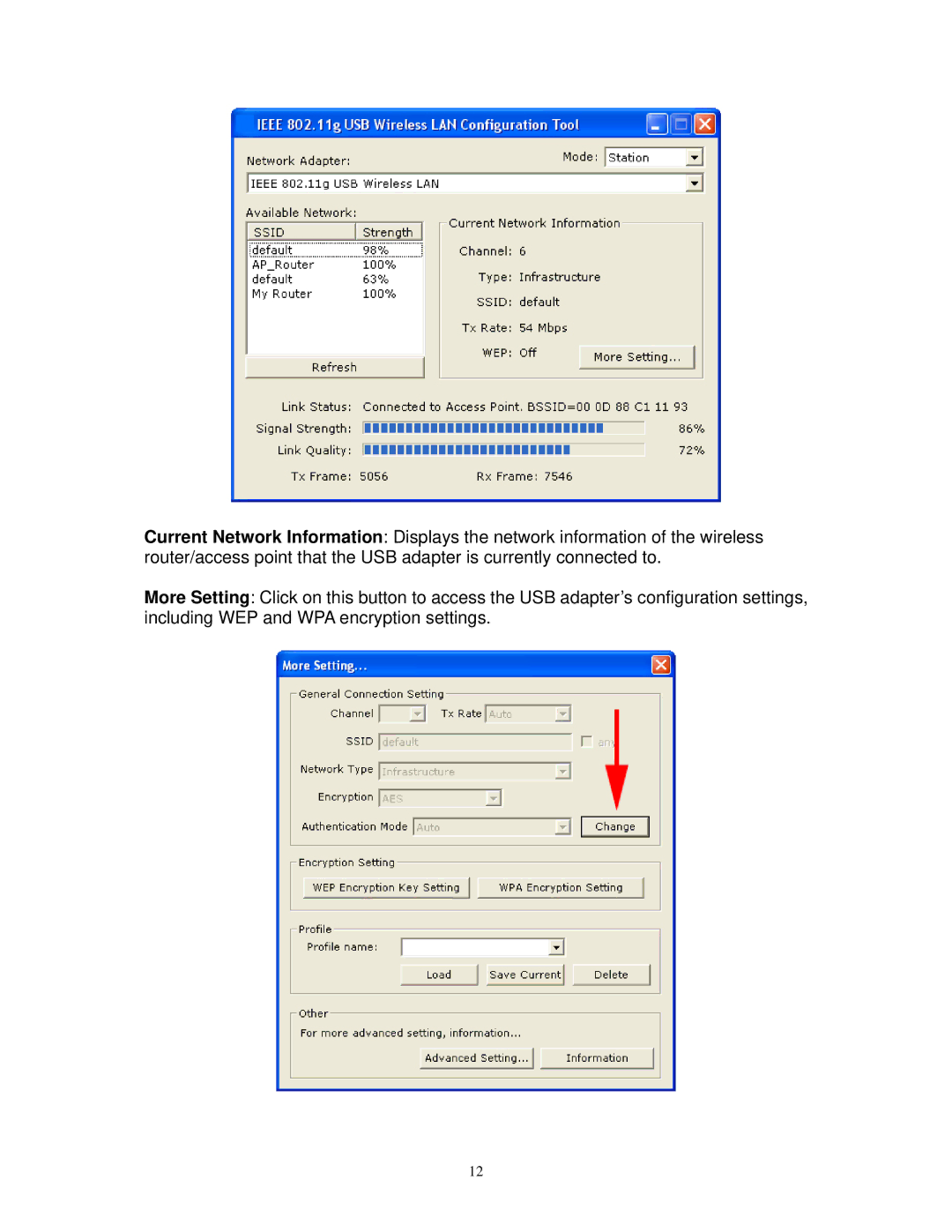Current Network Information: Displays the network information of the wireless router/access point that the USB adapter is currently connected to.
More Setting: Click on this button to access the USB adapter’s configuration settings, including WEP and WPA encryption settings.
12