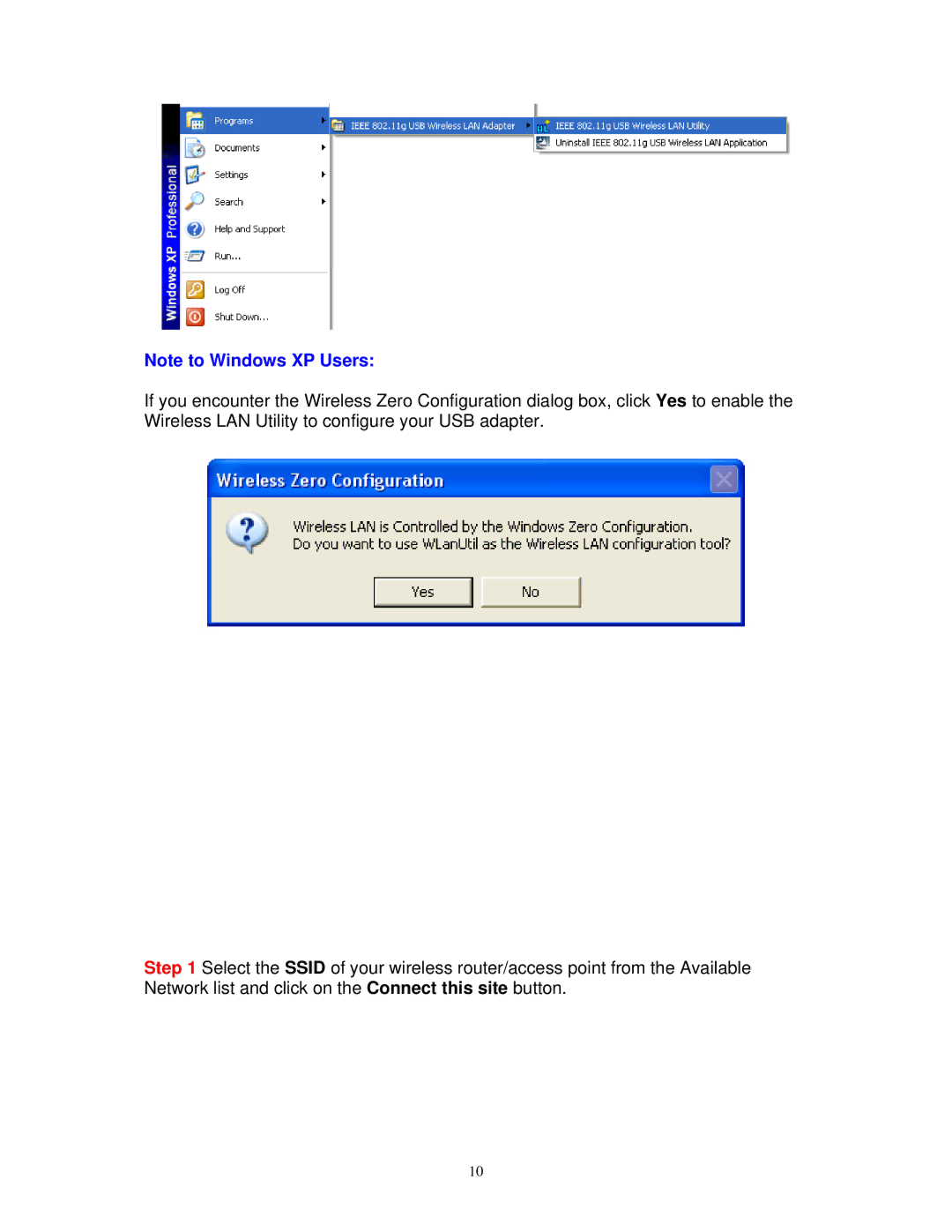Note to Windows XP Users:
If you encounter the Wireless Zero Configuration dialog box, click Yes to enable the Wireless LAN Utility to configure your USB adapter.
Step 1 Select the SSID of your wireless router/access point from the Available Network list and click on the Connect this site button.
10