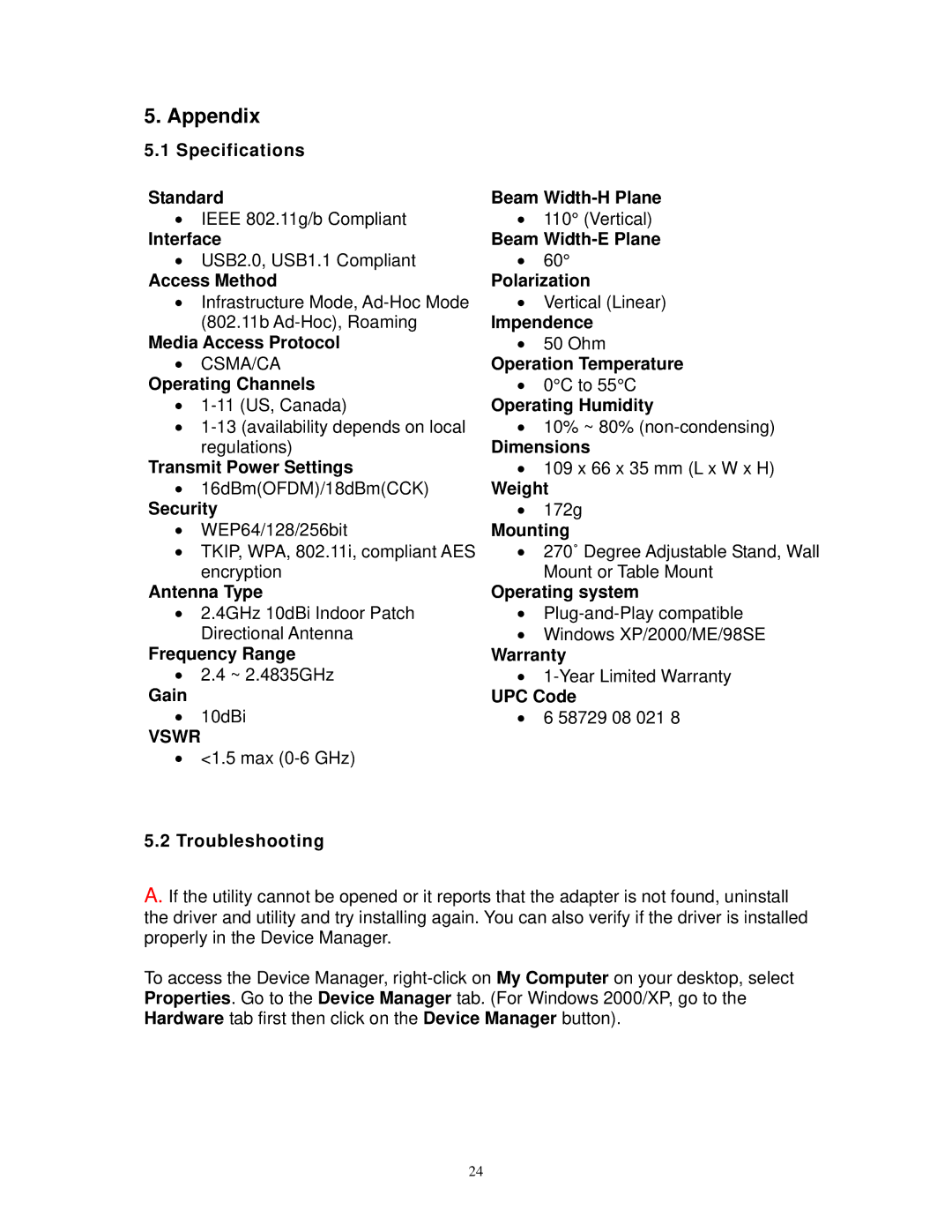5. Appendix
5.1 Specifications
Standard
•IEEE 802.11g/b Compliant
Interface
•USB2.0, USB1.1 Compliant
Access Method
•Infrastructure Mode,
Media Access Protocol
•CSMA/CA
Operating Channels
•
•
Transmit Power Settings
•16dBm(OFDM)/18dBm(CCK)
Security
•WEP64/128/256bit
•TKIP, WPA, 802.11i, compliant AES encryption
Antenna Type
•2.4GHz 10dBi Indoor Patch Directional Antenna
Frequency Range
•2.4 ~ 2.4835GHz
Gain
•10dBi
VSWR
•<1.5 max
5.2Troubleshooting
Beam
•110° (Vertical)
Beam
•60°
Polarization
•Vertical (Linear)
Impendence
•50 Ohm
Operation Temperature
•0°C to 55°C
Operating Humidity
•10% ~ 80%
Dimensions
•109 x 66 x 35 mm (L x W x H)
Weight
•172g
Mounting
•270˚ Degree Adjustable Stand, Wall Mount or Table Mount
Operating system
•
•Windows XP/2000/ME/98SE
Warranty
•
UPC Code
•6 58729 08 021 8
A. If the utility cannot be opened or it reports that the adapter is not found, uninstall the driver and utility and try installing again. You can also verify if the driver is installed properly in the Device Manager.
To access the Device Manager,
24