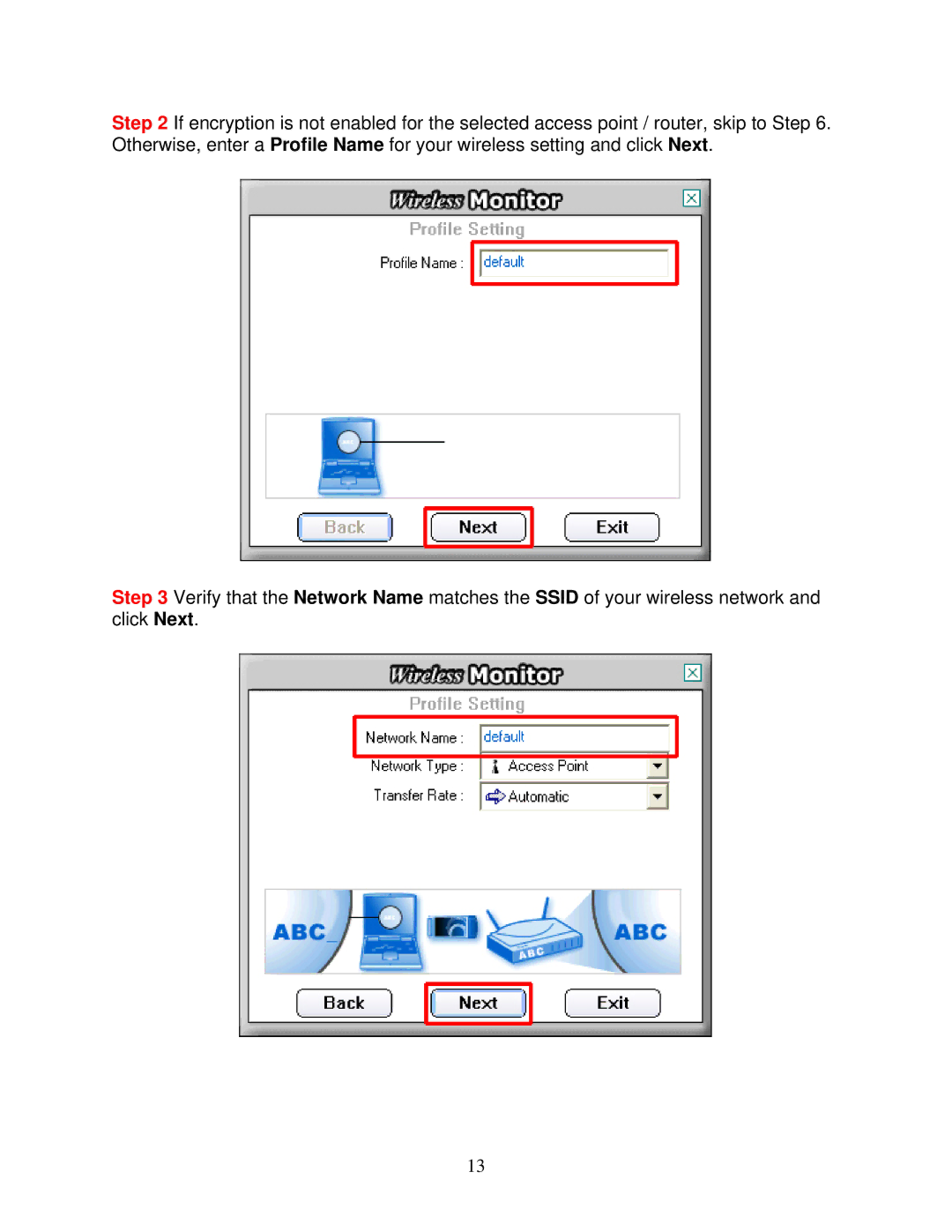Step 2 If encryption is not enabled for the selected access point / router, skip to Step 6. Otherwise, enter a Profile Name for your wireless setting and click Next.
Step 3 Verify that the Network Name matches the SSID of your wireless network and click Next.
13